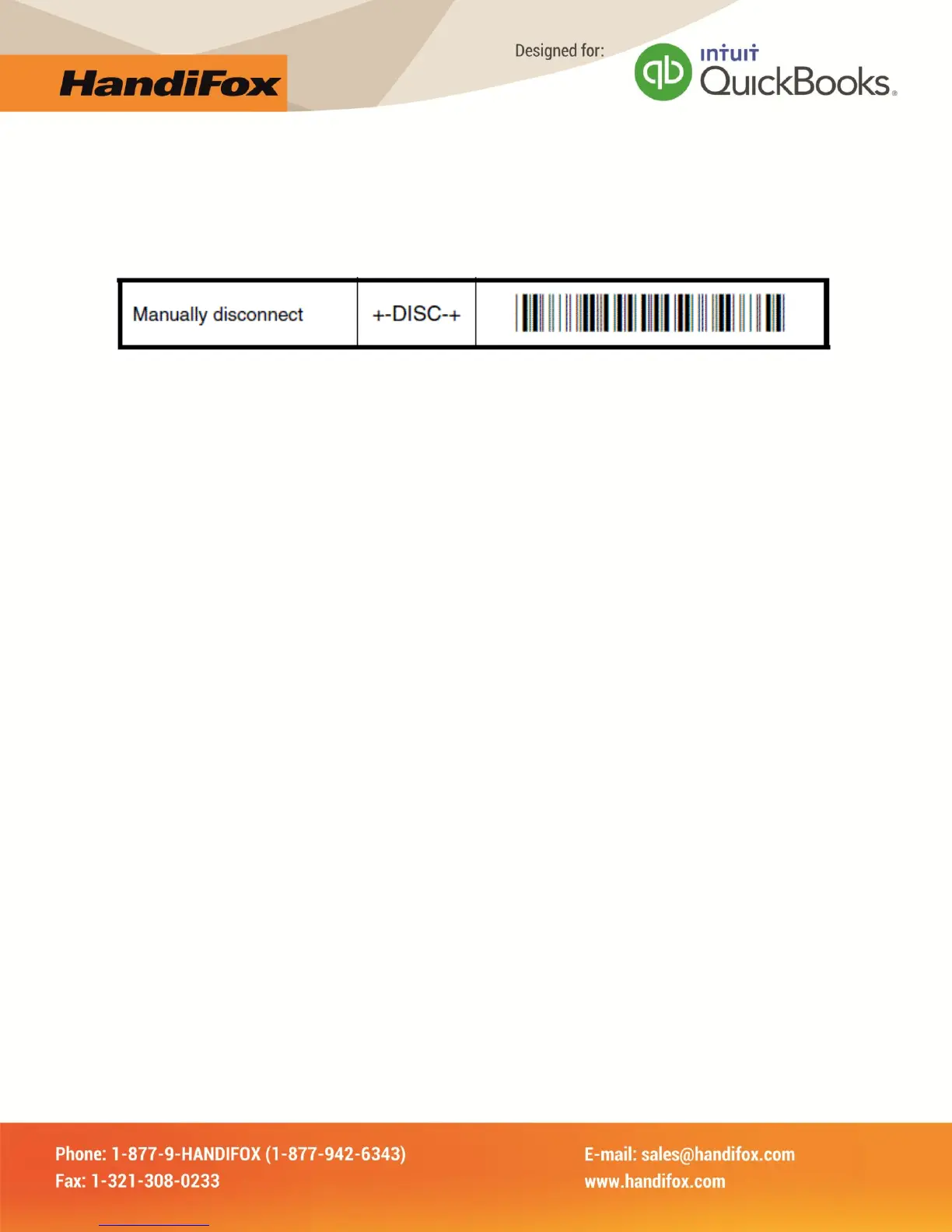Error Conditions. You may encounter a situation where the scanner did not receive the
proper connect/disconnect sequence and appears to be hung up. For instance, this can
occur if HandiFox is closed while on a scanner enabled screen. In these cases, use the
barcode below to manually close the scanner connection.
To re-set the scanner to factory condition, hold the scanner button down for 20 seconds.
You will then need to set up the scanner again using this procedure.
Reference: Opticon 2002 Manual
http://old.opticon.com/uploads/Manual/OPN2002_Manual_Bluetooth_demo_3531X.zip