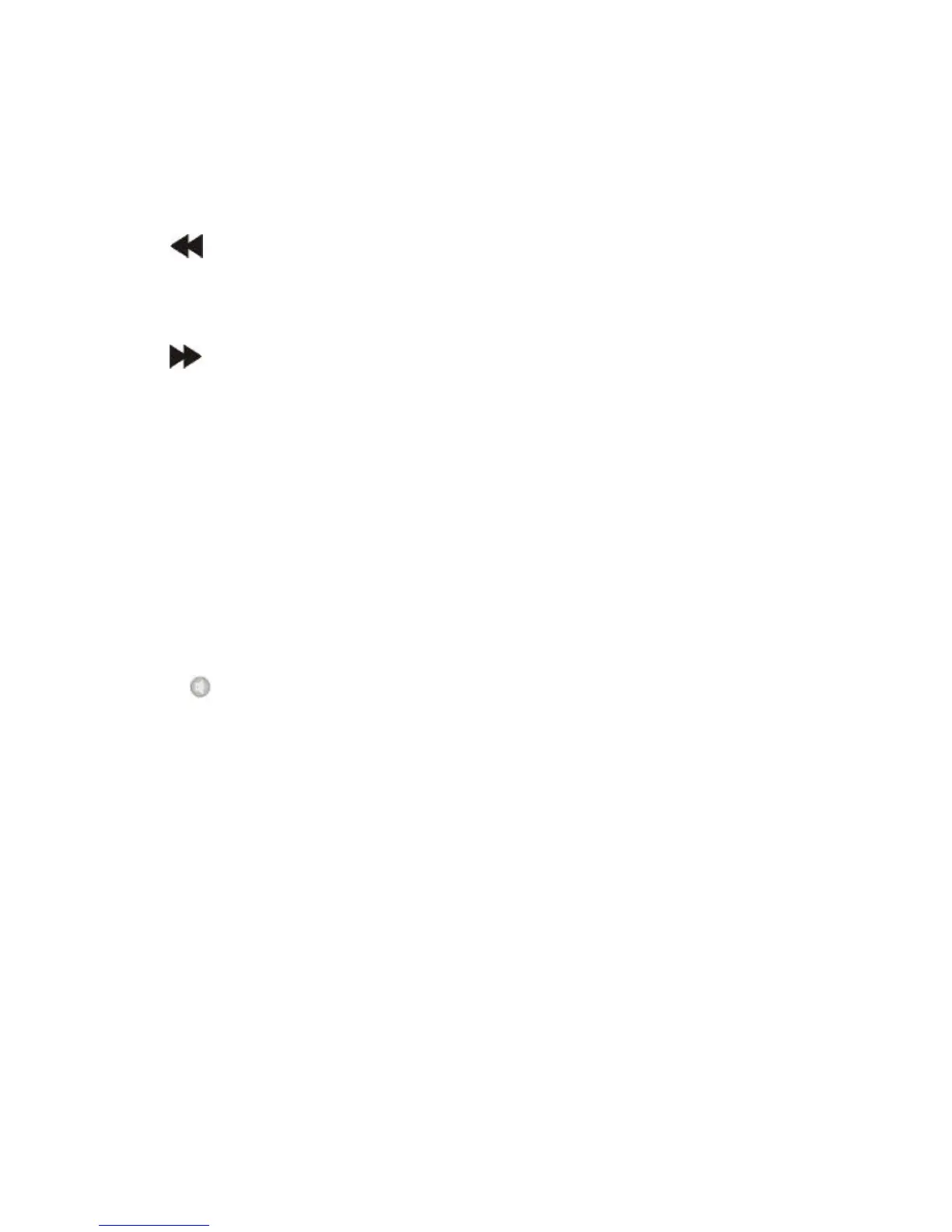10
12. TEXT: To show Teletext
13. FIND: Quickly find channels which you want.
14. : To fast rewind a movie or music track
15. ■: Stop recording and playing.
16. ►I I: Next
17. : To fast forward in a movie or music track
18. MENU: To display the main menu, or return to a previous menu
19. EXIT: Press to exit the current menu
20. CH+/CH-▼:Changes program.
21. V-◄/V+►: Change volume in viewing mode.
22. EPG: To show the TV and radio program guide
23. INFO: Display the program in formation bos on the screen
24. PAGE+/-: Page up/down on menu.
25. FAV: To display the favorites list in viewing mode and to select a favorite
26. : To turns sound on or off.
27. RECALL: Press to jump to previous channel watched
28. SAT: To display SAT list
29:0-9: To choose a channel directly, or to enter numeric information in a menu.
30:TV/RADIO: Switches between TV and Radio Modes
31. REC: Press to start recording TV program