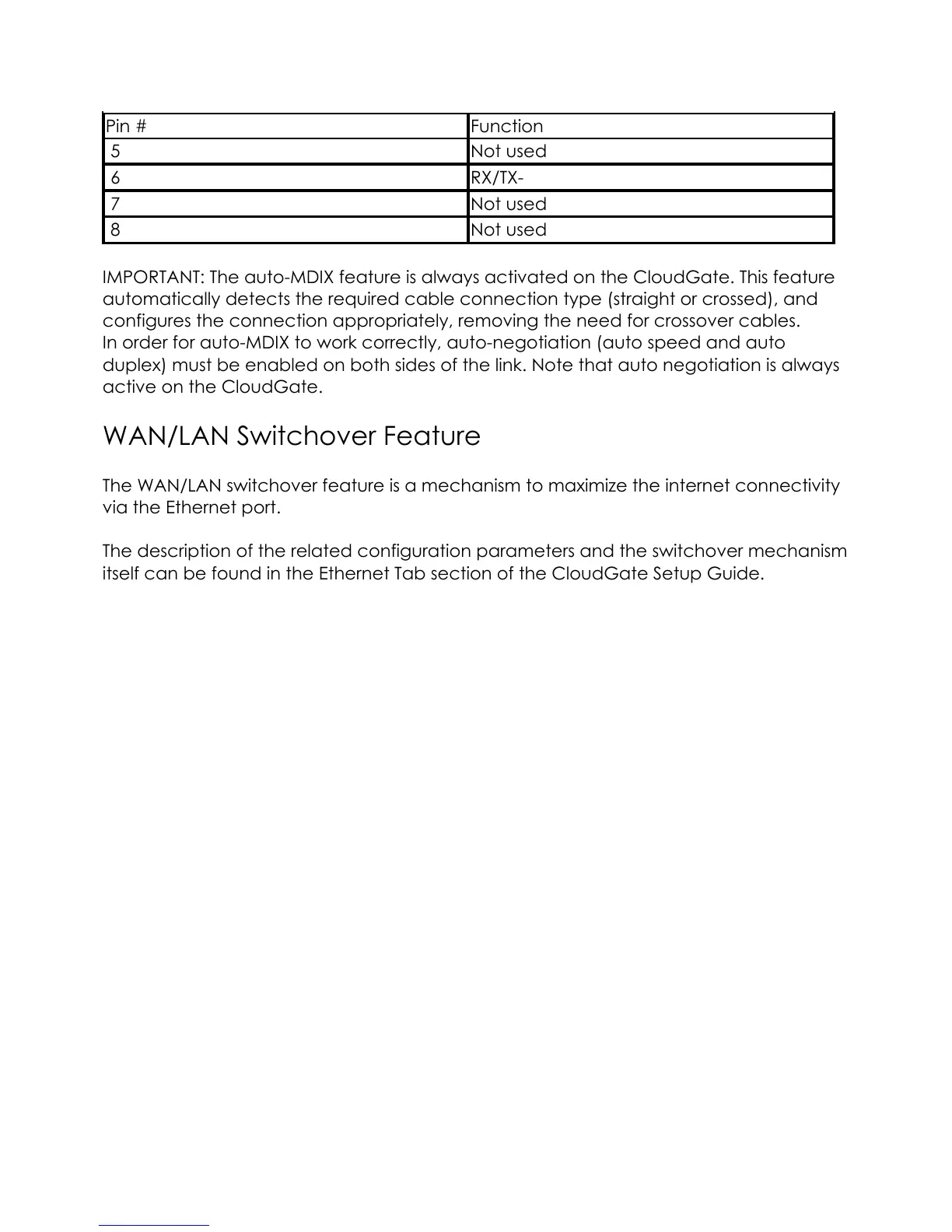Pin # Function
5 Not used
6 RX/TX-
7 Not used
8 Not used
IMPORTANT: The auto-MDIX feature is always activated on the CloudGate. This feature
automatically detects the required cable connection type (straight or crossed), and
configures the connection appropriately, removing the need for crossover cables.
In order for auto-MDIX to work correctly, auto-negotiation (auto speed and auto
duplex) must be enabled on both sides of the link. Note that auto negotiation is always
active on the CloudGate.
WAN/LAN Switchover Feature
The WAN/LAN switchover feature is a mechanism to maximize the internet connectivity
via the Ethernet port.
The description of the related configuration parameters and the switchover mechanism
itself can be found in the Ethernet Tab section of the CloudGate Setup Guide.
Powered by TCPDF (www.tcpdf.org)
14