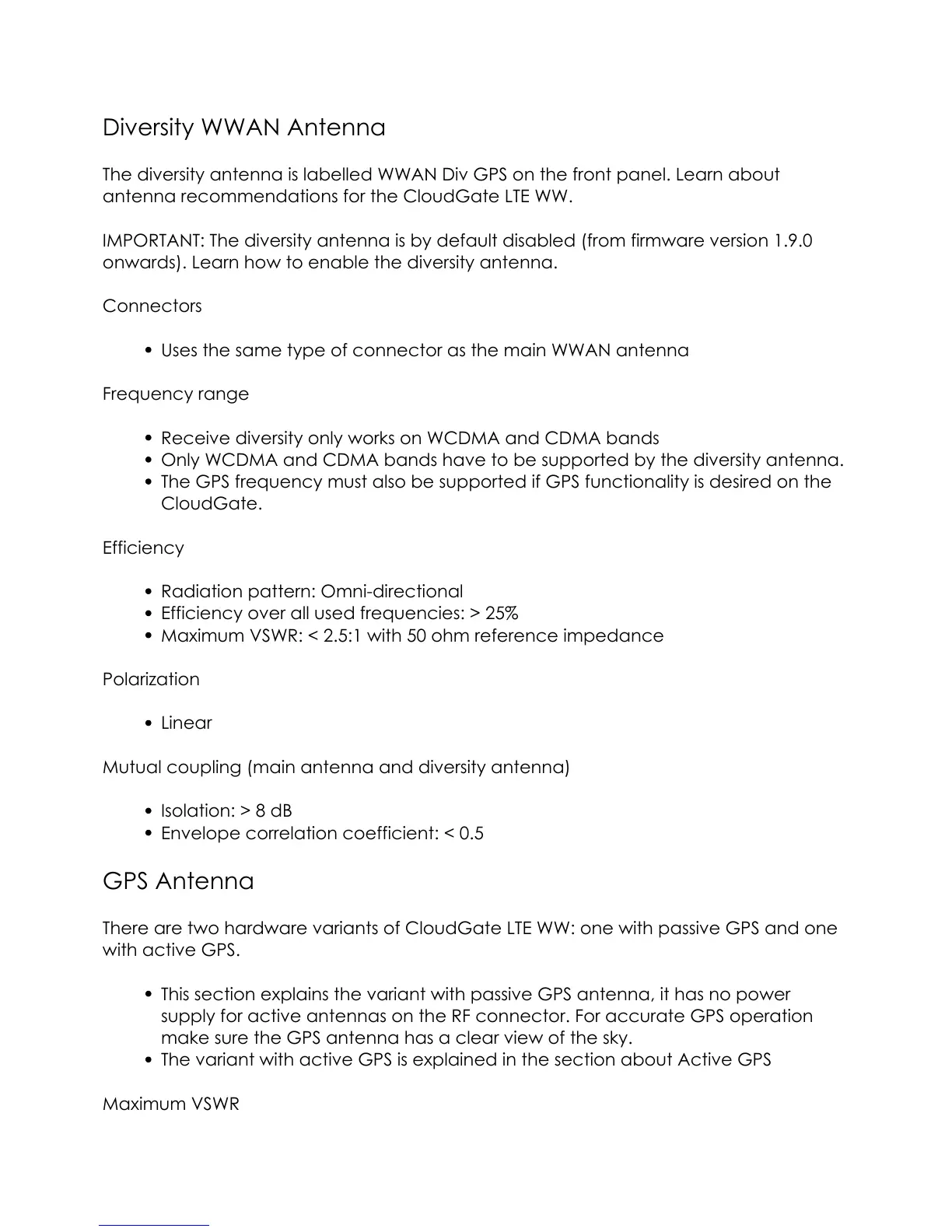Diversity WWAN Antenna
The diversity antenna is labelled WWAN Div GPS on the front panel. Learn about
antenna recommendations for the CloudGate LTE WW.
IMPORTANT: The diversity antenna is by default disabled (from firmware version 1.9.0
onwards). Learn how to enable the diversity antenna.
Connectors
Uses the same type of connector as the main WWAN antenna
Frequency range
Receive diversity only works on WCDMA and CDMA bands
Only WCDMA and CDMA bands have to be supported by the diversity antenna.
The GPS frequency must also be supported if GPS functionality is desired on the
CloudGate.
Efficiency
Radiation pattern: Omni-directional
Efficiency over all used frequencies: > 25%
Maximum VSWR: < 2.5:1 with 50 ohm reference impedance
Polarization
Linear
Mutual coupling (main antenna and diversity antenna)
Isolation: > 8 dB
Envelope correlation coefficient: < 0.5
GPS Antenna
There are two hardware variants of CloudGate LTE WW: one with passive GPS and one
with active GPS.
This section explains the variant with passive GPS antenna, it has no power
supply for active antennas on the RF connector. For accurate GPS operation
make sure the GPS antenna has a clear view of the sky.
The variant with active GPS is explained in the section about Active GPS
Maximum VSWR
17