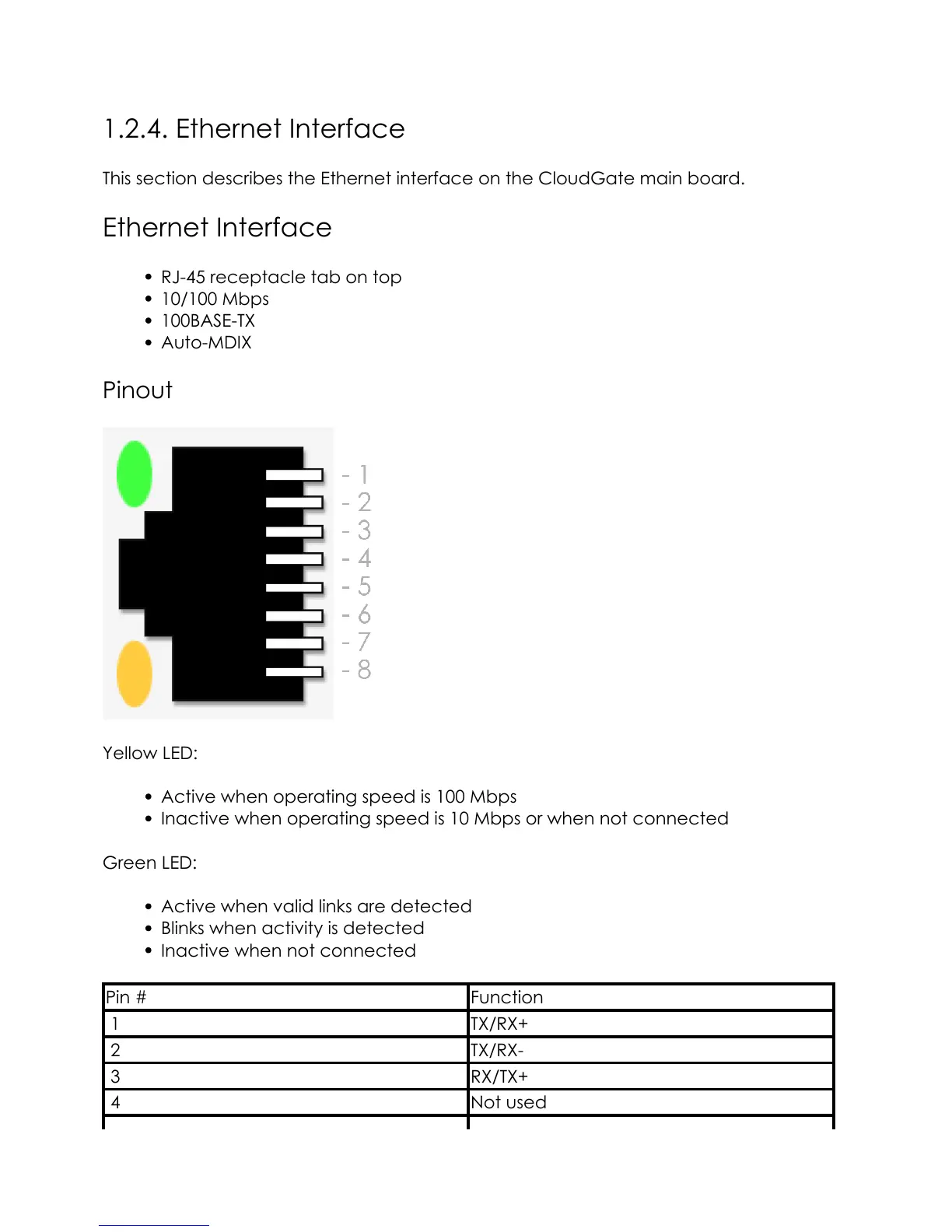1.2.4. Ethernet Interface
This section describes the Ethernet interface on the CloudGate main board.
Ethernet Interface
RJ-45 receptacle tab on top
10/100 Mbps
100BASE-TX
Auto-MDIX
Pinout
Yellow LED:
Active when operating speed is 100 Mbps
Inactive when operating speed is 10 Mbps or when not connected
Green LED:
Active when valid links are detected
Blinks when activity is detected
Inactive when not connected
Pin # Function
1 TX/RX+
2 TX/RX-
3 RX/TX+
4 Not used
13