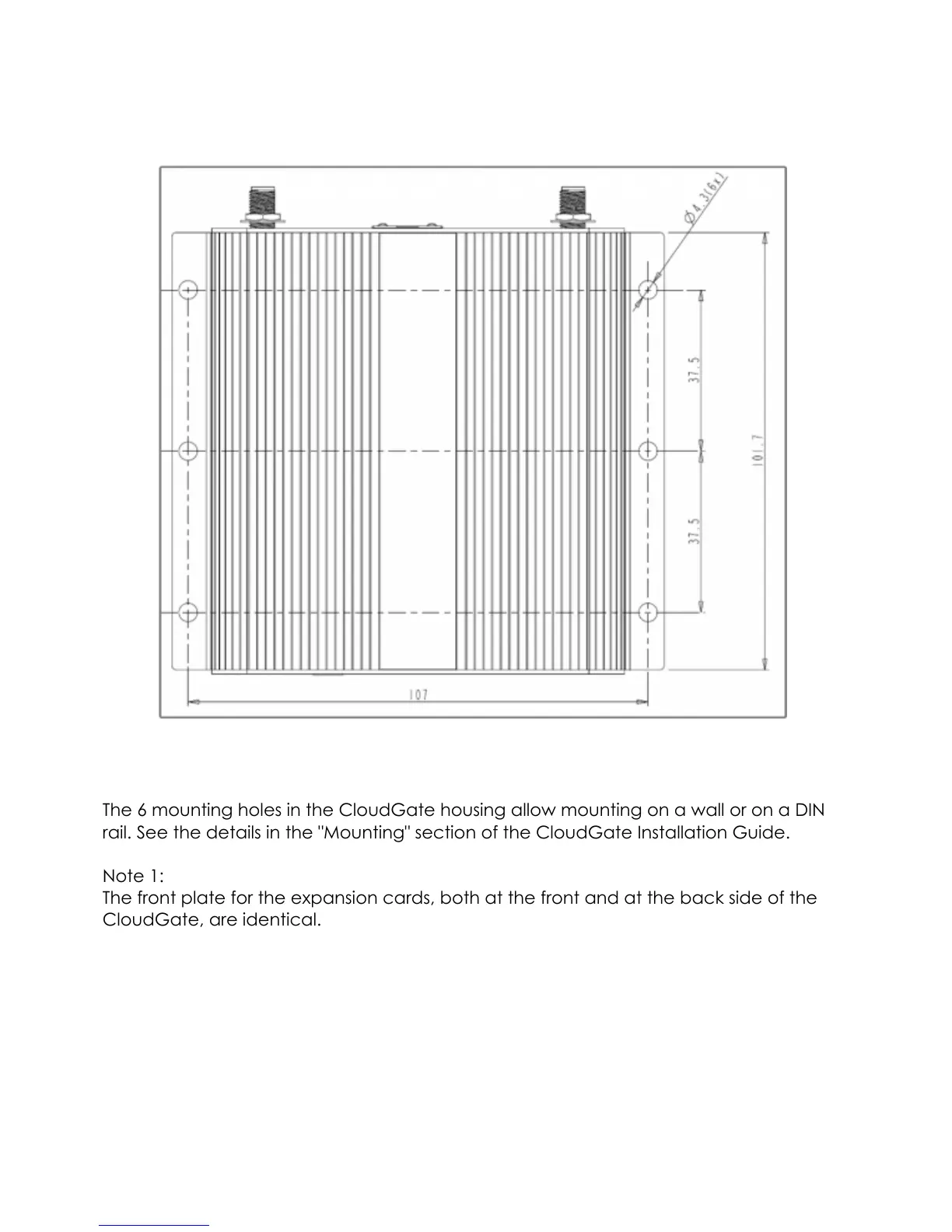The 6 mounting holes in the CloudGate housing allow mounting on a wall or on a DIN
rail. See the details in the "Mounting" section of the CloudGate Installation Guide.
Note 1:
The front plate for the expansion cards, both at the front and at the back side of the
CloudGate, are identical.
Powered by TCPDF (www.tcpdf.org)
32