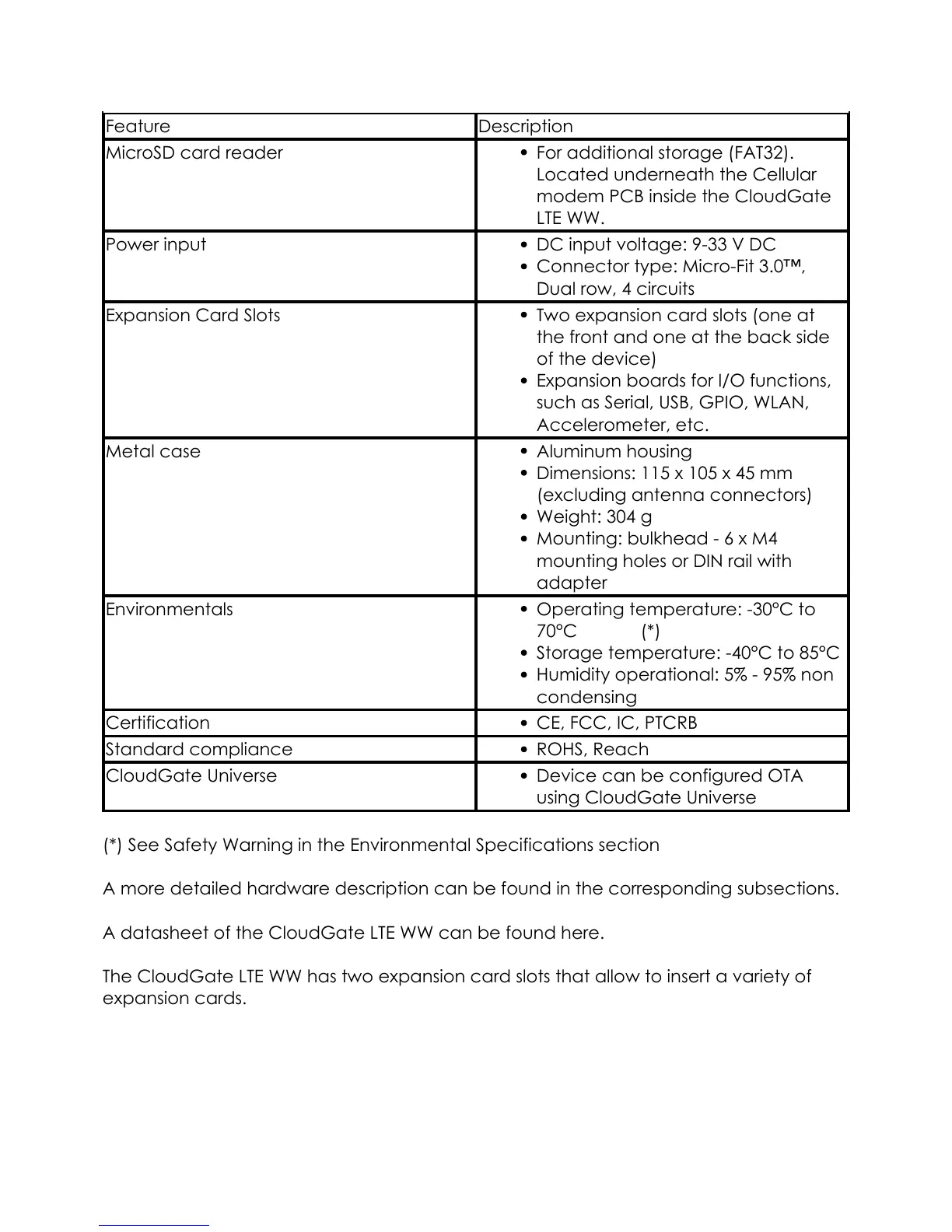Feature Description
MicroSD card reader For additional storage (FAT32).
Located underneath the Cellular
modem PCB inside the CloudGate
LTE WW.
Power input DC input voltage: 9-33 V DC
Connector type: Micro-Fit 3.0™,
Dual row, 4 circuits
Expansion Card Slots Two expansion card slots (one at
the front and one at the back side
of the device)
Expansion boards for I/O functions,
such as Serial, USB, GPIO, WLAN,
Accelerometer, etc.
Metal case Aluminum housing
Dimensions: 115 x 105 x 45 mm
(excluding antenna connectors)
Weight: 304 g
Mounting: bulkhead - 6 x M4
mounting holes or DIN rail with
adapter
Environmentals Operating temperature: -30°C to
70°C (*)
Storage temperature: -40°C to 85°C
Humidity operational: 5% - 95% non
condensing
Certification CE, FCC, IC, PTCRB
Standard compliance ROHS, Reach
CloudGate Universe Device can be configured OTA
using CloudGate Universe
(*) See Safety Warning in the Environmental Specifications section
A more detailed hardware description can be found in the corresponding subsections.
A datasheet of the CloudGate LTE WW can be found here.
The CloudGate LTE WW has two expansion card slots that allow to insert a variety of
expansion cards.
Powered by TCPDF (www.tcpdf.org)
4