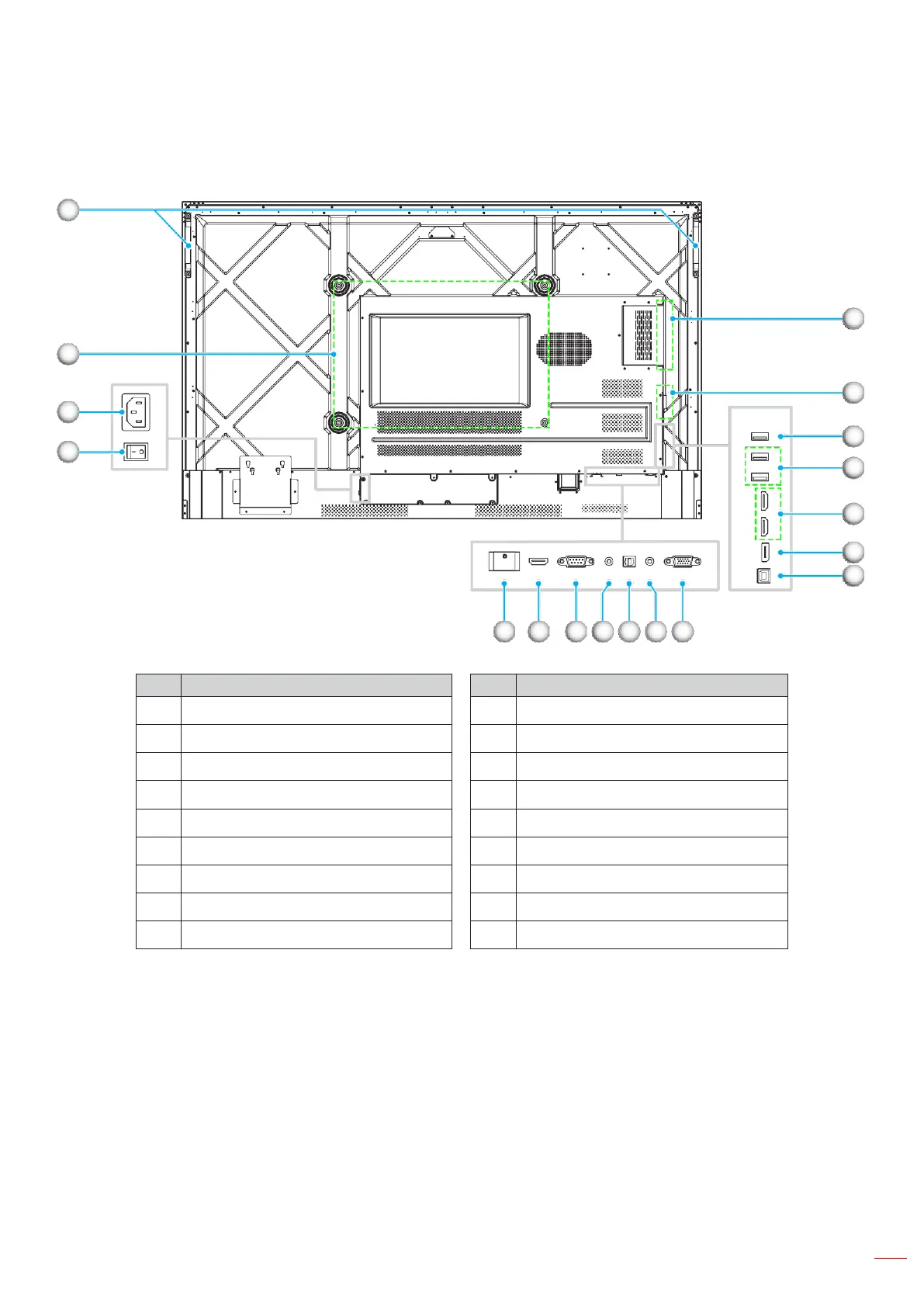Note:
• Front USB 3.0 ports are full channel USB ports. USB ports can be used irrespective of the chosen
input source.
• Two HDMI in ports support CEC.
• USB type-C port supports DisplayPort 1.2 and power delivery (5V/3.25A, 65W).
• HDMI ports and DP port can be connected alongside a touch cable to achieve touch functionality.
• For protective earthing configuration, connect the IFP to the power socket with protective earthing, for
example use the power cord with the ground wire.
