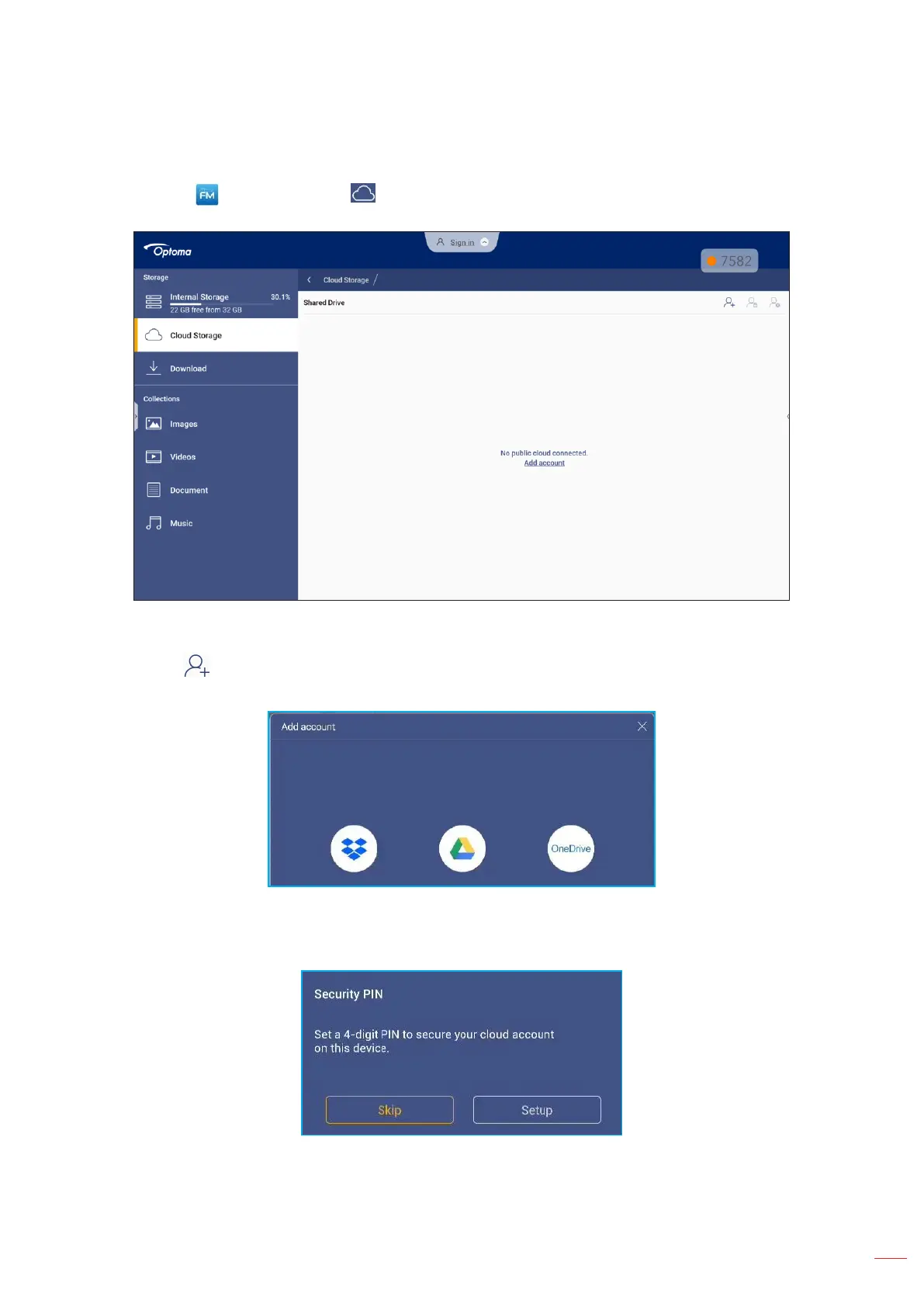Cloud Storage
Tap File Manager Cloud Storage to create an account or use an existing account to access your cloud
storage.
To create an account:
1. Tap or Add account.
2. Select the drive type.
3. Follow on-screen instructions to create an account or sign in to your existing account.
4. After successful login, you are prompted to set a security PIN. Tap Setup to set the PIN or Skip to skip
this step.
Note: PIN code is used to protect user’s cloud storage from being illegally accessed. When system status
changes (for example, from standby to normal, from backlight off to on), a user must key in the PIN code
they set up for verification in order to access their cloud storage.
