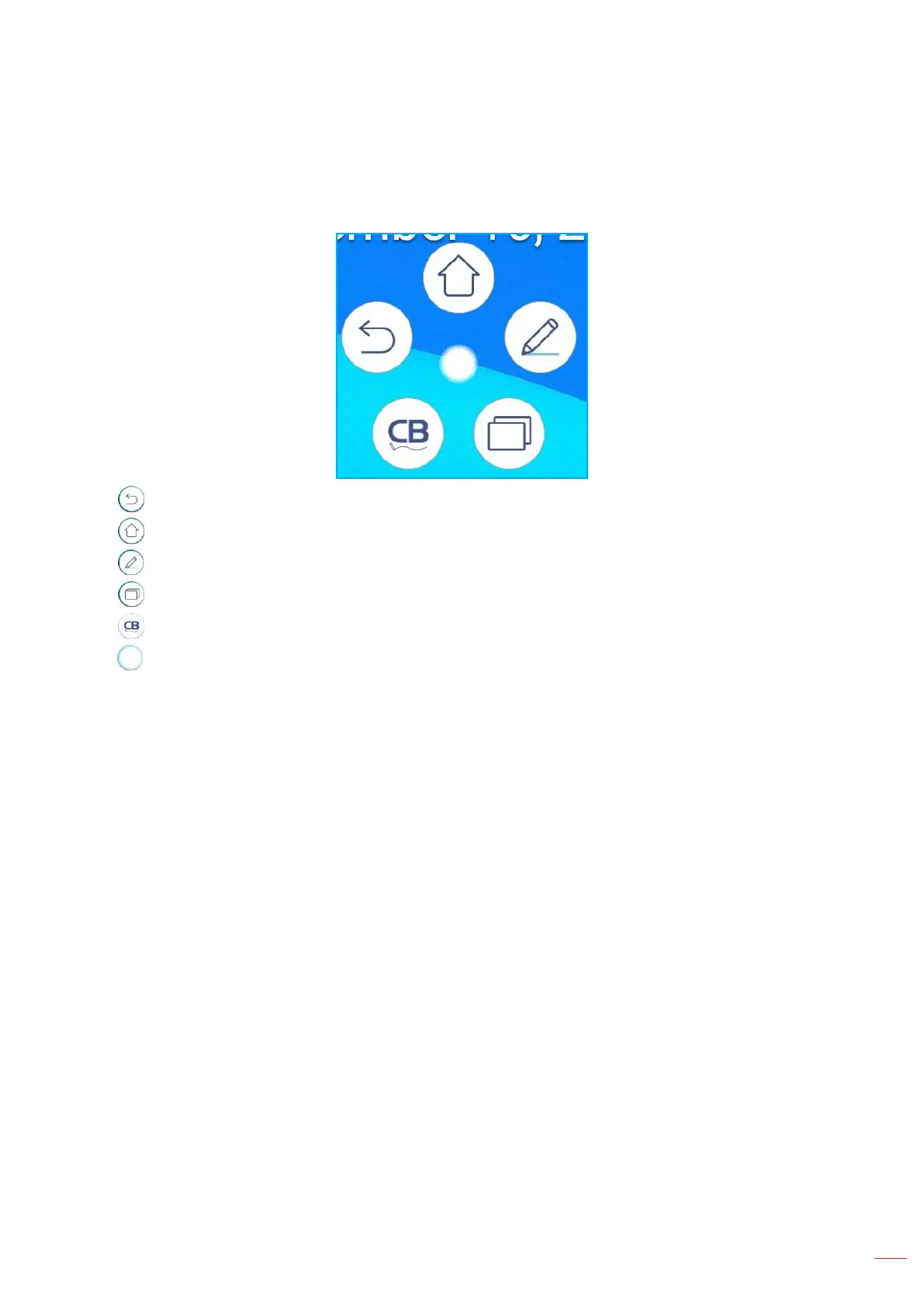Floating Annotation Toolbar
Touch and hold the screen with your two fingertips, a centimeter apart from each other. The floating annotation
toolbar opens.
• Tap to return to the previous screen.
• Tap to return to Home screen.
• Tap to open annotation app.
• Tap to view recent apps. Swipe the app window to the left or to the right. To close all apps, tap CLEAR ALL.
• Tap to open Creative Board.
• Tap and drag the annotation toolbar to your preferred location on the screen.
