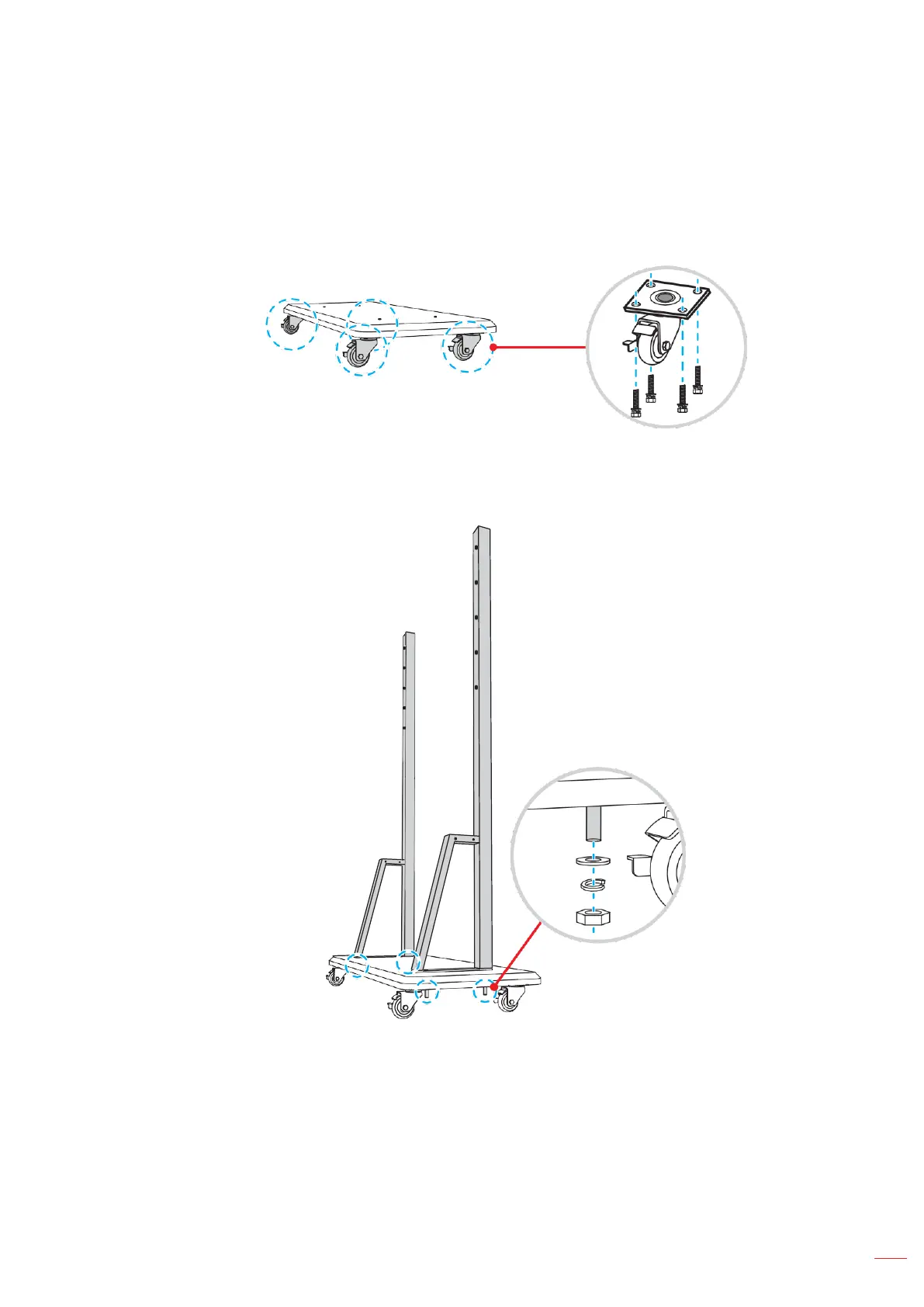Stand Mounting (continued)
2. Flip the stand base so that you can see the screw holes for the wheel, then install the wheel onto its
slot and secure it with four screws (J).
Repeat the same procedure to install the remaining three wheels.
3. Place the stand base on a stable surface, then install the stand pole onto its slot and secure both
standoffs with two nuts (G) through the washers (G2 and G1).
Repeat the same procedure to install the other stand pole.
