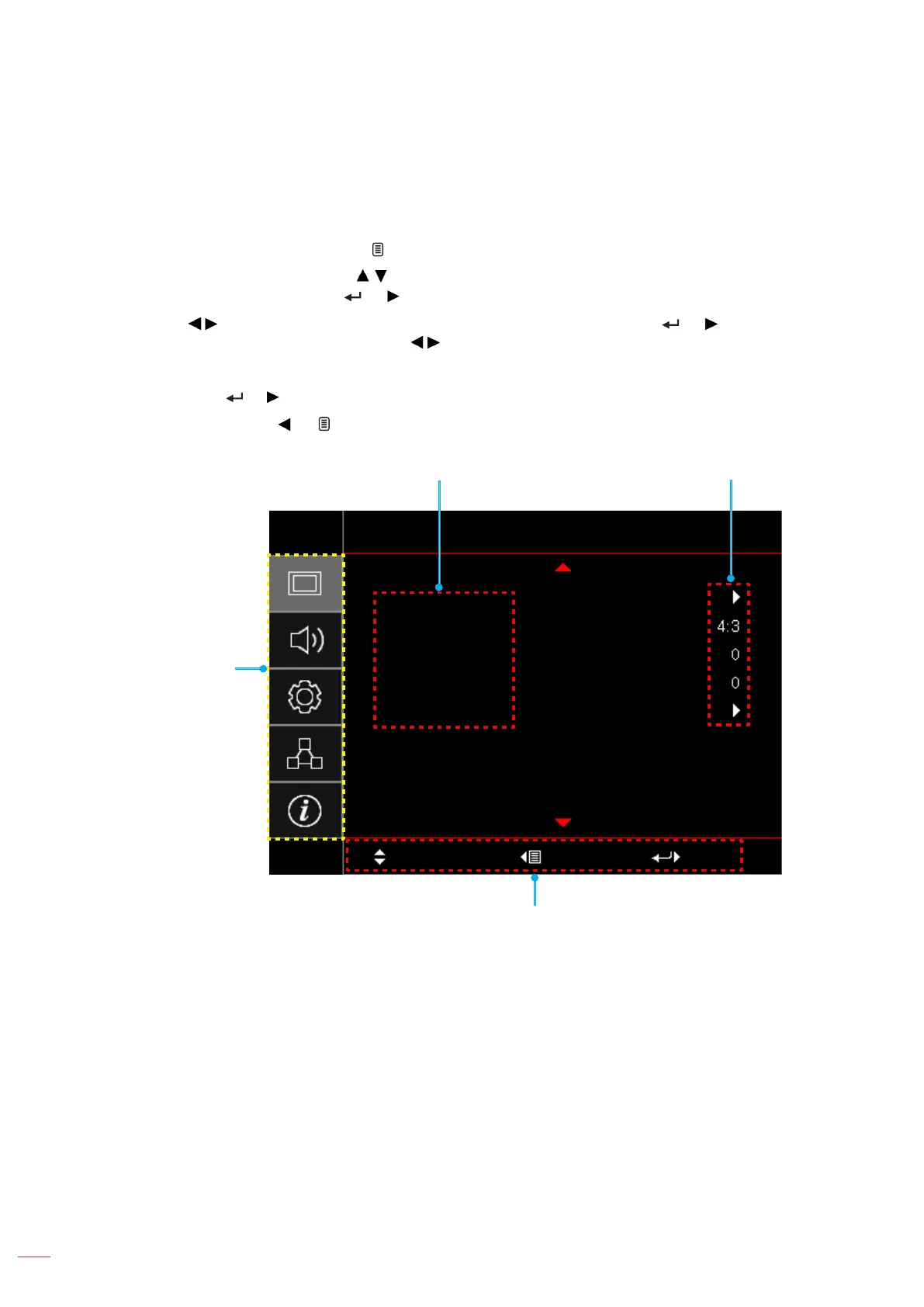English
20
USING THE PROJECTOR
Menu navigation and features
The projector has multilingual on-screen display menus that allow you to make image adjustments and change a
variety of settings. The projector will automatically detect the source.
1. To open the OSD menu, press on the remote control or the projector keyboard.
2. When OSD is displayed, use keys to select any item in the main menu. While making a selection
on a particular page, press or key to enter sub menu.
3. Use keys to select the desired item in the sub menu and then press or key to view further
settings. Adjust the settings by using keys.
4. Select the next item to be adjusted in the sub menu and adjust as described above.
5. Press the or to conrm, and the screen will return to the main menu.
6. To exit, press the or again. The OSD menu will close and the projector will automatically save
the new settings.
Sub Menu
Main Menu
Settings
Navigation guide
Display
Image Settings
Aspect Ratio
Edge Mask
Digital Zoom
Image Shift
Select Exit Enter
