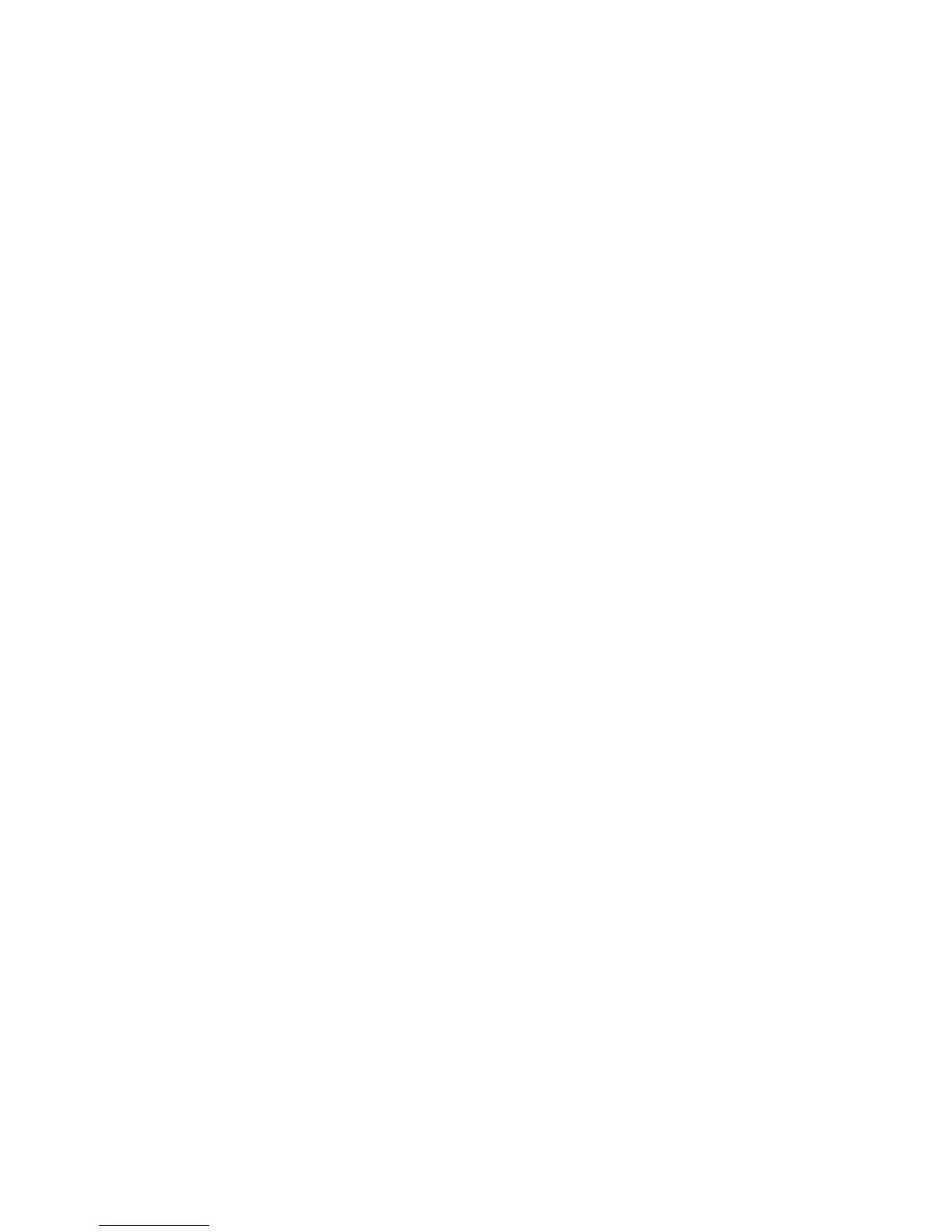15
Hands-free use/VOX
Your Opus T2 can be used ‘hands-free’ without the need for
additional accessories.
To enable VOX (hands-free) mode, press and hold the PTT button
while switching the radio ON. The LED status indicator will show a
double yellow heartbeat whilst the VOX mode is active.
Speak clearly towards the radio to automatically activate the
transmit mode. To avoid accidental operation there is a brief pause
between the time you speak and the radio transmitting. The
sensitivity of the radio has been pre-set and you may need to
adjust the distance between the user and the radio to provide
optimal operation.
During VOX operation you should minimise background noise
since this may also activate the transmit mode.
VOX mode will be de-activated when you switch OFF your radio.
Channel annunciation
When switching ON your radio or changing the channel, the radio
will ‘announce’ the selected channel number.
To adjust this setting, press and hold the P1 side button while
switching the radio ON. Repeating this process will cycle through
English, Silent (indicated by a beep) and Chinese announcements.
Function button lock
To lock/unlock the P1 and P2 side function buttons, switch ON
your radio and then press and hold both function buttons P1 and
P2 until the radio emits a beep. The radio will retain this setting
when switched ON/OFF.
Radio reset
To reset your radio simultaneously press and hold the PTT, P1 and
P2 side buttons and switch ON your radio. Release the buttons
when the radio emits a beep and the status LED glows yellow.
