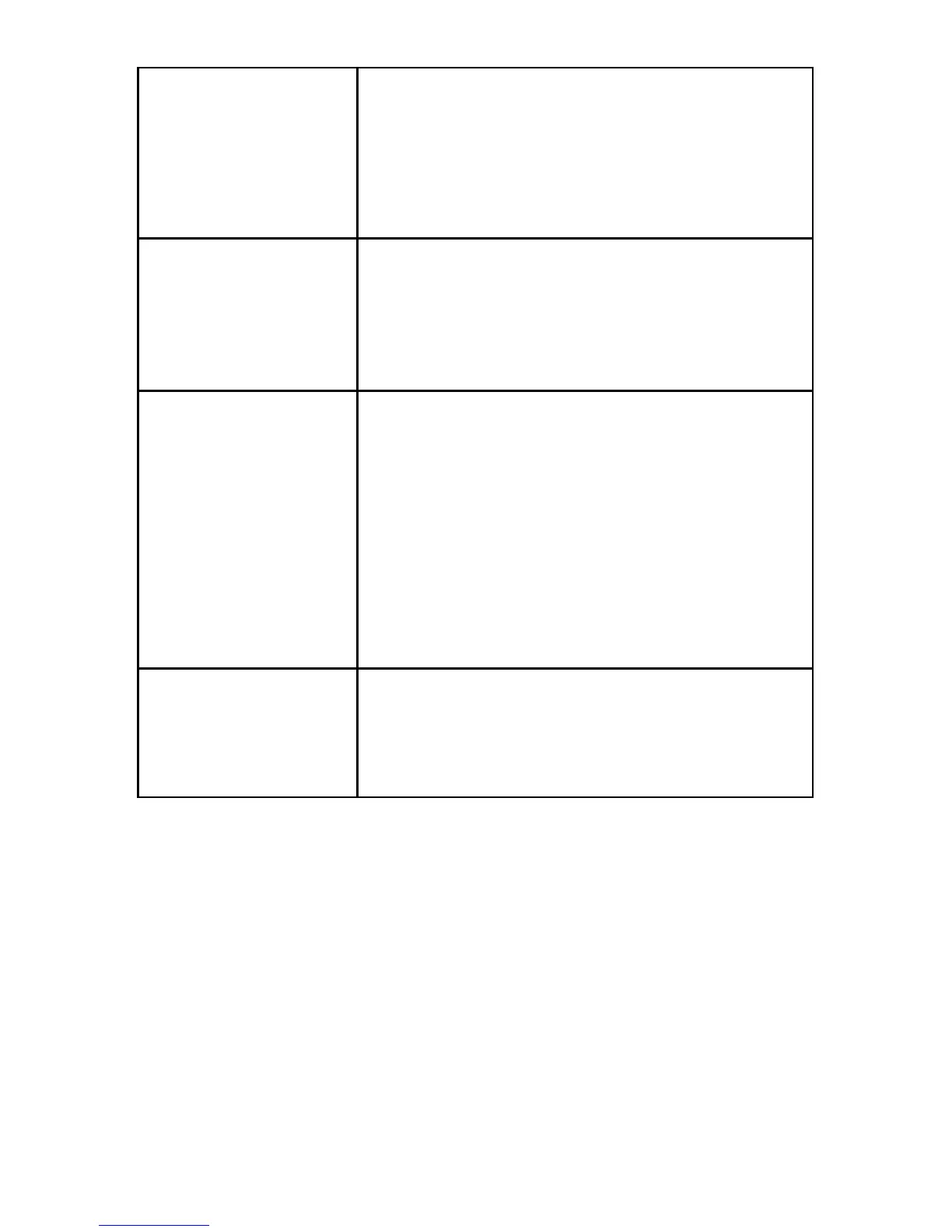Heavy static or
interference
Radios are too close together – they must be at
least 2m apart.
Radios are out of range or obstacles are
interfering with transmission.
Nearby electronic devices may be causing
interference.
Recharge/replace the battery pack.
Operating temperature (high/low temperatures
will affect battery life).
Battery is faulty or has reached end of life.
Possible charger fault.
Desktop Charger LED
does not blink and/or
battery does not
charge
Check that the radio/battery is properly
inserted.
Check the battery and charger contacts are
clean and dry.
Check that the AC outlet is switched on.
Check that the AC Adaptor and Desktop
Charger are connected correctly.
Battery or charger is faulty. Try a different
battery pack and charger combination (if
available) to determine which is faulty.
VOX feature is not activated.
VOX sensitivity level is too low.
Audio accessory is not VOX compatible.
Audio accessory is faulty.
Note: If a radio feature does not correspond to the default values
or does not operate as expected, check with your supplier to see if
your radio has been pre-set with a different configuration.