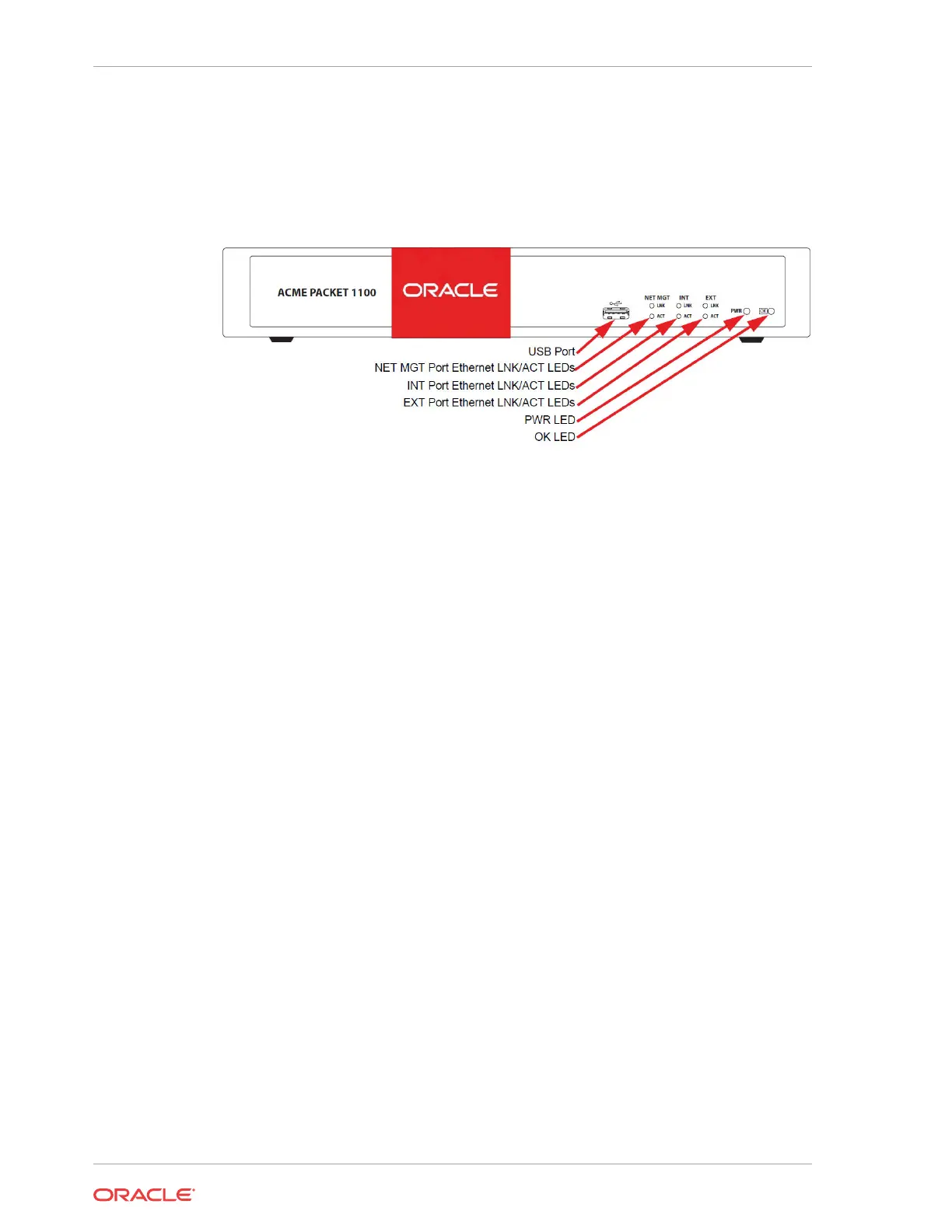Front Panel
The Acme Packet 1100 front panel features a USB port as well as indicators to reflect power to
the chassis, Ethernet link/activity status of the rear panel interface ports, and HA status.
OK LED
The bi-colored OK LED is a high availability (HA) indicator. The OK LED indicates the active
and standby status of the Acme Packet 1100. The following are the possible states and
meanings of the OK LED:
• orange — indicates the Acme Packet 1100 is in standby mode.
• green — indicates the Acme Packet 1100 is in active mode.
• off — HA is not currently in use on this chassis, or the chassis is not powered on.
PWR LED
The PWR LED indicates the operational status of the Acme Packet 1100. The states and
meanings of the PWR LED include:
• green — indicates the Acme Packet 1100 is powered on.
• off — indicates the Acme Packet 1100 is not powered on.
OK LED
The bi-colored OK LED is a high availability (HA) indicator. The OK LED indicates the active
and standby status of the Acme Packet 1100. The following are the possible states and
meanings of the OK LED:
• orange — indicates the Acme Packet 1100 is in standby mode.
• green — indicates the Acme Packet 1100 is in active mode.
• off — HA is not currently in use on this chassis, or the chassis is not powered on.
EXT Ethernet LNK/ACT LEDs
The EXT LNK LED and ACT LED indicate the respective link and activity over the EXT
Ethernet port on the rear of the chassis. See the section on Network Management Ports for
further information on the meaning and use of these LEDs as they pertain to the EXT port.
Chapter 2
System Control Panels
2-2
