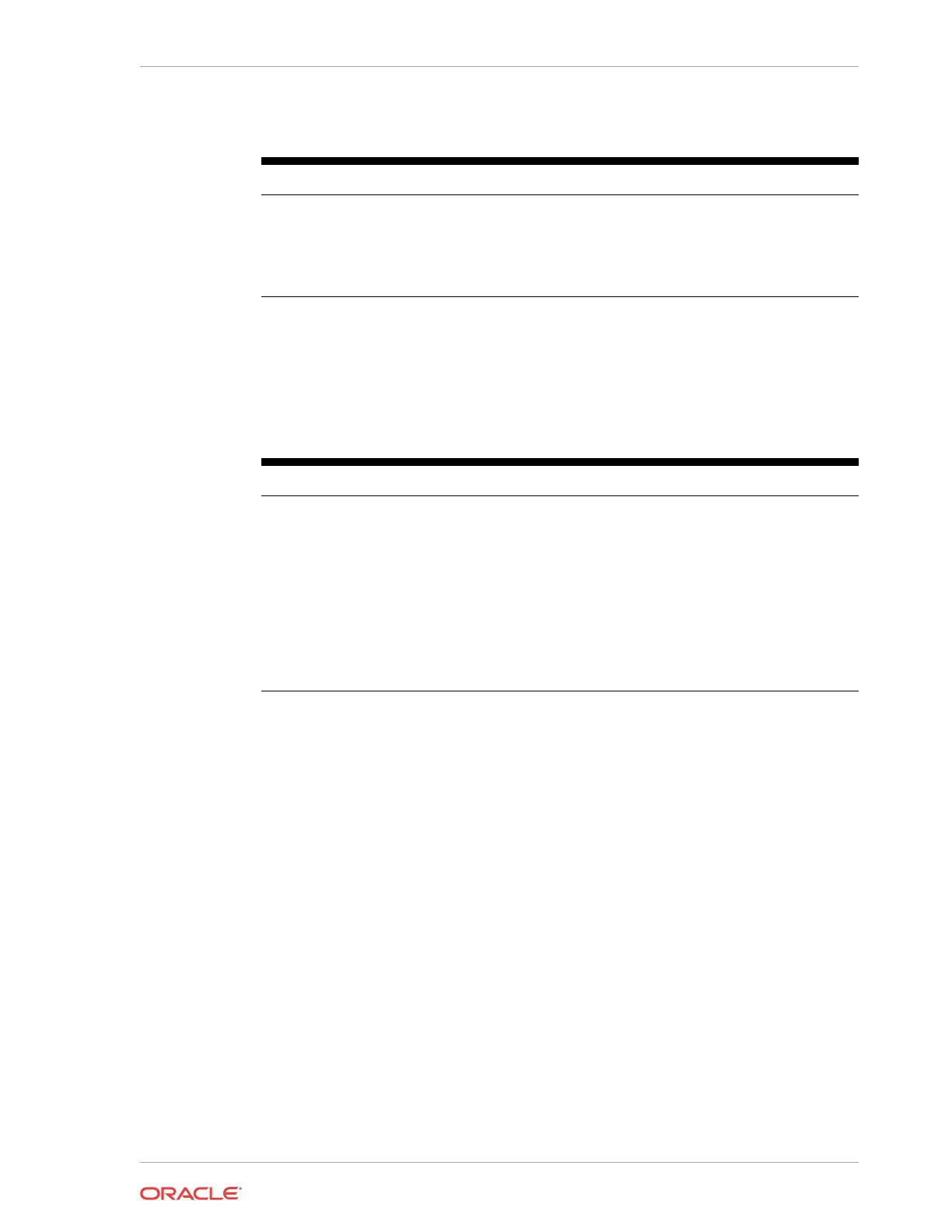Table 6-5 (Cont.) Acme Packet 1100 Environmental Specifications (cont.)
Specification Description
Maximum Altitude The Acme Packet 1100 System is required to operate below the
maximum altitude of 10,000 feet.
Air Flow Single fan: 2.2 CFM (3.6 CFM Max)
Dual fans: 3.6 CFM (7.2 CFM Max)
Power Dissipation 10 Watts (maximum)
Connector Specifications
Refer to the following table for information about the connector specifications for the Acme
Packet 1100.
Table 6-6 Acme Packet 1100 Connector Specifications (cont.)
Specification Description
RJ45/Management Ethernet
Ports
The 3 x 8-pin RJ45 10/100 Ethernet ports are compliant with IEEE's
802.3, 802.3u, 802.1q and 802.3ab.
RS232/Serial Port The RS232 serial port uses an 8-pin RJ45 connector that supports the
RS232-C protocol.
IEC Connector Ports The IEC connector ports accept a 3-lead IEC-320 connector for AC
power installations.
RJ48C T1/E1 Port (Optional) Mechanical Arrangement: Miniature 8-position jack.
Usage: 1.544 Mbps digital services.
Electrical Network Connection: T&R, T1 R1, conductors 7 and 8
provide cable shield integrity.
Chapter 6
Connector Specifications
6-3
