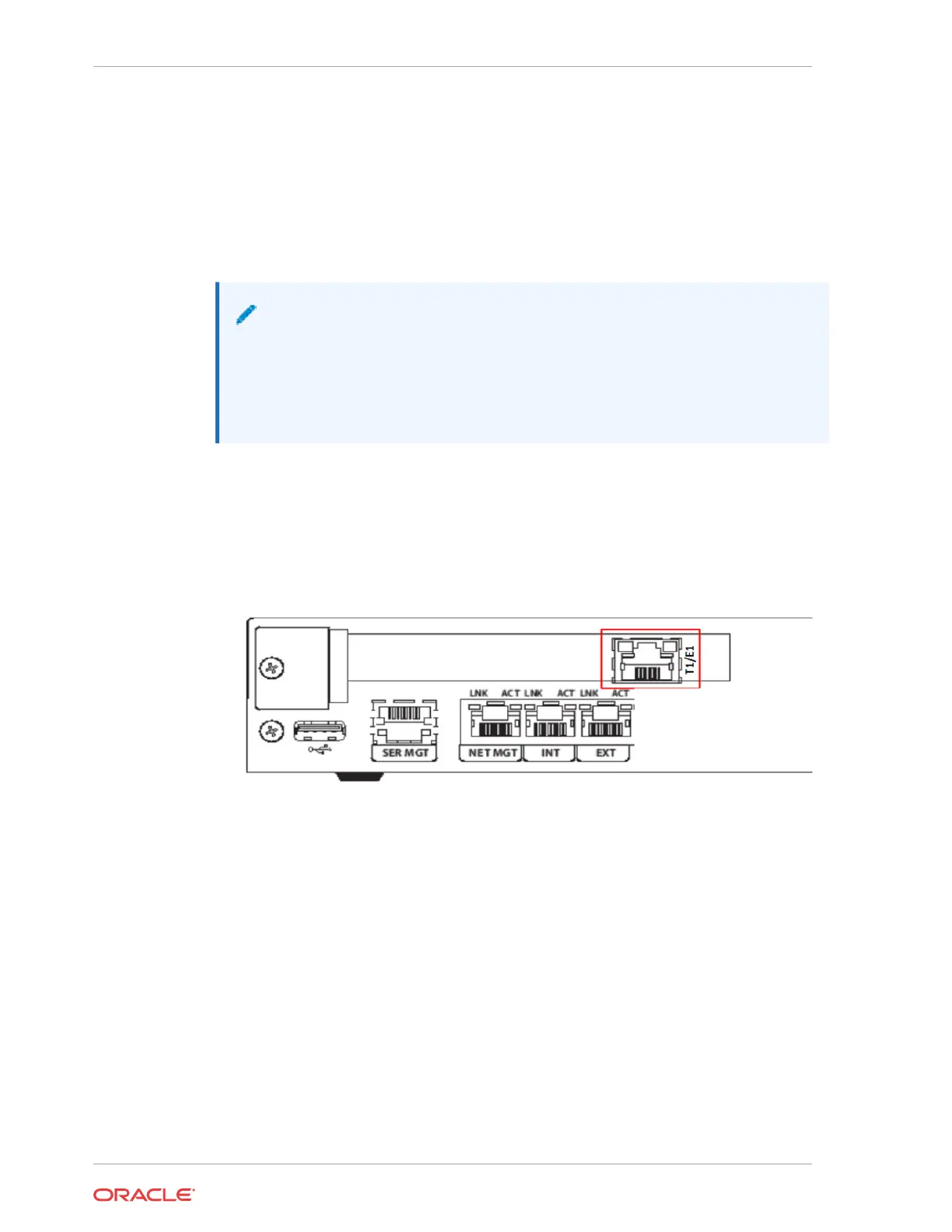Cabling the T1/E1 Port
If you purchased the optional one-port T1/E1 interface module for TDM fallback, you must
cable the T1/E1 port. In centralized SIP trunking topologies the T1/E1 module preserves voice
services in the event of a corporate WAN connectivity disruption. In distributed SIP trunking
topologies the module preserves voice services in the event of a local SIP trunk interface
disruption.
Note:
The RJ48C connector looks very similar to an RJ45 connector found on a typical CAT5
cable, but they are very different. A RJ48C connecter is fastened on to an Shielded
Twisted Pair (STP) cable, not the standard Unshielded Twisted Pair (UTP) CAT-(1-5)
cable. An RJ48C also uses a different pin out arrangement, voltage level, and line
capacitance than an RJ45.
To create a physical T1 or E1 connection to the Acme Packet 1100 T1/E1 port, use the top rear
port marked T1/E1 for a permanent connection to Wide Area Network (WAN).
1. Locate the proper cable with an RJ48C connector.
Figure 3-9 T1/E1 Port
2. Insert the RJ48C connector on the end of the T1/E1 cable into the port labeled T1/E1.
3. Lead the cable neatly away from the rear panel toward the component where this
connection terminates.
Cabling the SER MGT Console Port
This section explains how to create a serial connection to the Acme Packet 1100 console port.
Use the rear left side of the chassis console port for permanent connections to a terminal server
or other serial device.
To connect a console cable to the SER MGT console port:
1. Locate a console cable with an RJ45 connector.
Chapter 3
Cabling the Acme Packet 1100 System
3-10
