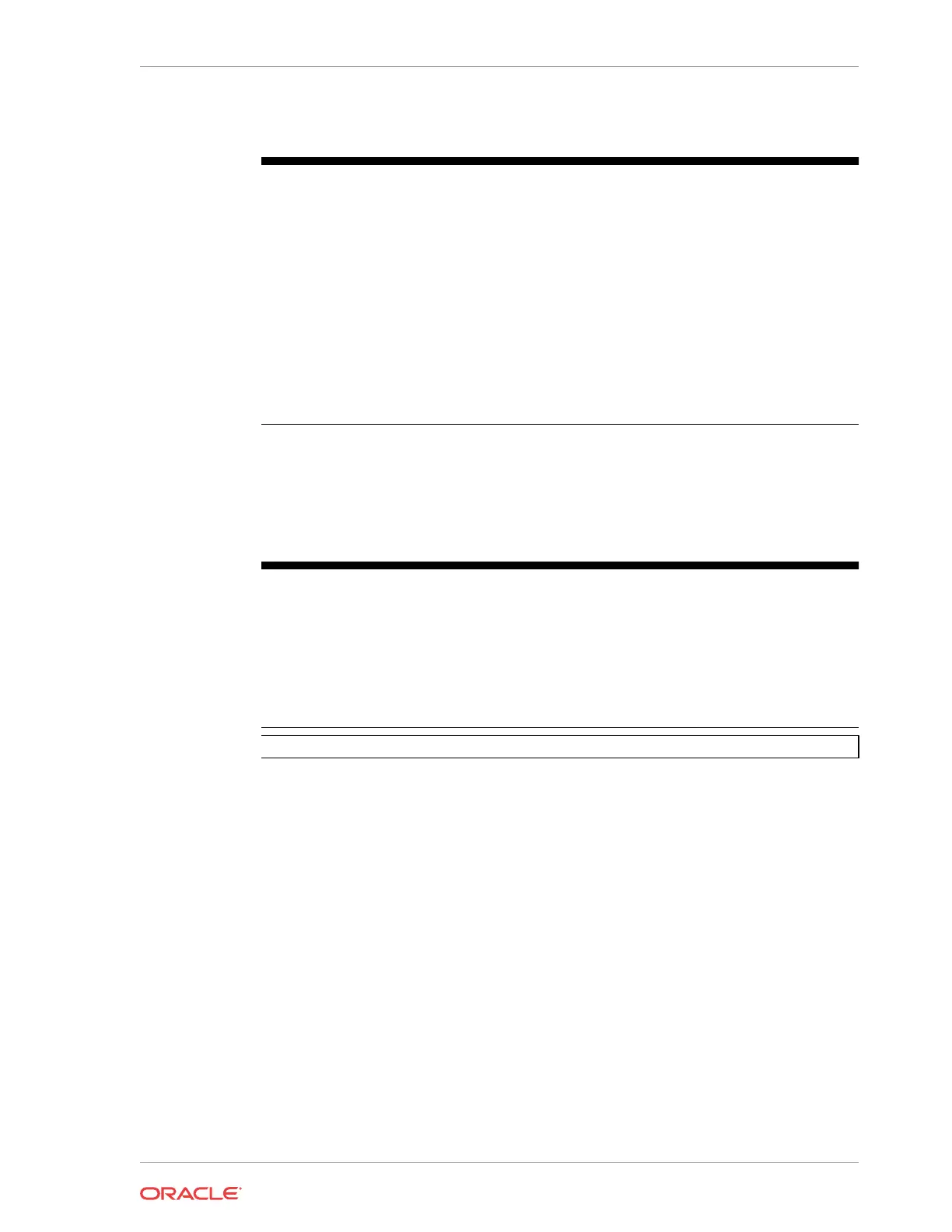Table A-5 Media Ethernet Link Alarm Information (cont.)
Alarm Name Alarm
ID
Alarm
Severity
Cause(s) Example Log
Message
Graphic Display Message
LINK UP
ALARM
GIGPORT
131073 MAJOR GigE S0P0 link
up
Slot 0 port 0 UP X LINK ALARMS (where
X is number of alarming
links)
LINK DOWN
ALARM
GIGPORT
131074 MINOR GigE S0P0 link
down
Slot 0 port 0
DOWN
X LINK ALARMS
LINK UP
ALARM
GIGPORT
131075 MAJOR GigE S0P1 link
up
Slot 0 port 1 UP X LINK ALARMS
LINK DOWN
ALARM
GIGPORT
131076 MINOR GigE S0P1 link
down
Slot 0 port 1
DOWN
X LINK ALARMS
Management Ethernet Link Alarms
The following table lists the management Ethernet port alarms.
Table A-6 Management Ethernet Link Alarm Information (cont.)
Alarm Name Alarm
ID
Alarm
Severity
Cause(s) Example Log
Message
Graphic Display
Message(1)
LINK UP
ALARM
VXINTF
131077 MINOR Mgmt0 link up Port 0 UP X LINK ALARMS
LINK DOWN
ALARM
VXINTF
131080 MAJOR Mgmt0 link
down
Port 0 DOWN X LINK ALARMS
(1) X denotes the number of alarming links.
Appendix A
Link and SDP Alarms
A-3
