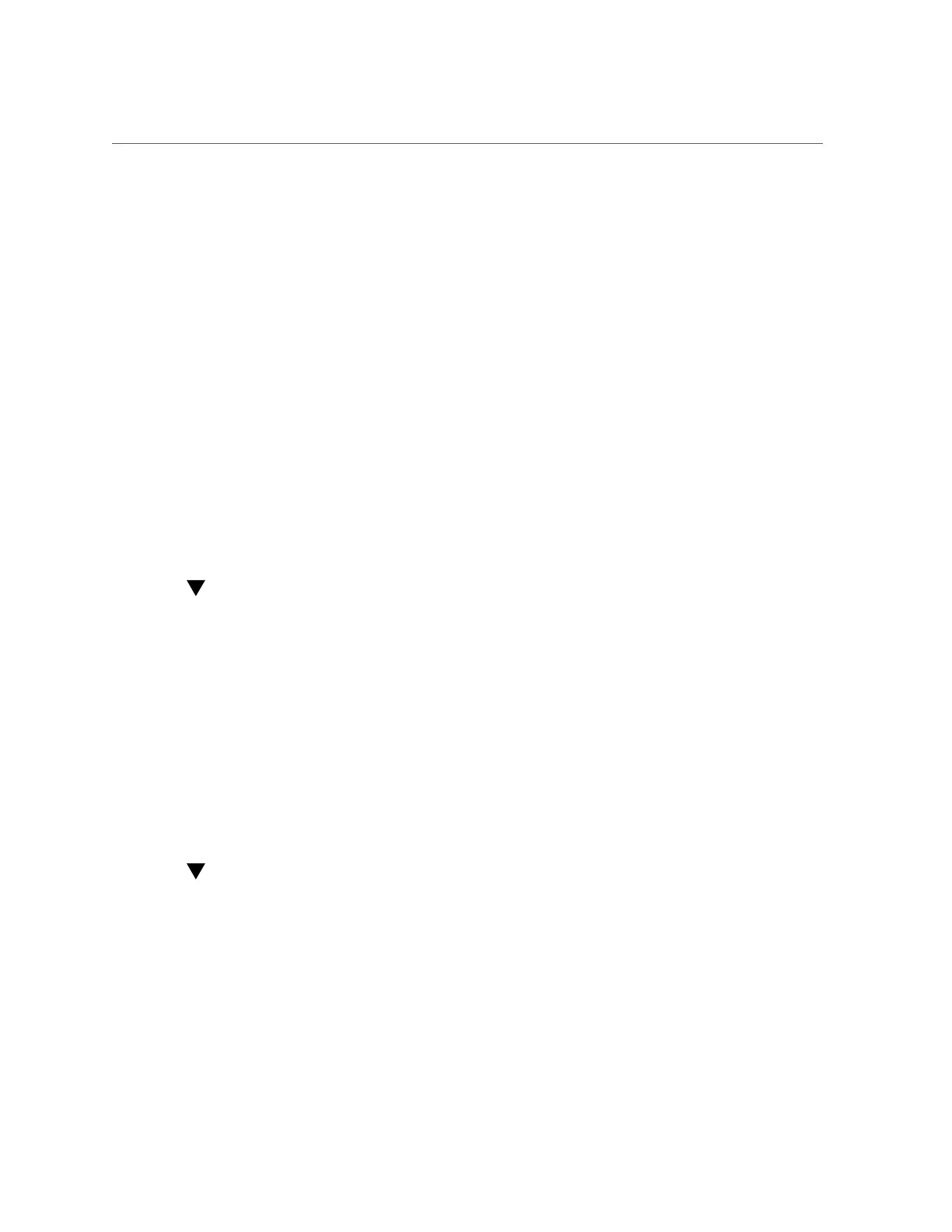How to Retry a Failed Upload (CLI)
loader:maintenance system bundles> select edd08324-f091-cd19-b4c9-bb508d6ecc59
loader:maintenance system bundles edd08324-f091-cd19-b4c9-bb508d6ecc59> show
Properties:
filename = /upload/uuid/edd08324-f091-cd19-b4c9-bb508d6ecc59/ak.
edd08324-f091-cd19-b4c9-bb508d6ecc59.tar.gz
status = building
date = 2014-1-9 17:42:09
type = User initiated
step_progress = 6
loader:maintenance system bundles> select fee4b98a-e3f7-e600-877d-b6d7933255f3
loader:maintenance system bundles fee4b98a-e3f7-e600-877d-b6d7933255f3> list
Properties:
filename = /upload/uuid/fee4b98a-e3f7-e600-877d-b6d7933255f3/ak.
fee4b98a-e3f7-e600-877d-b6d7933255f3.tar.gz
status = building
date = 2014-1-9 17:42:09
type = User initiated
step_progress = 66
How to Retry a Failed Upload (CLI)
Use the following procedure to retry a failed upload using the CLI.
1.
To select a support bundle, use the following CLI command:
loader:maintenance system bundles> select fee4b98a-e3f7-e600-877d-b6d7933255f3
2.
To retry a failed upload, use the following CLI command:
loader:maintenance system bundles 5ff532a2-2377-e72d-b0fe-f2efc2aa8aaf> retry
How to Cancel a Pending Operation (CLI)
Use the following procedure to cancel a pending operation using the CLI.
1.
To select a support bundle, use the following CLI command:
Maintaining the System 271
