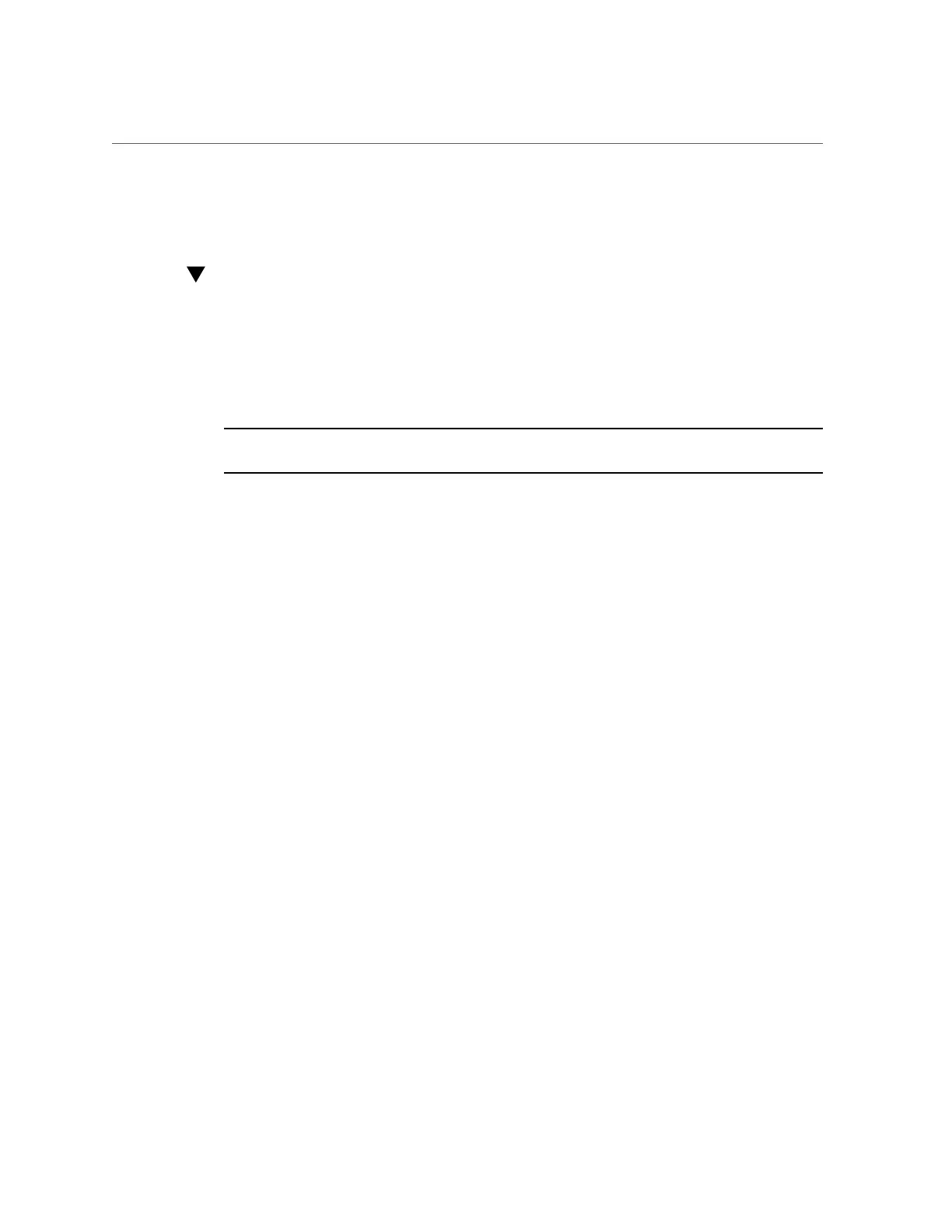How to Prepare to Update Clustered Controllers (CLI)
6.
Repeat steps 3 and 4 on Controller B.
How to Prepare to Update Clustered Controllers
(CLI)
For information about logging in to and using the CLI, see “Command Line Interface (CLI)”
in Oracle ZFS Storage Appliance Administration Guide, Release 2013.1.5.0. Use the following
procedure to prepare to update clustered controllers using the CLI.
Note - For the purpose of this procedure, the first controller to be updated is referred to as
Controller A, the other one is Controller B.
1.
Lock the management interface on Controller A, as shown in the following
example:
controller-a:> configuration cluster resources select net/igb0
configuration cluster resources (uncommitted)> set owner=<other controller>
configuration cluster resources (uncommitted)> set type=private
configuration cluster resources (uncommitted)> commit
Note that each controller must be the current owner of the management interface.
2.
Lock the management interface on Controller B, as above.
3.
Verify each controller has a dedicated management interface and a private
cluster resource.
For each controller, go to the configuration cluster resources context and use the show
command. The following example shows the cluster in Active/Active mode:
controller-a:> configuration cluster resources show
Resources:
RESOURCE OWNER TYPE LABEL CHANGES DETAILS
net/igb0 brm7320-250 private Untitled I... no 10.80.2xx.112
controller-a:> configuration cluster resources show
Resources:
RESOURCE OWNER TYPE LABEL CHANGES DETAILS
net/igb1 brm7320-260 private Untitled I... no 10.80.2xx.114
Maintaining the System 289
