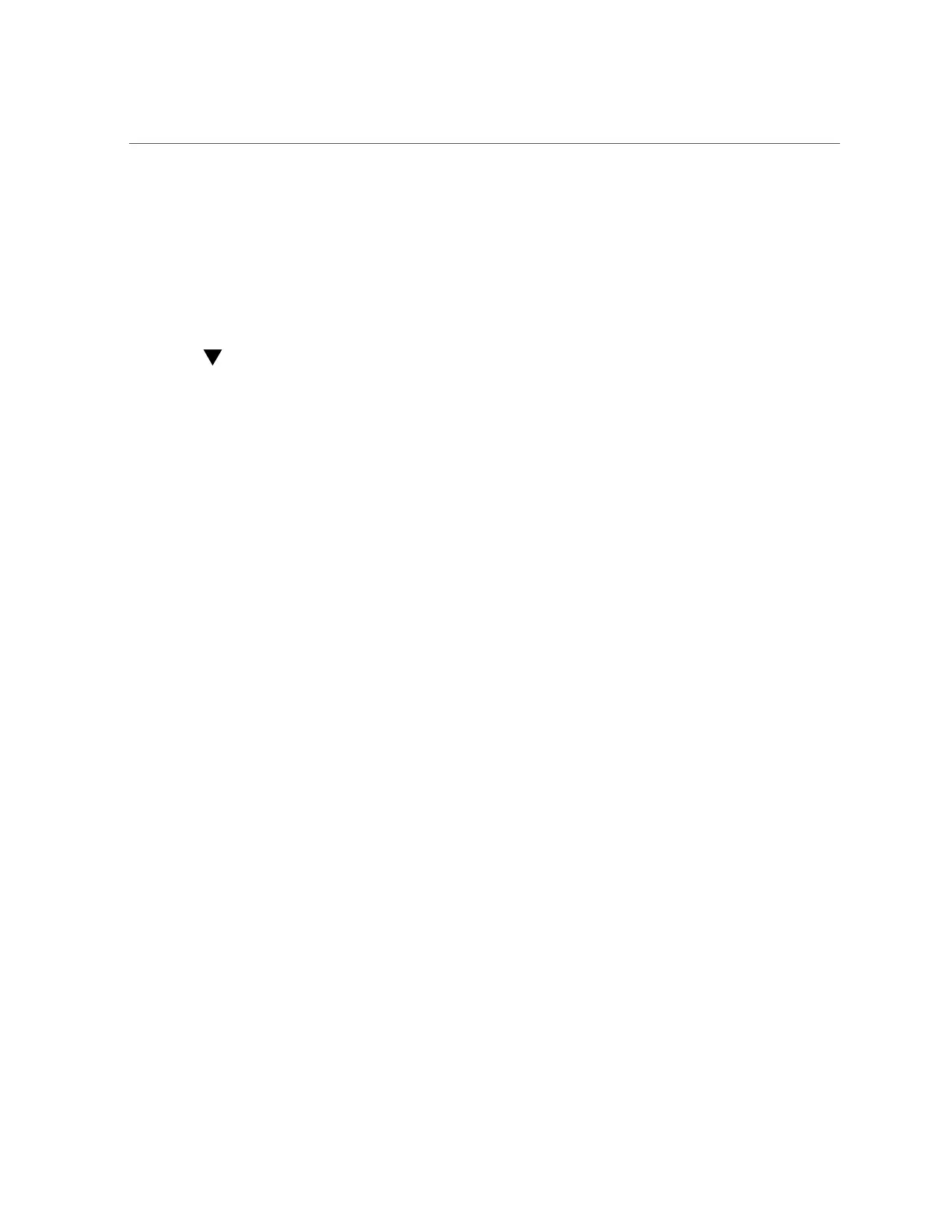How to Delete a Support Bundle (CLI)
loader:maintenance system bundles> select fee4b98a-e3f7-e600-877d-b6d7933255f3
2.
To cancel a pending operation, use the following CLI command:
loader:maintenance system bundles 5ff532a2-2377-e72d-b0fe-f2efc2aa8aaf> cancel
How to Delete a Support Bundle (CLI)
Use the following procedure to delete a support bundle using the CLI.
1.
To select a support bundle, use the following CLI command:
loader:maintenance system bundles> select fee4b98a-e3f7-e600-877d-b6d7933255f3
2.
To delete a support bundle, use the following CLI command:
loader:maintenance system bundles 5ff532a2-2377-e72d-b0fe-f2efc2aa8aaf> destroy
Performing the Initial Setup
Initial setup steps through the tasks performed as part of the initial configuration as described
in “Initial Appliance Configuration” in Oracle ZFS Storage Appliance Administration Guide,
Release 2013.1.5.0. This does not change any of the current settings unless explicitly requested.
User data on the storage pool (including projects and shares) is not affected.
To perform an initial setup:
■
BUI: Click the Initial Setup button on the Maintenance > System screen.
■
CLI: Enter the maintenance system context, then enter the setup command.
Performing a Factory Reset
Factory reset resets the appliance configuration back to factory settings of the current software
version, and reboots the appliance. All configuration changes are lost, and the appliance needs
to go through initial configuration again, as when it was first installed. User data on the storage
272 Oracle ZFS Storage Appliance Customer Service Manual • February 2016
