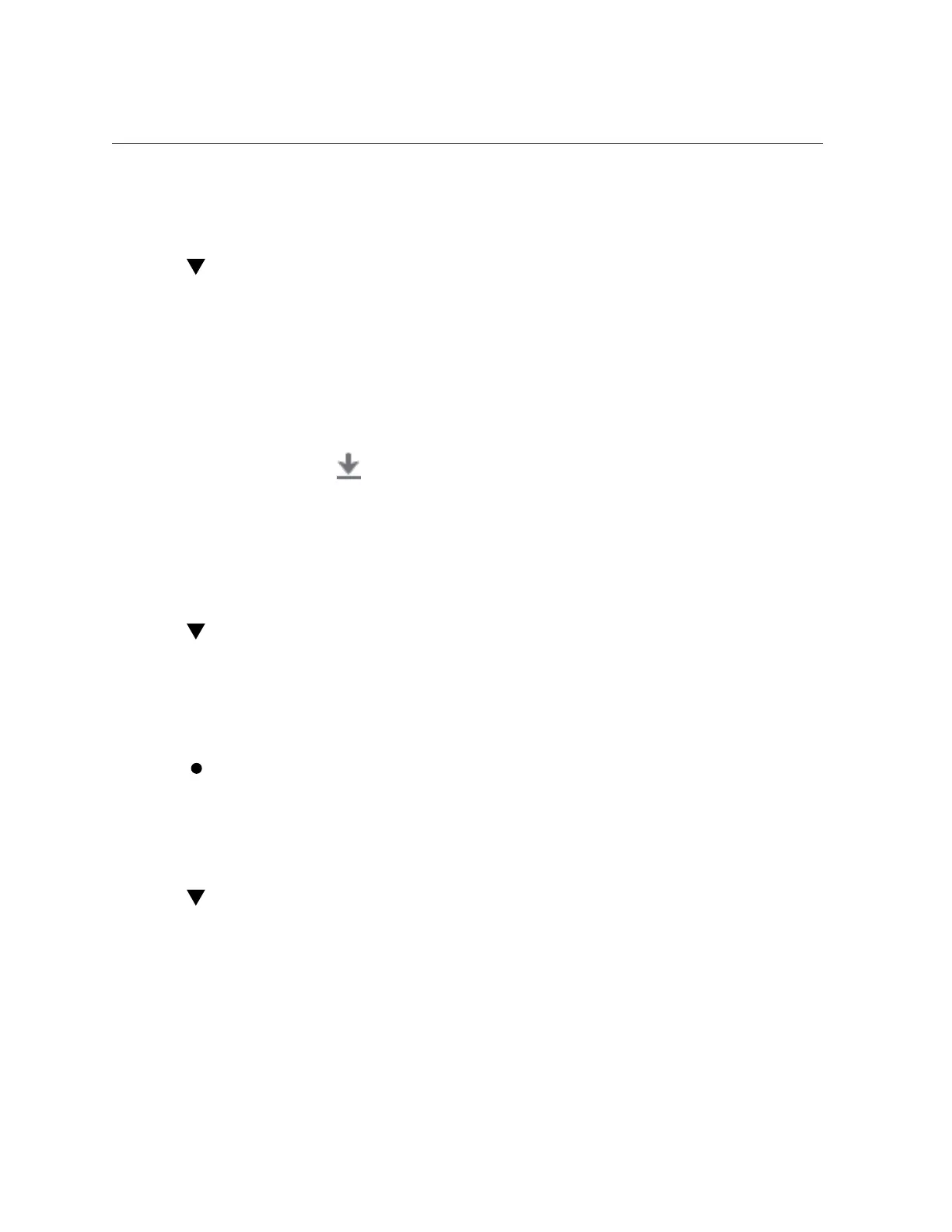How to Export a Saved Configuration (BUI)
host:maintenance system configs>
How to Export a Saved Configuration (BUI)
Use the following procedure to export a saved configuration. You can also use the export
function to export the file to a share on the appliance itself, that has the HTTP or FTP protocol
enabled for writing. You can enter a username and password for authentication to the remote
server if one is required.
1.
Go to Maintenance > System.
2.
Mouse over the configuration list entry you wish to export and click the
download icon .
3.
Your browser prompts you to save the file locally. The file is a compressed
archive whose contents are versioned and may vary over time. You should not
attempt to unpack or modify the content of the archive, and doing so renders it
unable to be imported back to the appliance successfully.
How to Export a Saved Configuration (CLI)
Use the following procedure to export a saved configuration. You can also use the export
function to export the file to a share on the appliance itself, that has the HTTP or FTP protocol
enabled for writing. You can enter a username and password for authentication to the remote
server if one is required.
To export a saved configuration, use the following CLI command and specify the
universal unique identifier for the backup:
host:maintenance system configs> export cb2f005f-cf2b-608f-90db-fc7a0503db2a
How to Import a Saved Configuration (BUI)
Use the following procedure to import a saved configuration. You can also use the import
function to import a configuration stored in a share on the appliance itself, that has the HTTP or
FTP protocol enabled for reading. You can enter a username and password for authentication to
the remote server if one is required.
Maintaining the System 279
