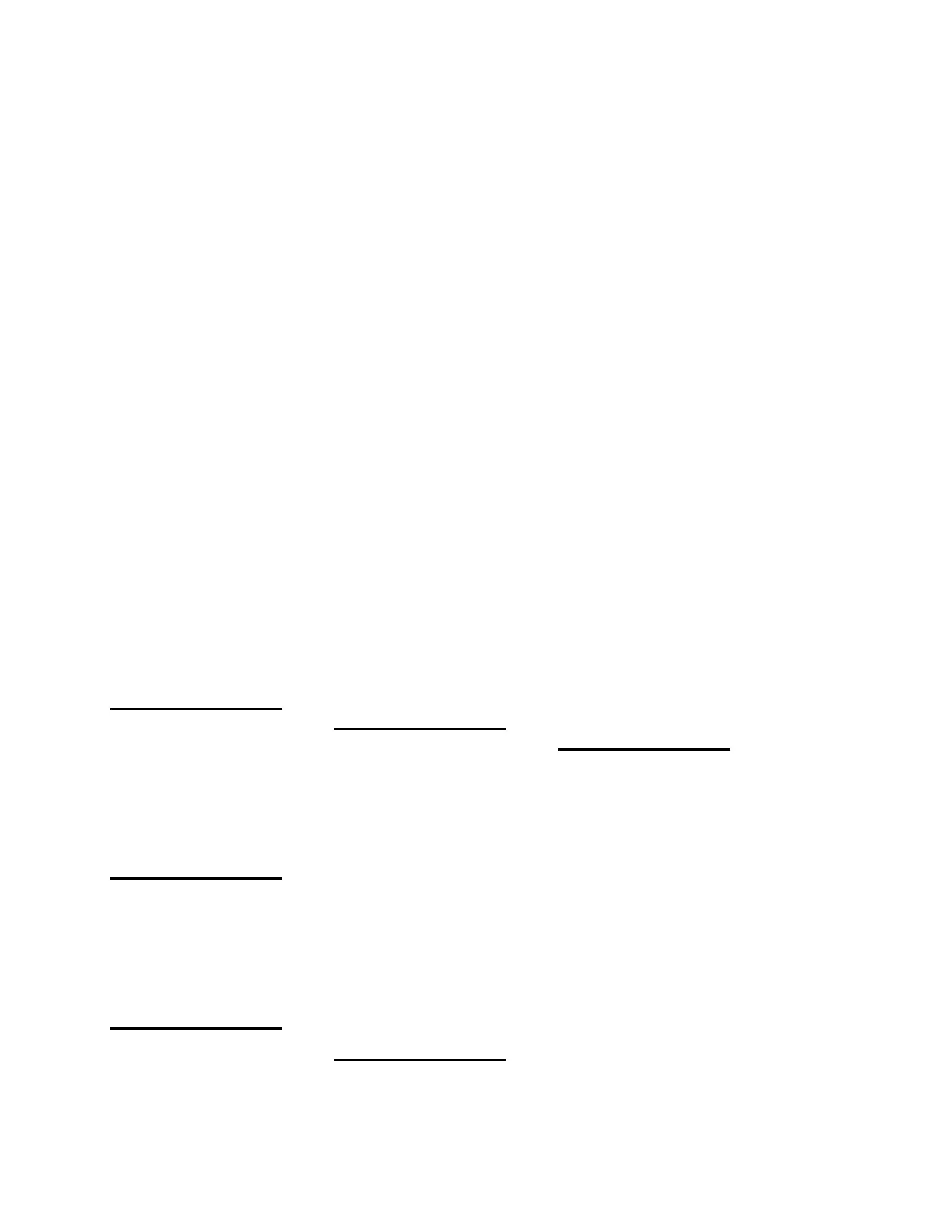OPTIMOD
I-9
meters
AGC 2-12, 3-2
gain reduciton 2-12, 3-2
input 2-12, 3-2
limiter 2-12, 3-3
ppm 2-27
vu 2-27
MF Freq control 3-18
MF Gain control 3-18
MF Width control 3-18
mid bass control 3-18
midrange parametric eq 3-18
modem initialization
setting 2-37
modify button 2-11, 3-2
modulation
switching 1-13
monitoring 1-14
analog 2-9
mono 2-24
MP3 1-22
multi-band structure 3-26
controls 3-28
customizing settings 3-27
output mix 3-19
release control 3-31
setup 3-27
N
next button 2-11, 3-2
NICAM 1-8
noise 5-3
non-streamng applications 1-
21
O
output
analog 2-9
balanced 2-9
not locking 5-4
P
packing list 2-2
PAD 1-13
parts list 6-20
passcode programming 2-35
PC control 1-16
peak modulation
cannot control 5-2
power
ground 2-11
power specificiations 6-5
power supply
circuit description 6-19
power supply board
reattaching 4-5
removing 4-5
ppm meter 2-27
prep files for download 1-21
presets
factory 1-5, 3-7
user presets 1-5
previous button 2-11, 3-2
problems 5-2
processing structures
protection 3-9, 13
two-band 3-9, 11, 20
multi-band 3-26
program associated data 1-
13
protection structure 3-9, 13
setup 3-13
R
radio presets 3-9
rackmounting unit 2-5
rear panel 2-7
recall button 2-11, 3-2
remote control 2-6
bypass 1-15
programming 2-36
remote interface 2-6, 6-4
programming 2-36
RFI 2-10, 5-2
right channel bal 2-28, 32
routine maintenance 4-2
RS-232 connector 2-6
S
sample rate 1-12, 2-33
schematics 6-29
screen display 2-11, 3-2
security 1-16, 2-35
setup
button 2-11, 2-23, 3-2
system 2-23
shipping
container 2-2
damage 2-2
intructions 5-7
shrillness 5-3
soft keys 2-11, 3-2
sound custimization 3-5
source material 3-6
spare parts
obtaining 6-21
SPDIF 2-34
specifications 6-2
ST CHASSIS mode 2-23
status bits 2-34
stereo 2-24
STL systems 1-7, 8, 11
streaming media 1-21
studio level controller
installation 2-13
subframe delay 1-13
sync delay 2-33
sync input 1-12
system setup 2-23
T
technical data 6-1
technical support 5-6
temperature 2-5
test tones 3-35
exiting 2-36
frequencies 2-33
modes 3-35
threshold
band five 3-33
downward expansion 3-
33
top cover
reattaching 4-7
removing 4-2
troubleshooting
IC opamps 5-5
