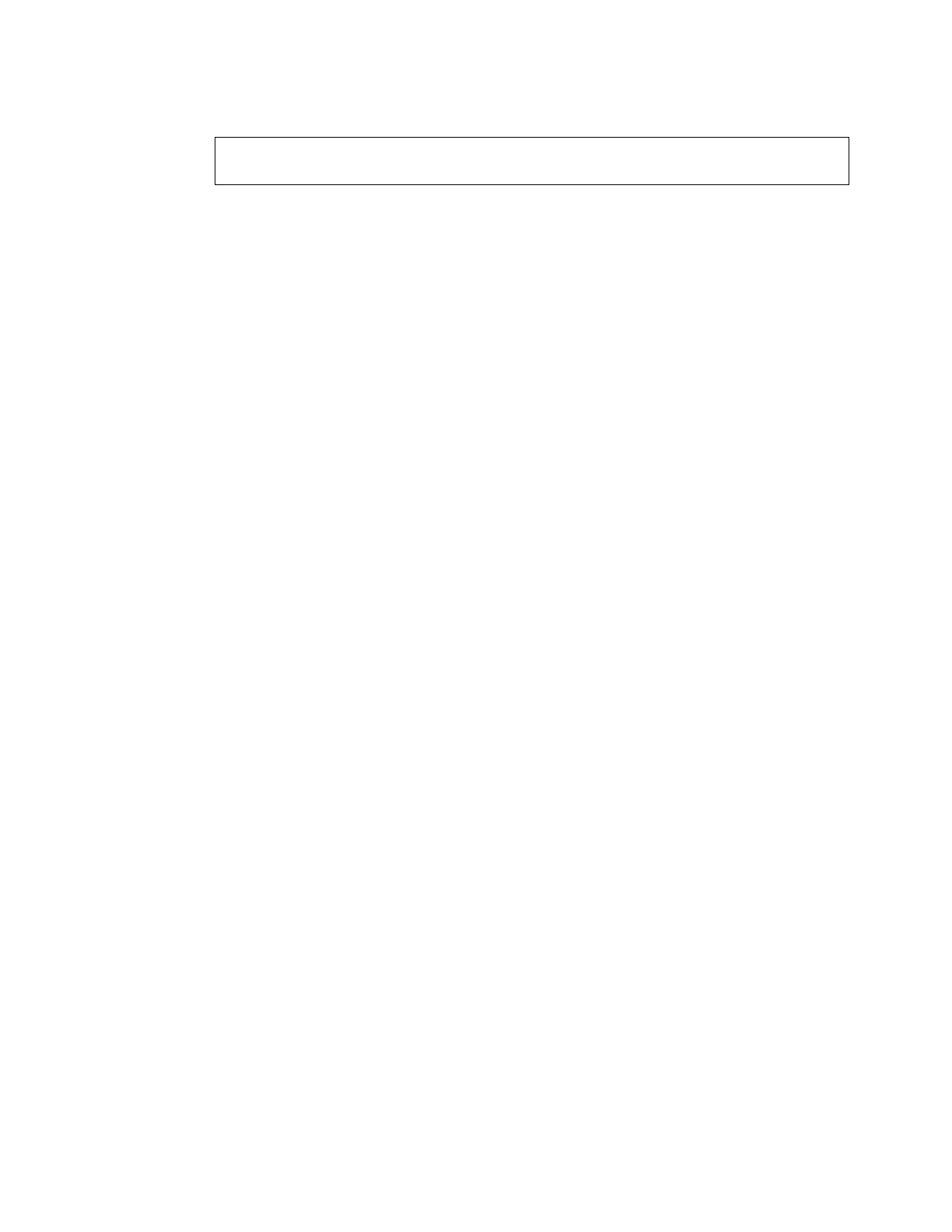2-36
INSTALLATION ORBAN Model 6200
Remote Control Interface Programming
Important Note: Model 6200S does not have a rear panel Remote Interface connector;
it does not support remote interface programming. However, 6200S can be controlled
remotely with 6200 PC software: If you plan to use Orban PC Remote software, you may
need to change the Modem Initialization String. Refer to step 6 below and the 6200 PC
Manual.
[Skip this step if you do not wish to program the remote control interface at this time.
Skip to step 6 if you only want to change the Modem Initialization String.]
1. Press Setup button.
2. Press REMOTE soft key.
3. Press REMOTE INTERFACE soft key to access the remote control inter-
face for programming.
The control interface is eight opto-isolated inputs, which allow you to direct
the 6200 to perform certain functions when a voltage (6-24V) is presented to
the input.
This screen is used to program the function of each of the eight control inter-
faces.
4. Program one or more remote control interfaces.
To program a given remote input, hold down its associated soft key while
turning the knob. As you turn the control knob, the functions listed below will
appear in the selected (highlighted) field. A momentary pulse or voltage will
switch the function.
Preset Name: Switches that preset on the air. Any test preset, factory or user
programming preset may be recalled by the control interface.
exit test: If a test preset is switched on the air,
exit test
reverts to the previous
processing preset.
do rate 32, 44.1, or 48kHz: Sets the 6200’s digital output sample rate to 32,
44.1, or 48kHz.
stereo, mono-left, mono-right, or mono-sum: Selects the input routing to the
processing.
analog in, or digital in: Selects the analog or digital inputs. (The processing
will always revert to analog if a valid digital input is not available.)
LPF 4.0 kHz, to LPF 20.0 kHz (21 different steps): Sets the system audio
bandwidth (low-pass filter) from 4.0 to 20.0kHz. (Choices higher than the
MAX LPF
frequency in System Setup are locked out — see step 2 on page 2-
23.)
