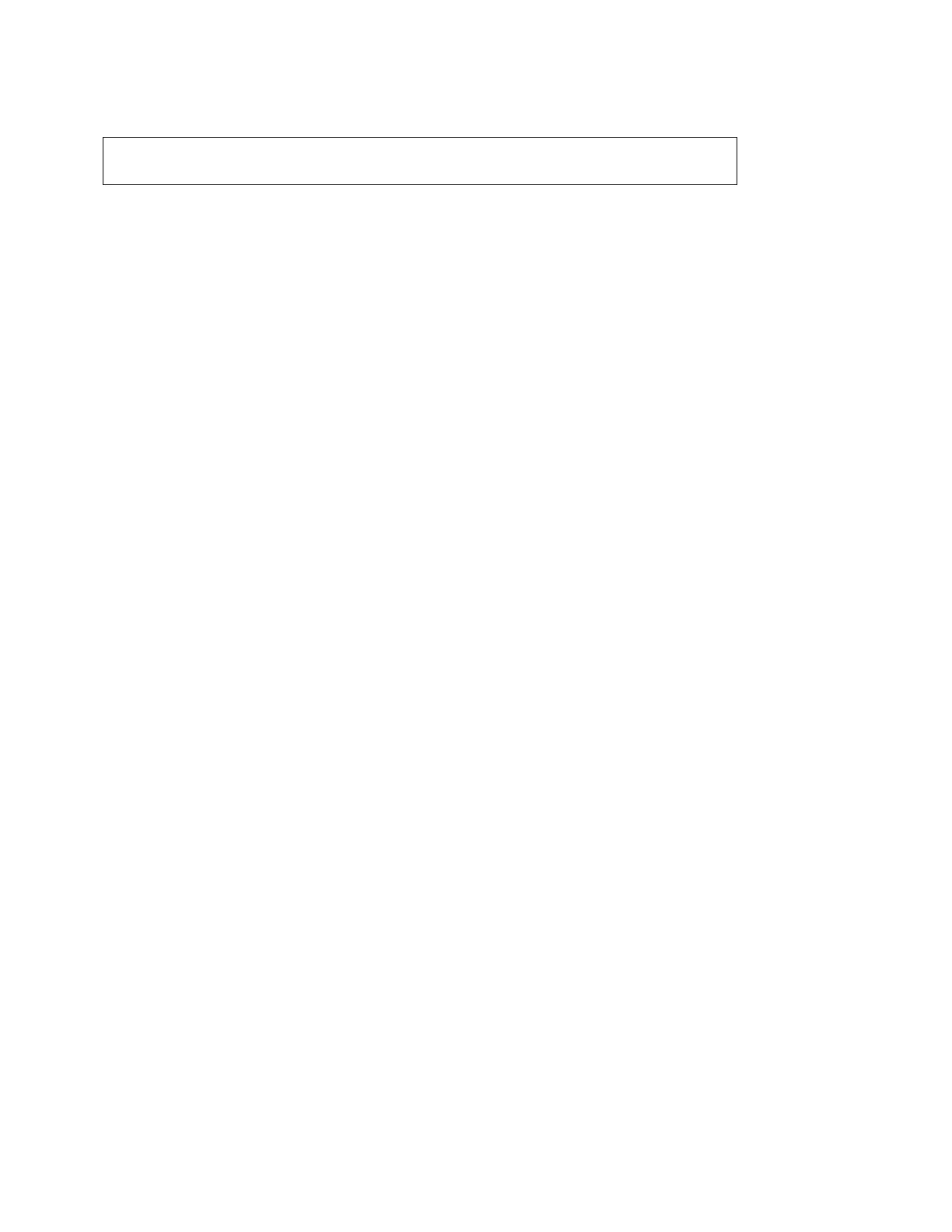OPTIMOD INSTALLATION
2-35
Security and Pascode Programming
[Skip this step if you do not wish to change the security level or program pascodes at this
time.]
The 6200 has a relatively simple security system. The same pascode is used for local and
remote security. If you plan to use Orban’s PC Remote software you must set a pascode
so the software can connect. If you do not plan to use the PC Remote software, setting a
pascode is optional.
A timer that locks out the front panel after a certain period of control inactivity achieves
local protection of the 6200. The
LOCKOUT
soft key activates this feature.
1. Program the pascode.
A) Press
Setup
button.
B) Press
SECURITY
soft key.
C) Press
SET PASCODE
soft key to access Set Pascode screen.
D) Turn the knob until the desired number appears.
E) Press
Next
button to program the next number in the pascode.
F) Repeat this sequence to program a pascode with up to eight numbers.
A pascode may have one to eight numbers.
G)
When you have finished programming your pascode, press the
SAVE PASCODE
soft key to save it. Write it down and keep it in a safe place.
2. Program local lockout.
A) Press
Escape
button to reveal the
LOCKOUT
soft key.
B)
Set the desired lockout time (if any).
You can program the lockout delay time (in hours:minutes) from 15 minutes
to 8 hours, or off
. This is the time delay between the last access to a local
front panel control and when the front panel automatically locks itself out,
requiring the pascode to re-establish communication with the 6200.
