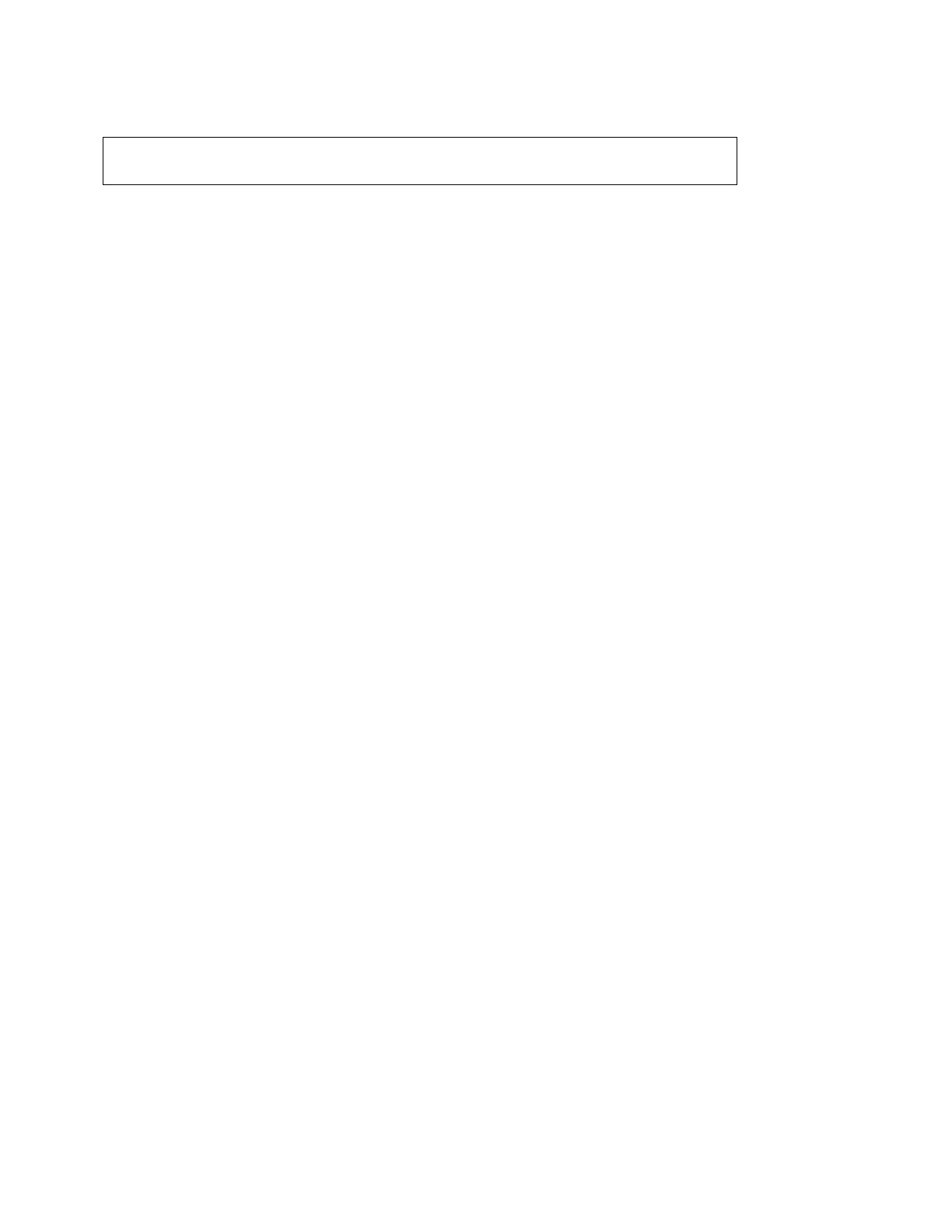OPTIMOD INTRODUCTION
1-15
EAS Test
For stations participating in the Emergency Alert System (EAS) in the United States,
broadcast of EAS tones and data can be accomplished in three different ways:
Note: Normal 6200 processing may not allow the full modulation level as re-
quired by EAS standards. It is therefore necessary to temporarily defeat the
6200’s processing during the broadcast of EAS tones and data. Placing the
6200 in Bypass mode can defeat the processing. The
BYPASS GAIN
control
allows a fixed gain trim through the 6200. See “Test Modes,” on page 3-35 for
more information.
1. Place the 6200 in Bypass mode locally.
A) Press
Setup
button.
B) Press
TEST
soft key.
C) Hold down the
MODE
soft key, turn the control knob to display
test: bypass
, then
release the soft key.
D) Begin EAS broadcast.
After the EAS broadcast, resume normal processing:
E)
Press
Setup
button.
F) Press
TEST
soft key.
G) Hold down the
MODE
soft key, turn the control knob to display
operate
, then re-
lease the soft key. This will restore the processing preset in use prior to the test
mode.
Alternately, you may press
Recall
button to exit bypass test.
2. Place the 6200 in Bypass mode by remote control. Then program any
two Remote Interface inputs for “test: bypass” and “exit test,” respec-
tively. (OPTIMOD-DAB 6200 only)
A) Press
Setup
button.
B) Press
REMOTE
soft key.
C) Press
Remote Interface
soft key.
D) Select the desired Remote Interface input (1–8), using
Next
and
Prev
buttons to
display additional pages.
E) Hold down either soft key below the desired Remote Interface input and turn the
control knob to display
test: bypass
, then release the soft key.
F) With a different Remote Interface input hold down either soft key below the de-
sired input and turn the control knob to display
exit test
, then release the soft key.