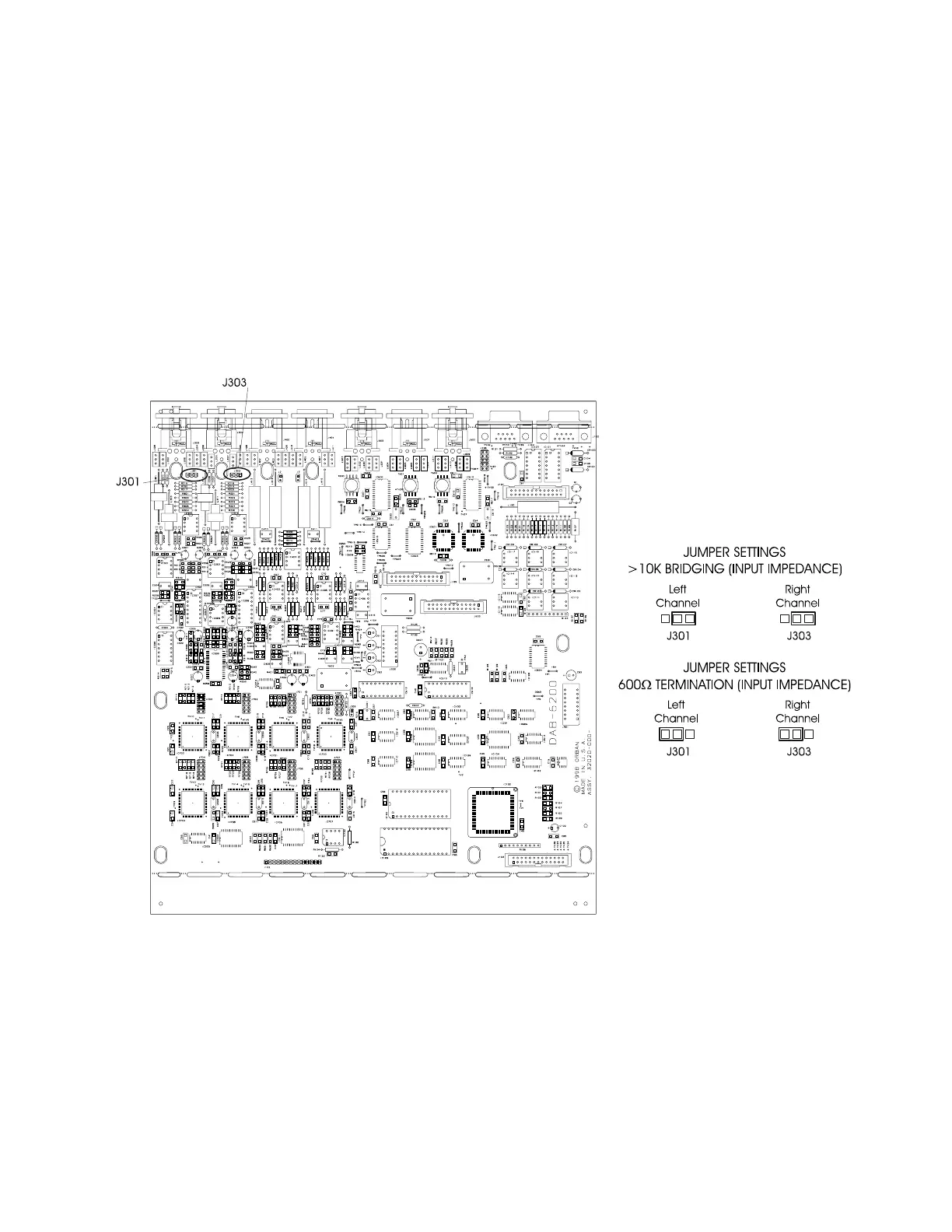OPTIMOD INSTALLATION
2-3
A) Make sure that power is off before removing the covers.
B) Remove the 18 screws fastening the top cover to the chassis. Remove the top cover
to expose the internal circuit board.
C) Move jumpers J301 and J303 according to Figure 2-1.
Jumper J301 sets the left channel termination and jumper J303 sets the right
channel termination.
D)
Replace the top cover and the 18 screws fastening it to the chassis.
Take care not to strip these self-tapping screws by tightening them with ex-
cessive force.
Figure 2-1: Jumper Settings