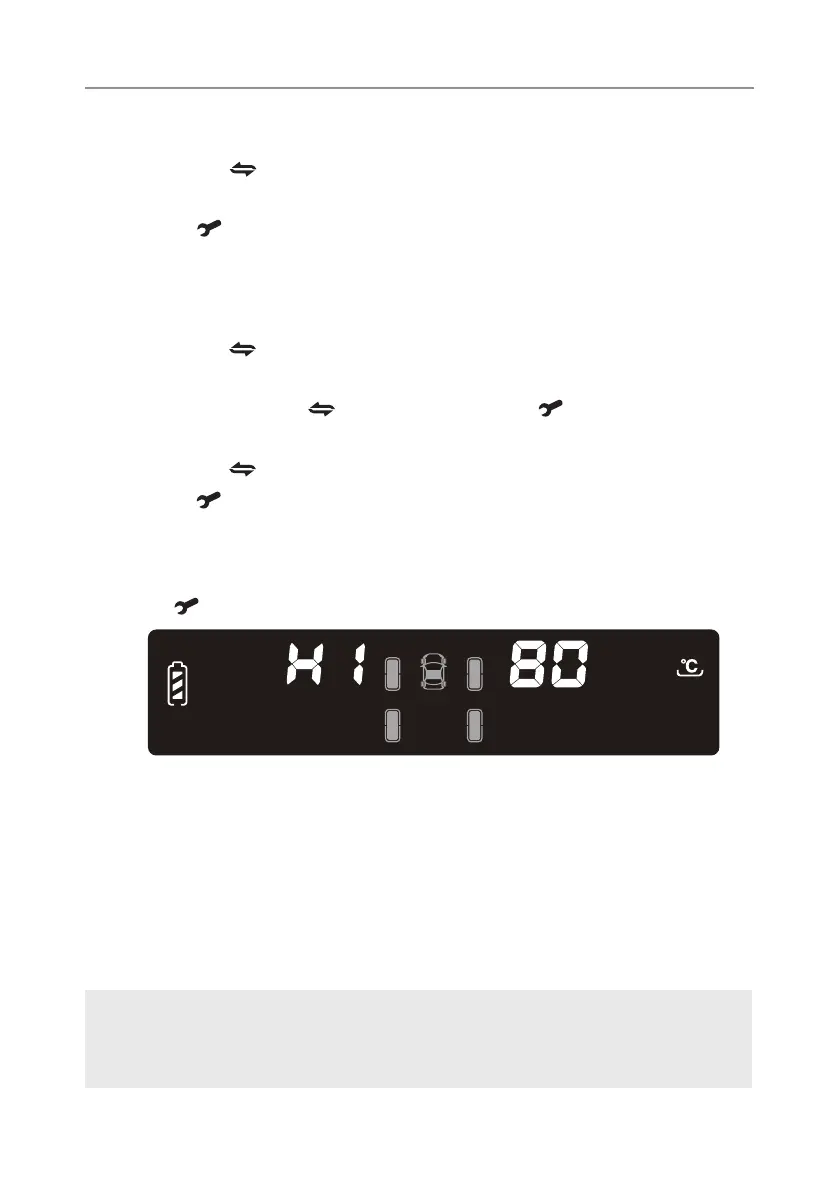14
Settings
High Temperature Value Setting:
• Pressthe"
" button to set the high temperature value of the current
interface.
• Press"
" to save and enter the next setting.
Note: When more than 4 sensors are connected you can set the high
temperature value for the individual interfaces (Tow vehicle / Trailer / Spare)
to do this, whilst in the high temperature value setting:
1. Press the "
" button to set the high temperature value of the current
interface.
2. Press and hold the "
" button and press the " ". The image on the
display will change from the tow vehicle to the trailer.
3. Press the "
" to set the high temperature value for the trailer.
4. Press "
" to save and enter the next setting.
Note: To change the high temperature setting for the spare tyre interface,
repeat steps 2 and 3.
Press "
" button once to enter the next setting.
Note: Please visit our website to view tutorial videos on how to set
value settings, Visit www.oricom.com.au and select model and
scroll down to the FAQ's section.