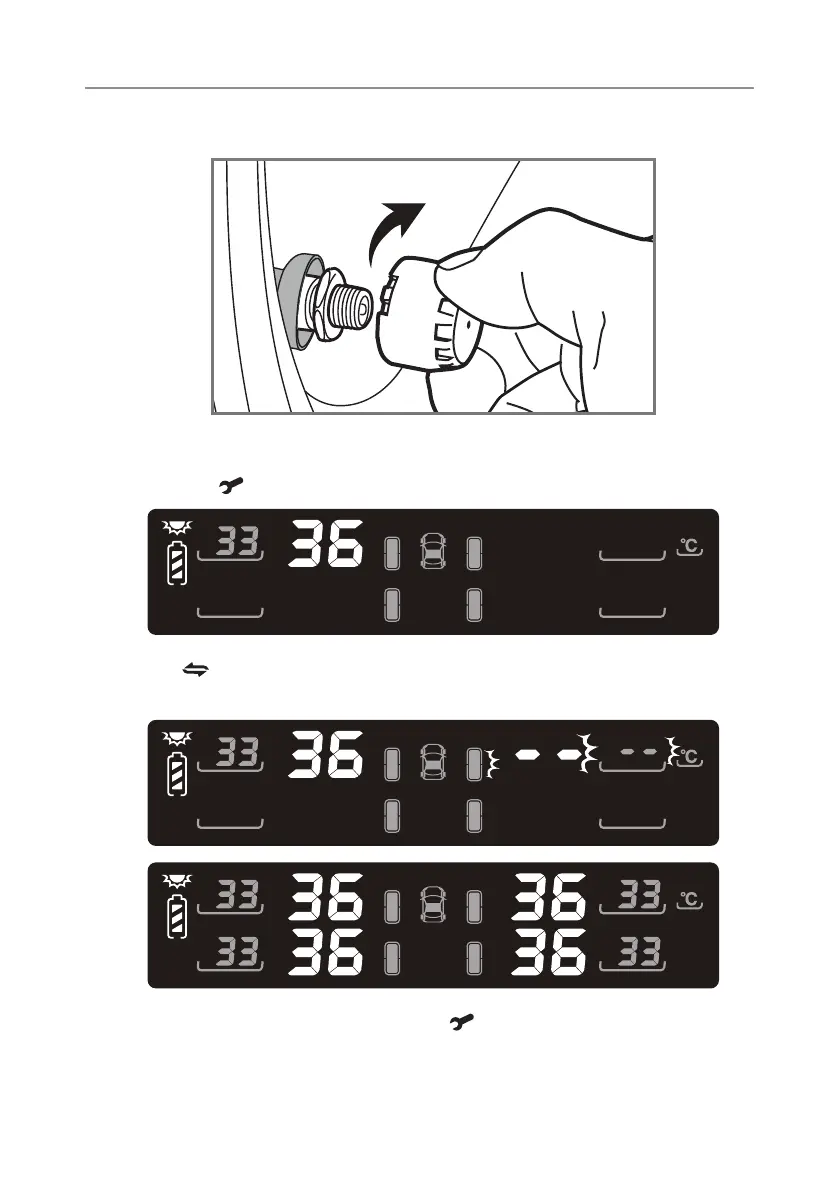18
Sensor programming
- Screw the sensor to the corresponding tyre.
- The pressure data will appear on the display, a beep will sound.
- Press the "
" button to SAVE (IMPORTANT) a beep will sound.
Psi
- Press" " button to move to the next sensor and repeat the programming
steps listed above.
Psi
Psi
To exit the menu: Press and hold the " " button for 4 seconds, you will
hear 2 beeps conrming you have exited the menu.
NOTE: Do not program sensors to Axle B.