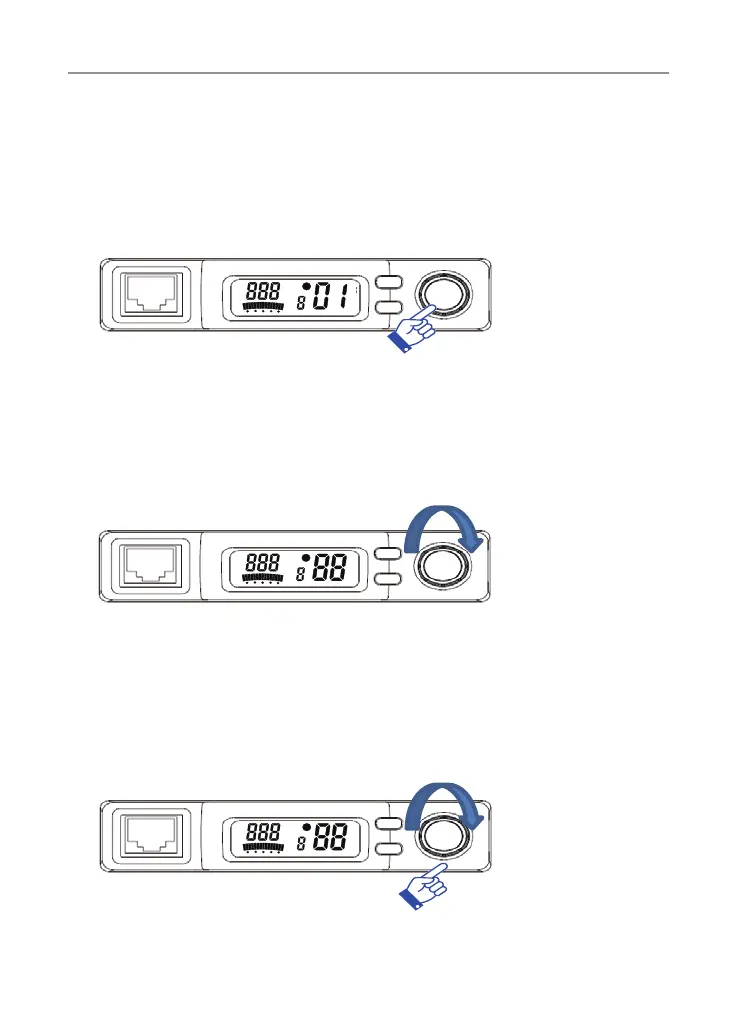11
Operations
Operations
Power On/Off
Press and hold the power/Channel selector for 2 seconds. The default
channel is set to 01 and DPX on.
Volume control
Turn the channel selector clockwise to adjust the sound level for
comfortable reception. The Volume is set from level 1 to level 32.
On the microphone push the up or down buttons to increase or decrease
the volume, if held down the volume will increase or decrease quickly.
Selecting a channel
Press power/channel once. The channel digits display flashes. Select the
channel by rotating the channel knob up or channel down.
On the microphone push the INS button for instant selection of the
priority channel (factory default is set to 11).
