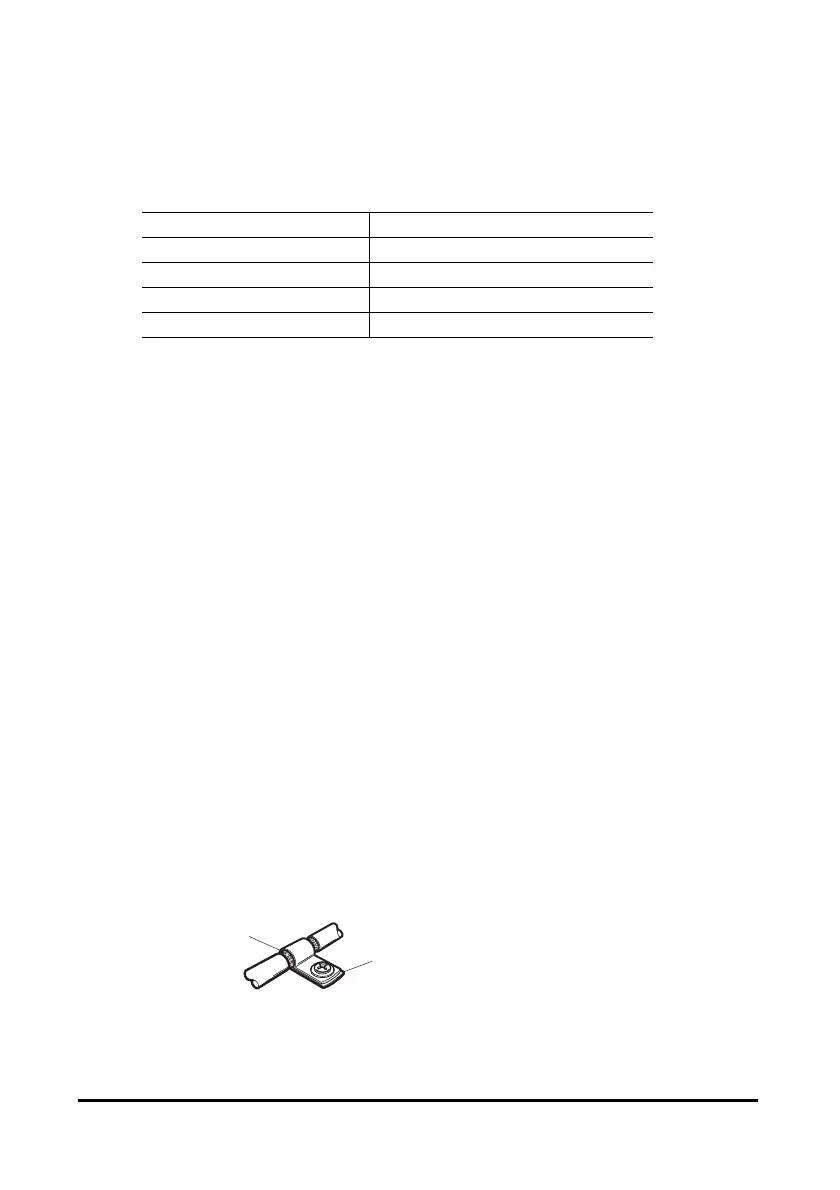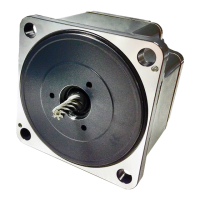5 Installation
−26−
Connecting mains filter for power supply line
Install a mains filter in the AC input line to the DC power supply in order to prevent
the noise generated within the driver or control system from propagating outside via
the DC power supply. For mains filters, use the products as shown in the chart, or an
equivalent.
Manufacturer Model
TDK Corporation ZAG2210-11S
TDK-Lambda Corporation MC1210
Schaffner EMC FN2330Y-10-06、FN2310X-10-06
Tyco Electronics CORCOM 10ESK1
Install the mains filter as close to the AC input terminal of the DC power supply as
possible, and use cable clamps and other means to secure the input and output cables
firmly to the surface of the enclosure. Connect the ground terminal of the mains
filter to the grounding point, using as thick and short a wire as possible.
Do not place the AC input cable parallel with the mains filter output cable. Parallel
placement will reduce mains filter effectiveness if the enclosure’s internal noise is
directly coupled to the power supply cable by means of stray capacitance.
Motor cable connection
When extending the motor cable, use the accessory extension cable. The maximum
extension distance including the cable length of the motor itself should be 2 m
(6.6 ft.).
Ferrite core
Use the ferrite core for extending the motor cable. The ferrite core reduces the
negative effects of external noise. Use ferrite core 7427122 (Würth Elektronik
GmbH & Co.KG), ZCAT3035-1330 (TDK Corporation) or its equivalent.
Connect the ferrite cores as close as possible to the driver.
Wiring the signal cable
Use a braided screen cable of AWG26 (0.14 mm
2
) or more in diameter for the driver
signal cable, and keep it as short as possible.
To ground a braided screen cable, use a metal clamp or similar device that will
maintain contact with the entire circumference of the braided screen cable. Attach a
cable clamp as close to the end of the cable as possible, and connect it to an
appropriate grounding point as shown in the figure.
Cable clamp
Shielded cable
