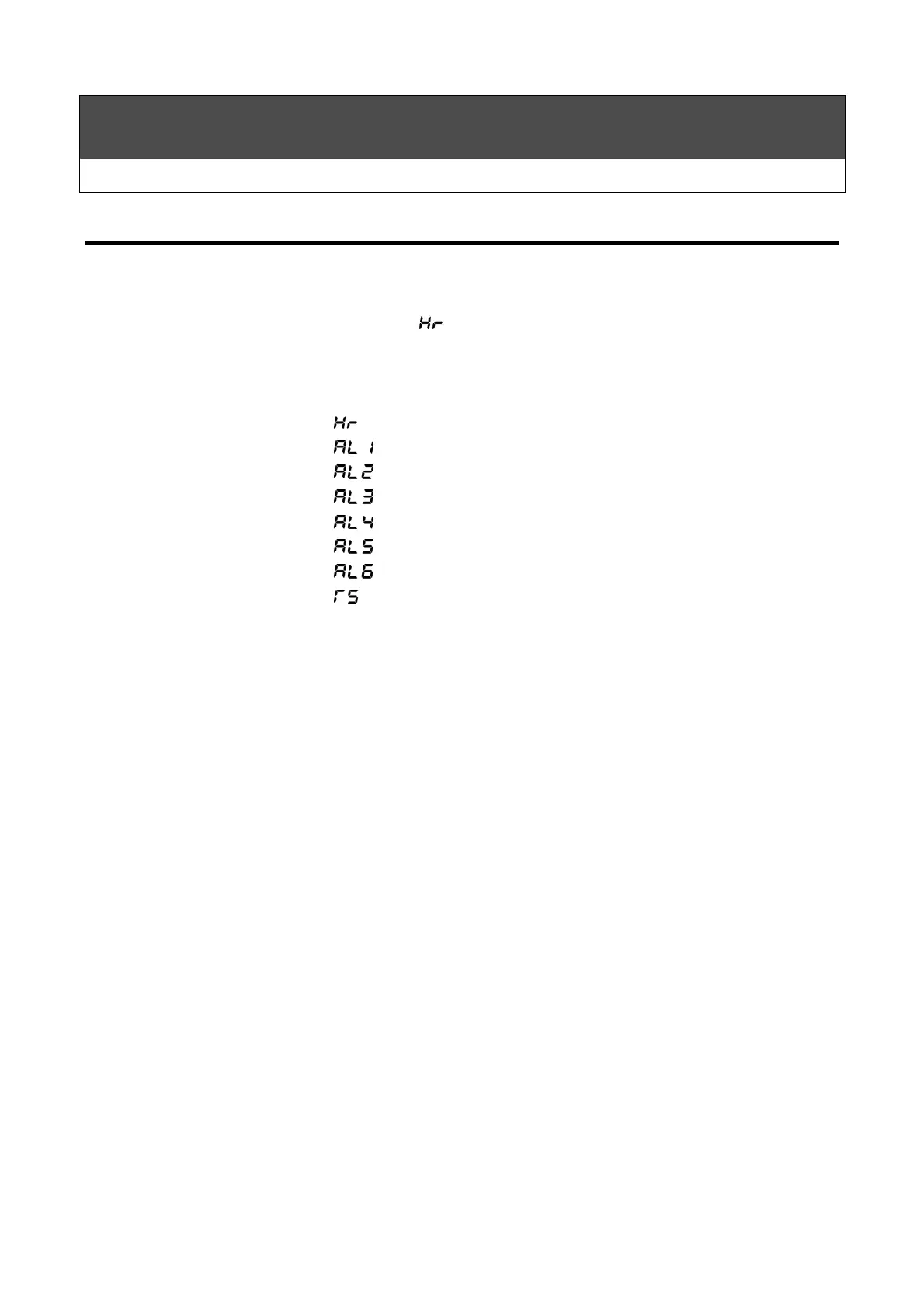18
Monitoring
Displaying Refrigerator State
Displaying Refrigerator State
This product can display operational data in the digital display on the control plate.
1. Hold down the SET switch on the control plate for 7 seconds to switch the temperature setting blinking
on the digital display to alternate between "
" and accumulated operating hours.
2. Press the Temperature Adjustment switch (▲) to display ① and ② → ⑦ and ⑧ in turn, and the
Temperature Adjustment switch (
▼
) to display
⑧
and
⑦
→
②
and
①
in turn.
①
Display alternates between “
” and the “accumulated operating hours” (Unit:×100hr)
②
Display alternates between “
” and the “latest error”
③
Display alternates between “ ” and the “first alarm before the last”
④
Display alternates between “
” and the “second alarm before the last”
⑤
Display alternates between “
” and the “third alarm before the last”
⑥
Display alternates between “ ” and the “fourth alarm before the last”
⑦
Display alternates between “
” and the “fifth alarm before the last”
⑧
Display alternates between “
”and the “compressor inlet temperature” (Unit:
℃
)
3. Press the RESET switch to return to the measured temperature display
.
