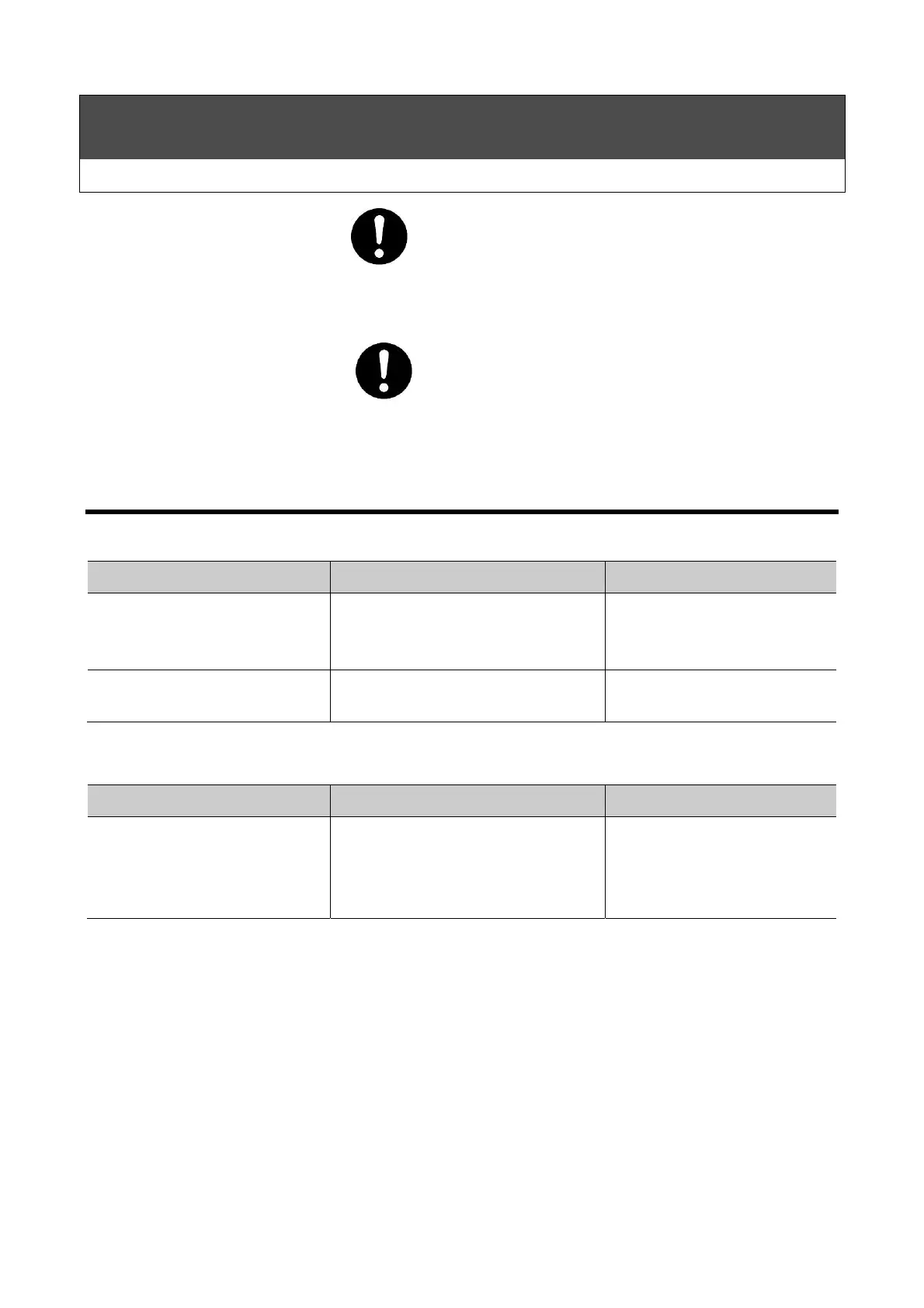29
Troubleshooting
Troubleshooting Charts
WARNING
● If the product behaves abnormally, switch it off and then cut the power. Then contact your
dealer or product specialist. Continuing to run the cooler while operation is abnormal may
result in fire or electric shock.
CAUTION
● Be sure to cut the power to the product before taking corrective actions or resetting any of
the safety devices. Leaving power on may result in electric shock or in injury from the fan.
Troubleshooting Charts
■
Product fails to start when ON/OFF switch is turned ON.
Condition
Cause
Corrective Action
●
Product doesn’t run, and the
COOLER lamp remains off.
● Controller is defective.
●
Protective device is defective.
●
Fuse is blown
● Replace the controller.
● Refer to protective-device
explanations on the next
page.
●
COOLER lamp is on, but the
compressor is not running.
● Power voltage is low.
●
Electromagnetic contactor is bad.
● Provide the rated voltage.
● Replace the contactor.
■
Does not cool to setting temperature within specified time period.
Condition
Cause
Corrective Action
● Cooler is running. ● Load is too great.
● Cooling capacity is poor.
● Excessive ambient temperature
● Reduce the load.
● Check for gas leak.
● Check that water is clean.
● Lower the cooler ambient
temperature to below 40℃
