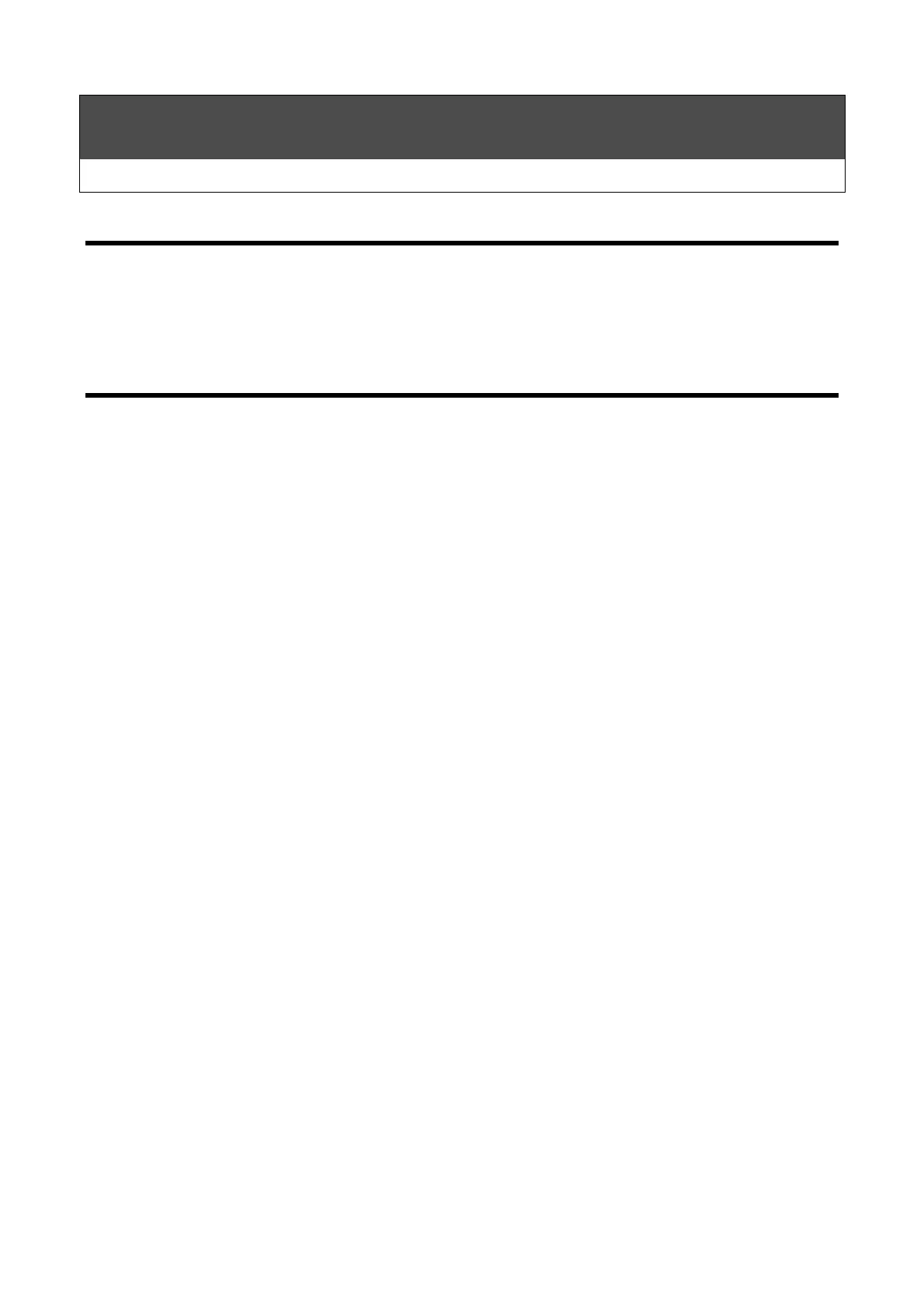41
Moving the Product to the Installation Site
Initial Check / Moving the Product to the Installation Site
Initial Check
Upon receiving the product, check it carefully for signs of shipping-related damage (scratches, dents,
etc.). If you notice a problem, please contact your dealer.
Moving the Product to the Installation Site
1. The product is heavy; please be careful when unloading and placing it.
2. When carrying the product by its handles, watch your step, and always use 2 people.