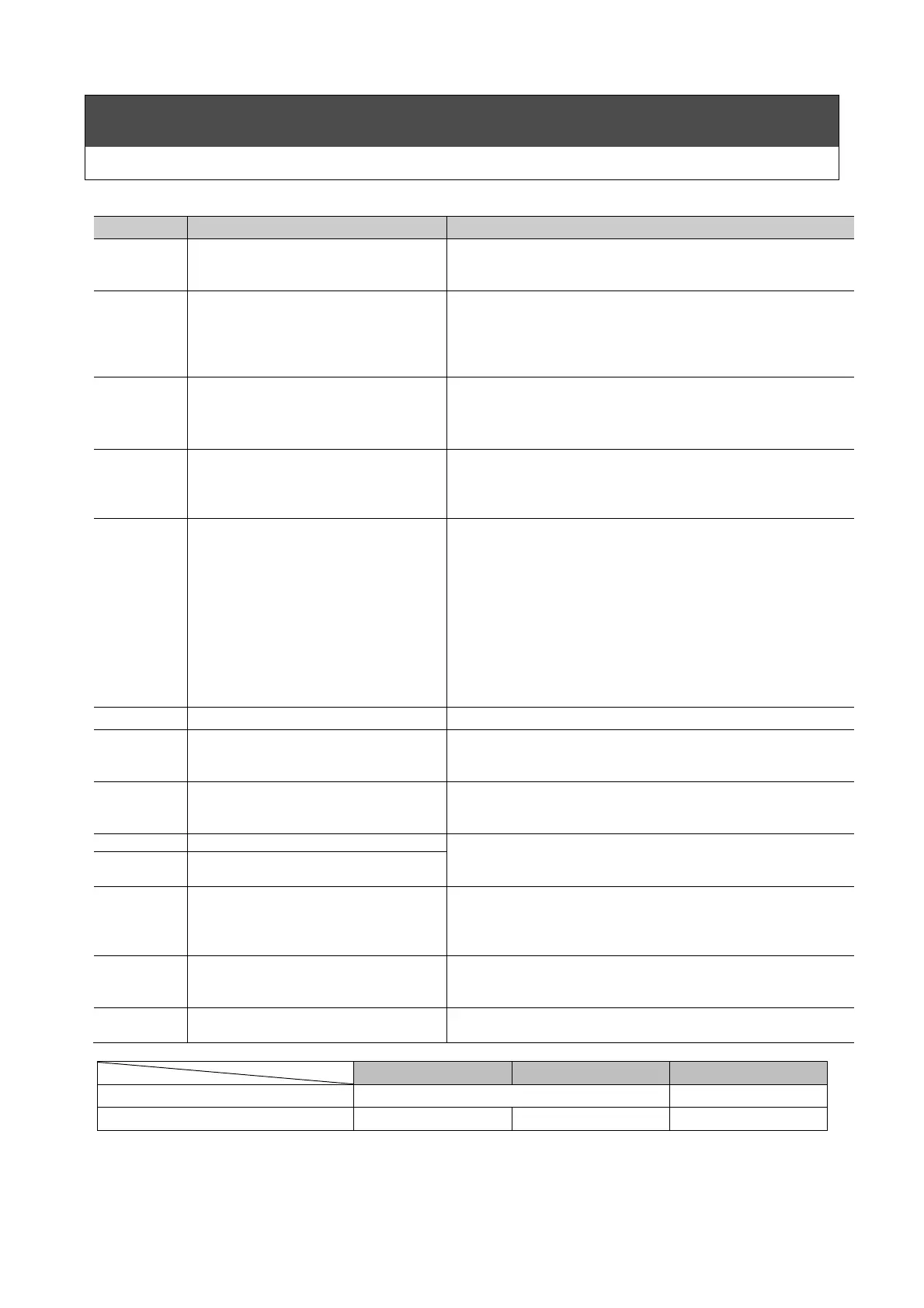29
Troubleshooting
■Safety Device Activates (Output error display)
Error display
Safety Device or Alarm Causes
Corrective Actions
C00
Condenser (filter) inspection warning
(Does not indicate abnormal
operation.)
・
Clean the condenser (filter) if it is dirty and then press the reset
switch. (Approx. 5 sec.)
E01
MP: Compressor motor protector
・Bring the water and ambient temperatures to within specified
levels.
・
Confirm whether or not there was a momentary loss of power
or voltage drop from the power source.
・Please consult with your dealer.
E02
PRS: High pressure switch
・Clean the condenser fins and filter.
・Bring the water and ambient temperatures to within specified
levels.
・Confirm there is no trouble with the fan motor.
E04
TS: Intake temperature sensor
・Bring the water temperature to within the specified range.
・Confirm that the water is actually circulating.
(Check Circulation pump flow rate with a chart shown below.)
・
Check if air is being mixed into water.
C07
Water temp high/low warning
(Parameter settings "F20" to "F23")
(1) If the water temperature does not fall to the set temperature:
Clean the condenser filter and/or reduce the ambient
temperature.
Reduce the load.
(2) If the water temperature drops too low:
In cases such as when the heat load is low, the temperature
may drop 2.0 Ԩ below the set temperature.
There is no problem with the product as long as the
temperature rises up again to the set temperature.
・
The warning will automatically be canceled when the water
temperature returns to within the set temperature range.
C08
Compressor stop less than 3 minutes
・
The water volume in the water tank is larger than 20 L.
E09
Power supply open phase
(RKS500F,750F)
・The R phase is open.
Check the power supply and fuse.
E10
Power supply reversed phase
(RKS500F,750F)
・The power supply R, S, and T lines don't match up.
・
Reverse 2 of the 3 lines of the power supply cable.
E11
Sensor disconnected
・Bring the water temperature to within the specified range.
・If the situation does not improve, please contact your dealer.
E12
The water temperature is 45 Ԩ or
above, or the sensor is shorted.
E13
Memory error
・ Press the RESET switch.
・Cut off the power supply, and then reapply power.
If the problem persists, please consult with your dealer.
E14
There was a power outage or the
power supply was cut off while the
product was operating.
・
Press the RESET switch and then start product operation
again.
E15
Other error
・
Please consult with your dealer if the problem persists after
pressing the RESET switch.
RKS400F-S RKS500F RKS750F
Circulation pump flow-rate (L/min) At least 15 20 or more
water tank capacity (L) 20 or more 25 or more 35 or more
