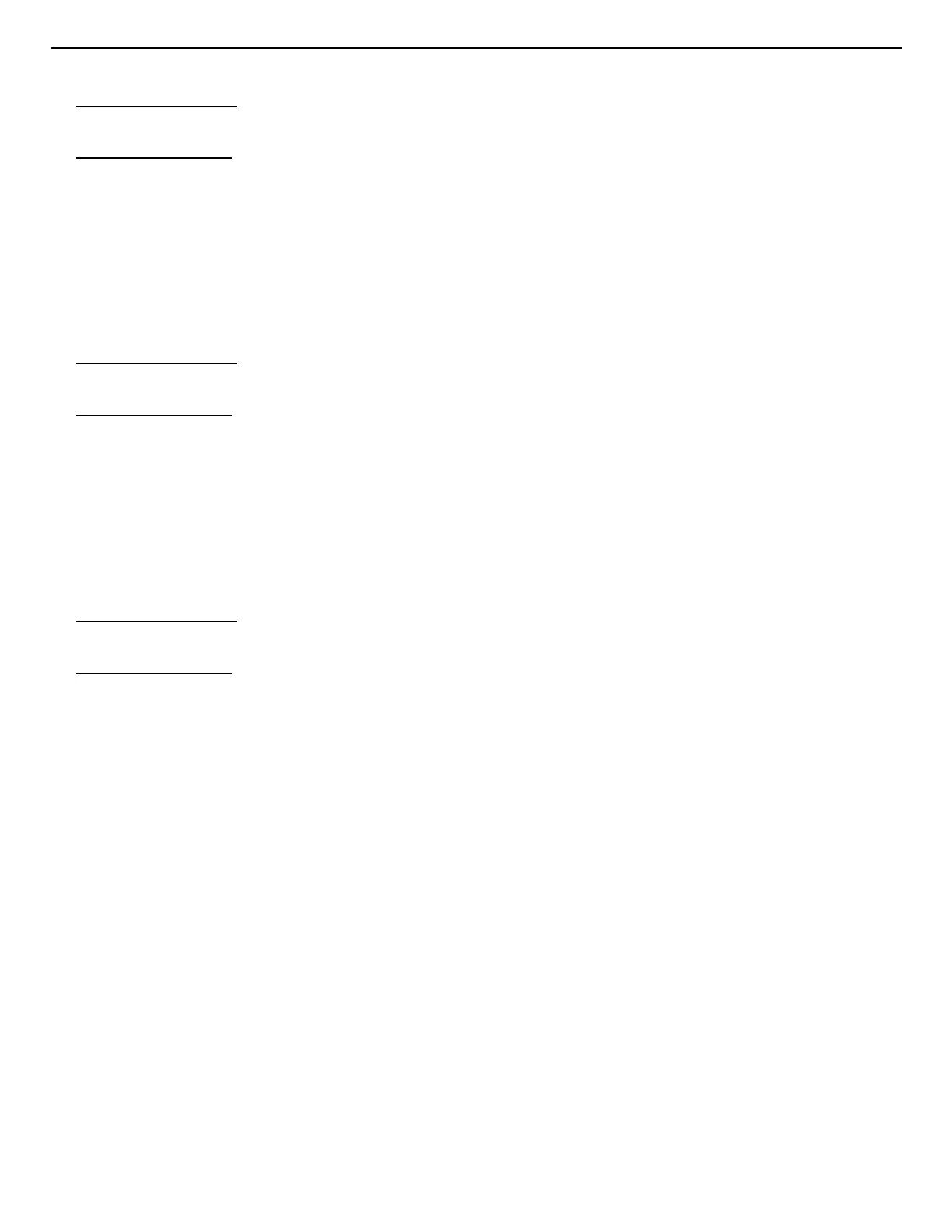6. COMMANDS AND RESPONSES
63
Sample Response:
SHAP_FLAT 0000000000001.2
1.2 is a legal setting.
Execution Errors:
%131128085<CR>
The first value is incorrect.
%131132080<CR>
A value is needed.
VERIFY_SHAP_RISE rise[,inc]
Allows exploration of the rise time settings. It responds with the closest legal setting to rise.
If inc is included, the number reported is inc steps from the closest legal value to rise. See
SET_SHAP_RISE.
Sample Response:
SHAP_RISE 0000000000000.8
0.8 is a legal setting.
Execution Errors:
%131128085<CR>
The first value is incorrect.
%131132080<CR>
A value is needed.
VERIFY_THRESHOLD_SAMPLE
thresh[,inc]
Allows the threshold sample settings to be explored. It returns the closest legal setting to
thresh. If inc is included, the number reported is inc steps from the closest legal value to
thresh. See SET_THRESHOLD_SAMPLE.
Sample Response:
THR 000000000001005
1005 is a legal setting.
Execution Errors:
%131128085<CR>
The first value is incorrect.
%131132080<CR>
A value is needed.
WRITE
Starts the transmission of the spectral data in the window of interest (see SET_WINDOW
command) from the DSPEC to the host computer. The WRITE command responds with a
binary data record as follows:
#Bllcc?111122223333 ... nnnns
In this record ll represents a 16-bit binary integer that is the record length, cc represents a
16-bit binary integer that is the number of the first channel in the record,
?
is an unused byte,
1111 represents a 32-bit binary integer that is the contents of the first channel in the record,
2222 represents the second channel in the record, etc., nnnn represents the nth channel in the
record, and s represents an 8-bit binary checksum of the entire record up to the checksum byte
itself.
After the DSPEC responds with a binary data record, the host computer must prompt for the
next record with one of the following handshake prompts:
GO<CR>
,
RE<CR>
, or
HA<CR>
; these must be entered in uppercase letters. GO causes the next binary data record