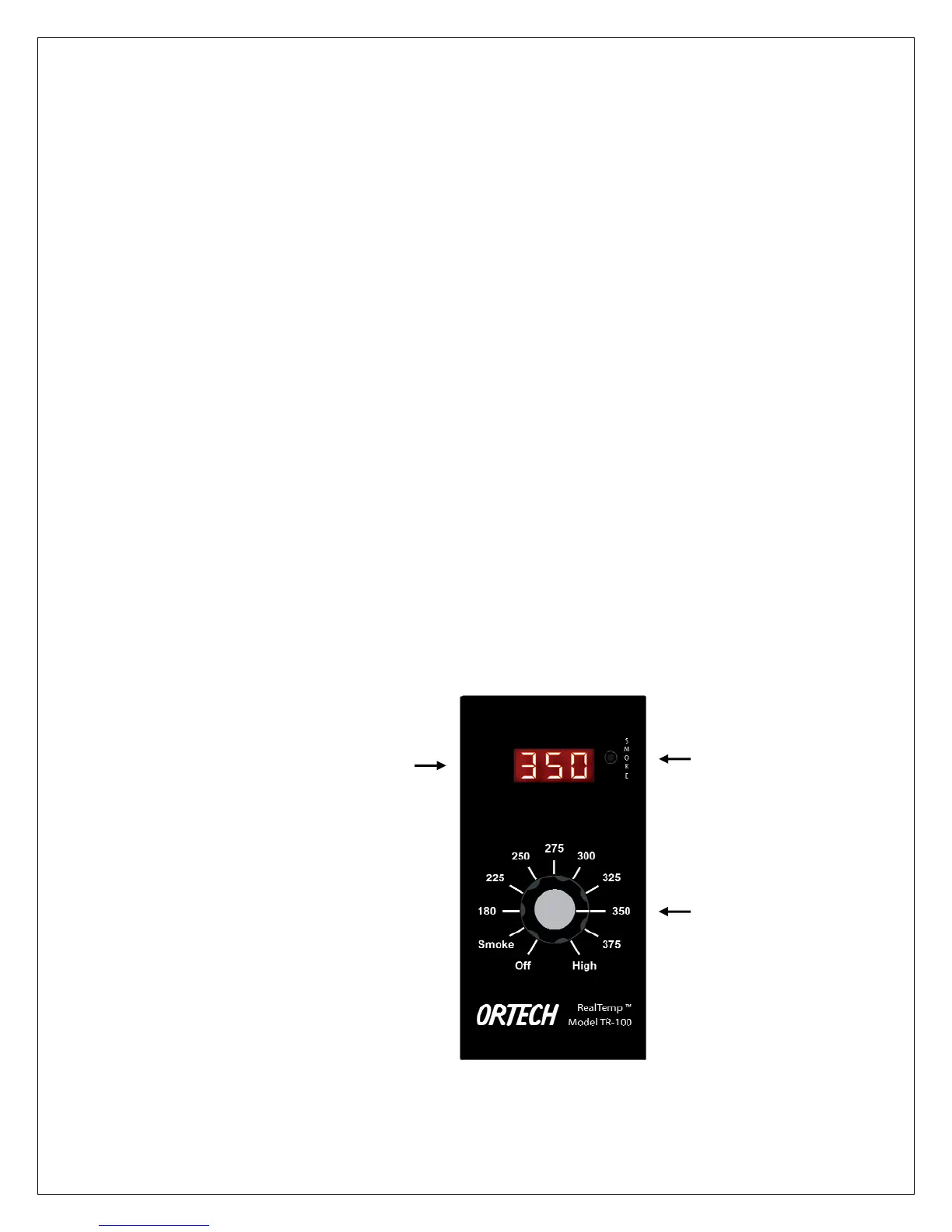10
Operation
Overview
LED Readout Displays grill temperature, smoke settings, idle fuel feed
settings, igniter status, cool down timer, low temperature
status, and error messages.
Cook Control Switch Selects Off, Smoke Mode, or one of nine Cook Mode grill
temperatures.
Smoke Control Switch Selects one of sixteen smoke/Idle Fuel Feed Rates.
Cook Mode Maintains the selected cook temperature automatically.
Smoke Mode Provides manual control of the fuel feed rate to produce
maximum smoke at a low grill temperature.
Microprocessor In Cook Mode, the temperature of the grill is continually
Control monitored and a microprocessor operates the draft fan and
fuel feed auger to maintain a constant grill temperature.
Manual Control In Smoke Mode, the fuel feed rate is set manually by the
operator. The grill operates at low temperature to provide
maximum smoke.
Smoke Control
Cook Control
Displa