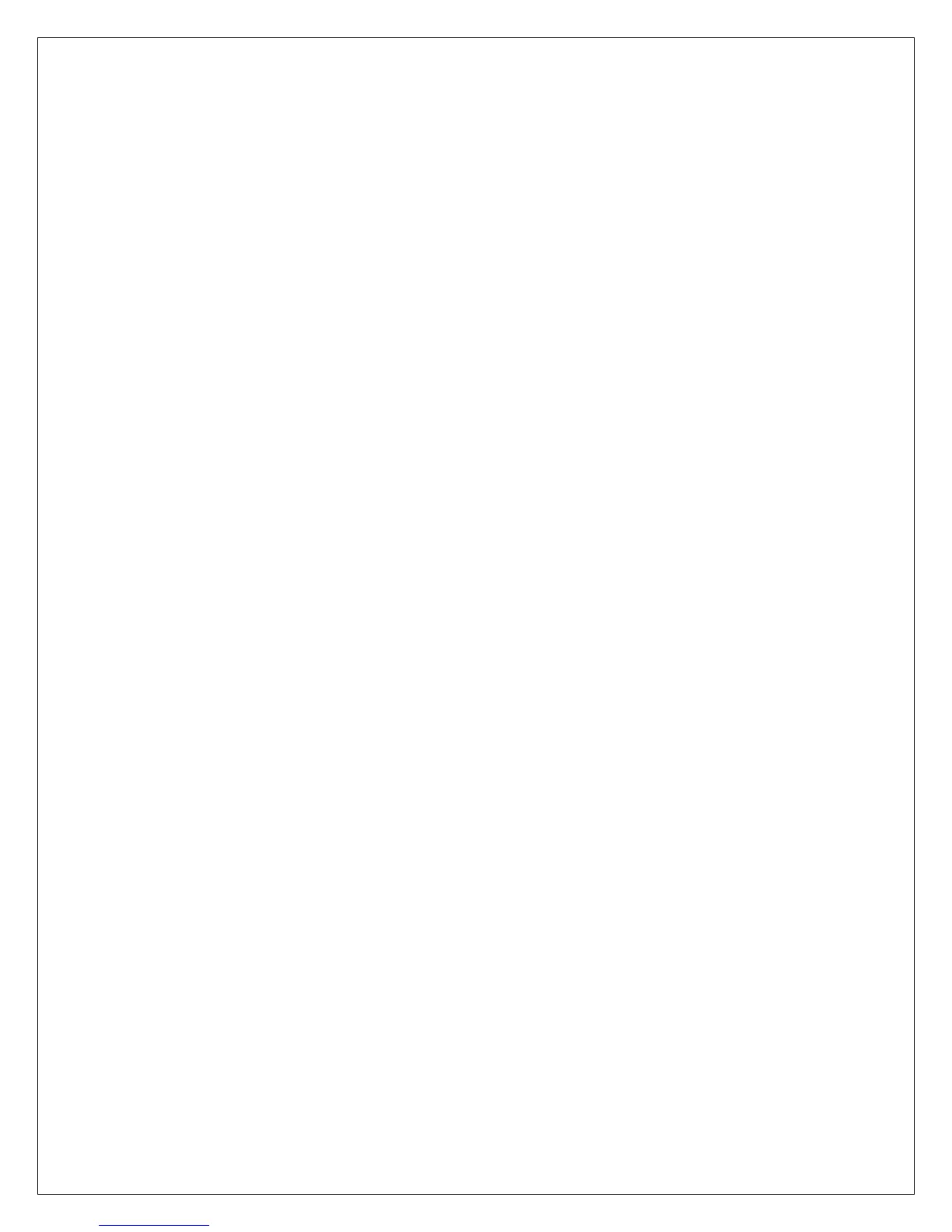11
Understanding the Display
Numbers When the grill is connected to AC power, the model number
and software version of the control are displayed
momentarily.
Temperature In Cook Mode and Smoke Mode, the grill temperature is
displayed in 5 degree (Fahrenheit) increments.
Flashing In Cook Mode, the displayed temperature flashes if the grill
Temperature temperature is below 150 degrees.
In Smoke Mode, the displayed temperature flashes if the grill
temperature is below 110 degrees.
Flashing Dots The igniter is on.
“P0” - “P15” When the Cook Control switch is set to the Smoke position,
the smoke setting is displayed for 3 seconds.
If you adjust the Smoke Control switch while in Smoke
Mode, the smoke setting is displayed for 3 seconds.
If you adjust the Smoke Control switch while in the Cook
Mode, the Idle Fuel Feed Rate setting is displayed for 3
seconds.
Flashing “C10” The grill is cooling down. The cool down timer is displayed
and decremented ("C10", "C 9", "C 8"...).
Flashing “ErH” The grill temperature exceeded 615 degrees.
Flashing “ErP” The Cook Control switch was not in the Off position when
the grill was connected to AC power.