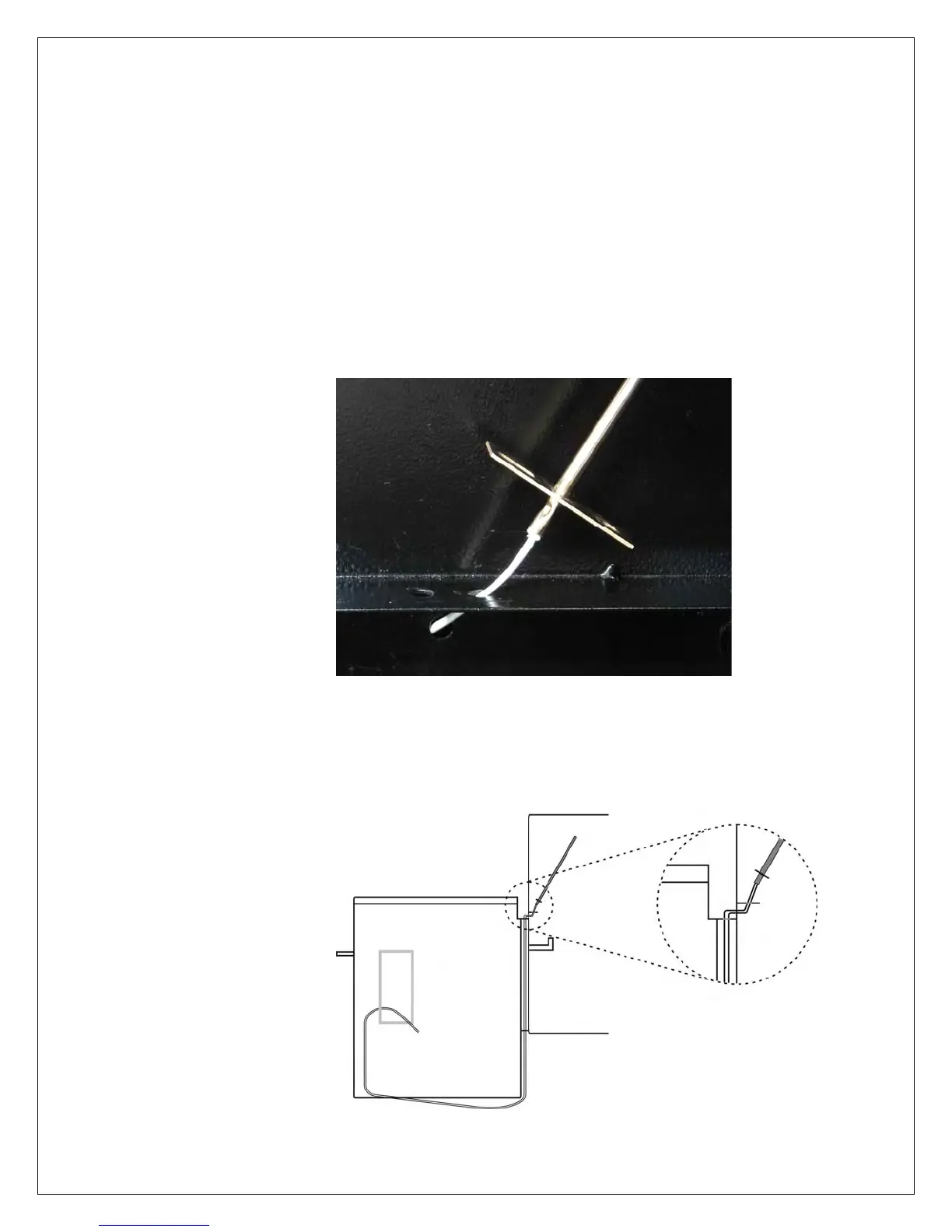5
Installing the RealTemp TR-100 Digital Control
Position the Open the cook lid and remove the internal grill and drip pan.
Temperature
Detector Locate the temperature detector’s mounting holes on the
horizontal rail inside the grill.
Remove the screw and nut from the base of the new
detector. Set the screw and nut aside for later use.
Feed the detector’s wire lead down through the shaft hole
and out through the wire hole.
Run the Detector Feed the detector wire lead down between the grill and the
Wire Lead pellet hopper, then up and out through the control cutout.
Use caution when feeding the wire lead to avoid damaging
its insulation.
Shaft hole
Wire hole
Screw hole