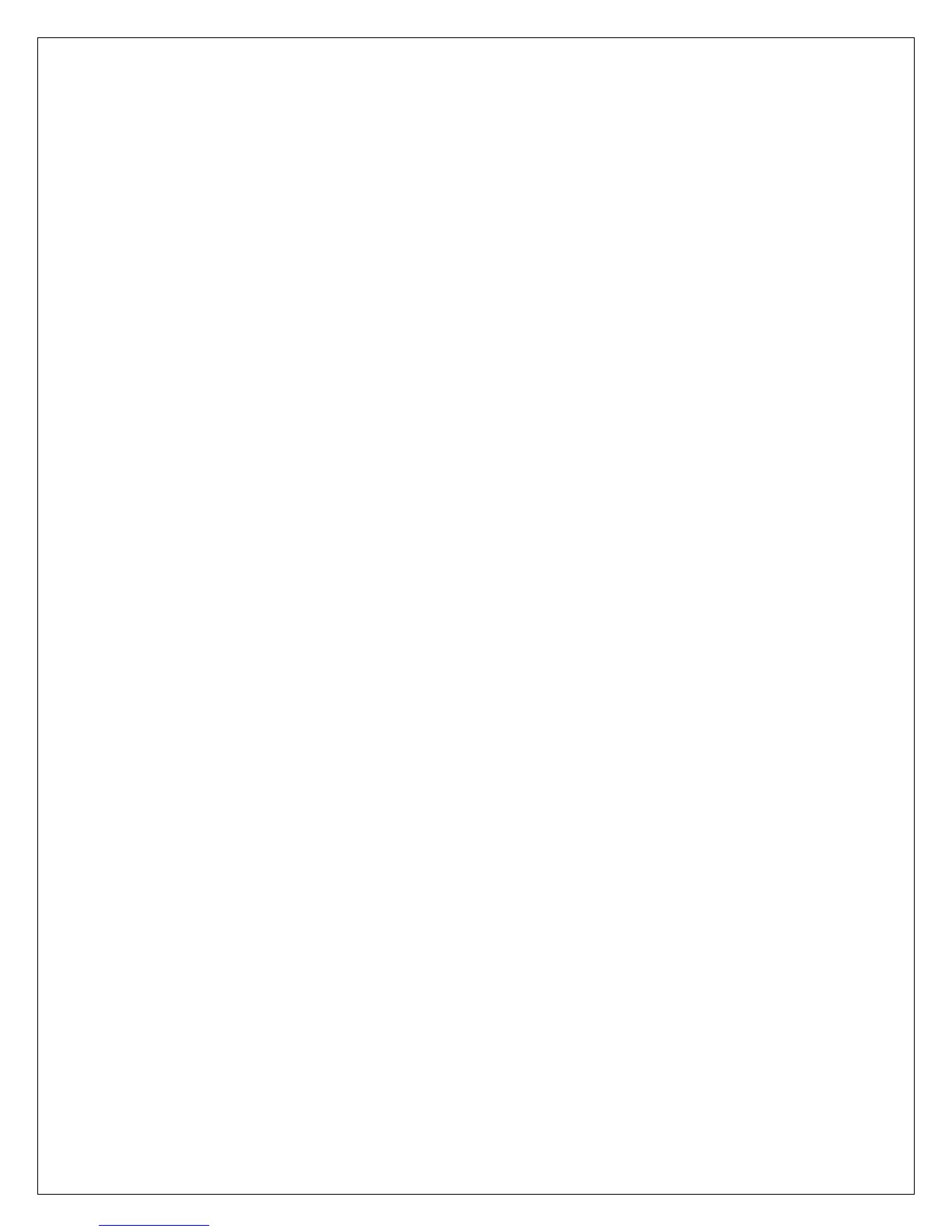19
Error Modes and Messages
Inadvertent Start If the Cook Control switch is set to Smoke or to a
Error (ErP) temperature setting at the time the grill is plugged in, the
control will display “ErP” indicating an Inadvertent Start
Error. The standard ignition sequence is halted.
This feature prevents an inadvertent start. For example, if
the grill is stored in the garage, the grill will not ignite if
plugged in inadvertently.
To clear the error, set the Cook Control switch to the Off
position.
High Temperature If the grill temperature exceeds 615 degrees, the control
Limit Error (ErH) displays “ErH” indicating a High Temperature Limit Error.
The fuel feed auger is turned off, the igniter is turned off,
and the draft fan is turned off.
To clear the error, set the Cook Control switch to the Off
position. If the error will not clear, your temperature
detector is not functioning normally. See “Display is
Flashing ‘ErH’” in the “Troubleshooting” section.
Flashing In Cook Mode, the displayed temperature flashes if the grill
Temperature temperature is below 150 degrees.
In Smoke Mode, the displayed temperature flashes if the grill
temperature is below 110 degrees.
These are not error conditions and do not affect the
operation of the grill. The flashing display is designed to
alert the operator that there is some risk of the fire going
out.
Cool Down Timer The grill is cooling down.
(C10)
This is not an error condition. During cool down, a timer is
displayed and decrement. The flashing timer is designed to
alert the operator that the grill cooling down.
Flashing Dots The igniter is on.
This is not an error condition and does not affect the
operation of the grill. The flashing dots are designed to alert
the operator that the igniter is on.