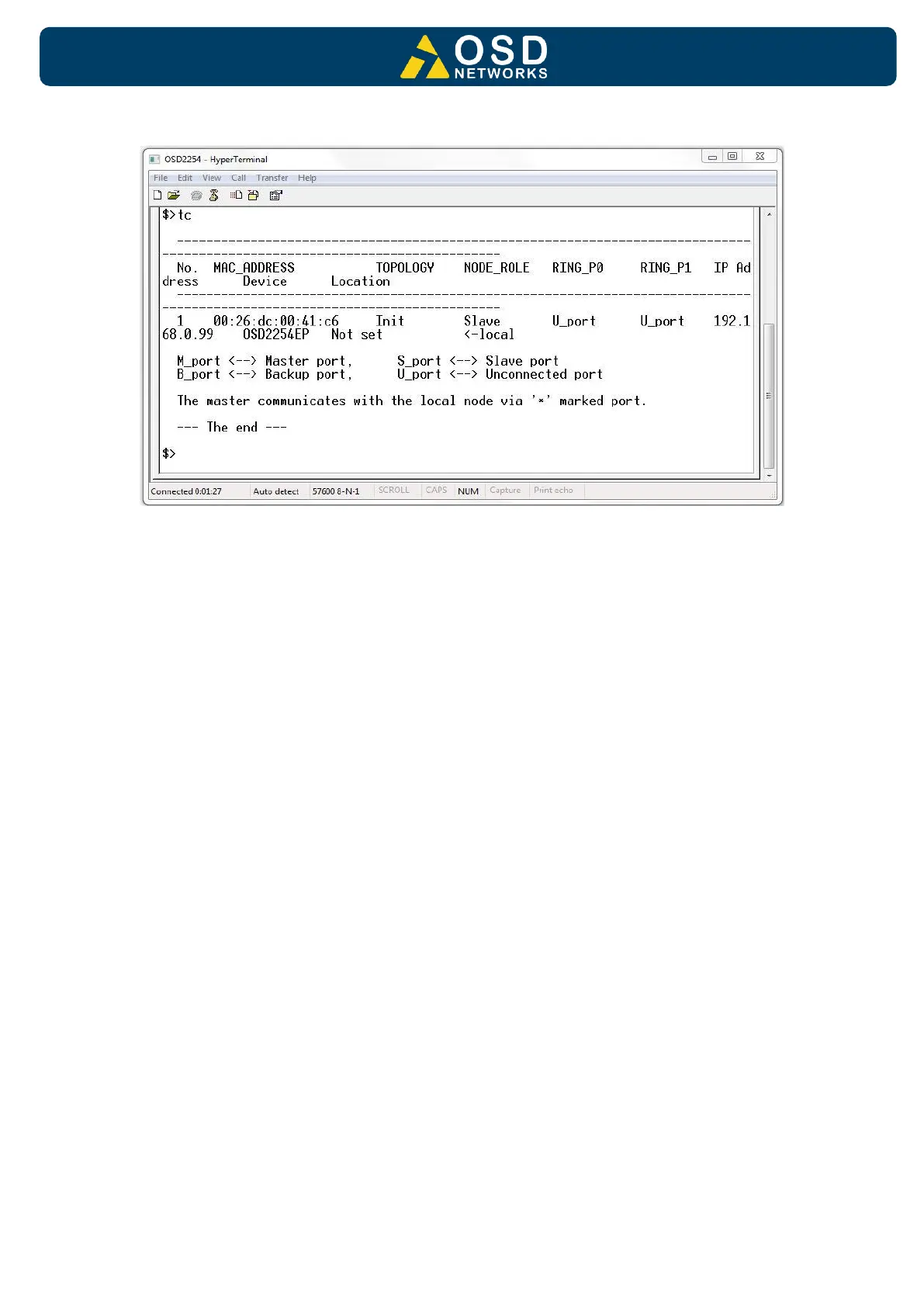TOPOLOGY CHECK - <tc>
FIGURE 21: TOPOLOGY CHECK
In this case, only one OSD2254EP is connected to the USB cable. The display indicates the
following;
No: 1 – Number of units connected on the ring/bus (in this case only one unit)
MAC_ADDRESS: 00:26:dc:00:1e:28 – Displays all the MAC addresses of the units
connected on the ring/bus
TOPOLOGY: Init – Displaying type of connection (in this case “Init” as there is only one unit)
NODE_ROLE: Slave – Displays whether the unit is either the Master or Slave on the ring/bus
(in this case displaying slave). The Master unit is determined by the unit with the lowest MAC
address
RING_P0: U_port. Indicates the function of port 5 and its relation to the ring/bus. There are
four possibilities;
1. M_port – Master Port (port facing the master)
2. S_port – Slave Port (port back to the master)
3. B_Port – Backup Port
4. U_Port – Unconnected Port
RING_P1: U_port. Indicates the function of port 6 and its relation to the ring/bus. There are
four possibilities;
1. M_port – Master Port
2. S_port – Slave Port
3. B_Port – Backup Port
4. U_Port – Unconnected Port
<-local: This points to the unit that the USB cable is plugged into on the ring/bus.
IP Address: Displays the IP address of the unit(s) connected to the Ring/Bus
Device: Displays the device(s) name eg: OSD2254EP
Location: Displays the set location of the device(s)
