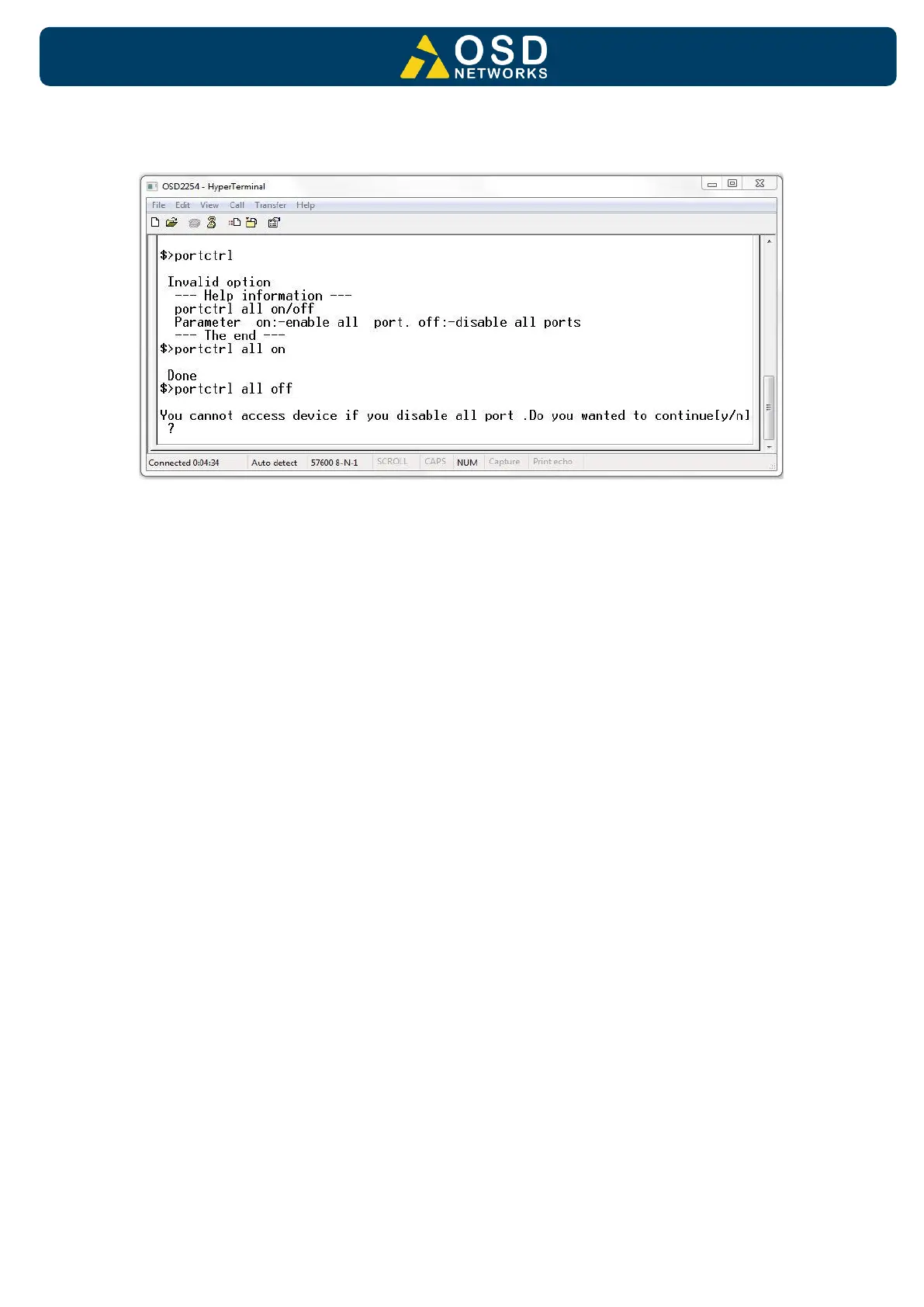PORT CONTROL - <portctrl>
FIGURE 37: PORT CONTROL
This command line allows the user to enable or disable all 6 ports.
The format to enable all ports is as follows;
portctrl <all> <on>
The format to disable all ports is as follows;
portctrl <all> <off>
Note: A warning message will appear and prompt the user to either select yes or no to
continue
n – Exits the port control setting and returns to the root prompt.
y – disables all 4 ports and returns to the root prompt.
