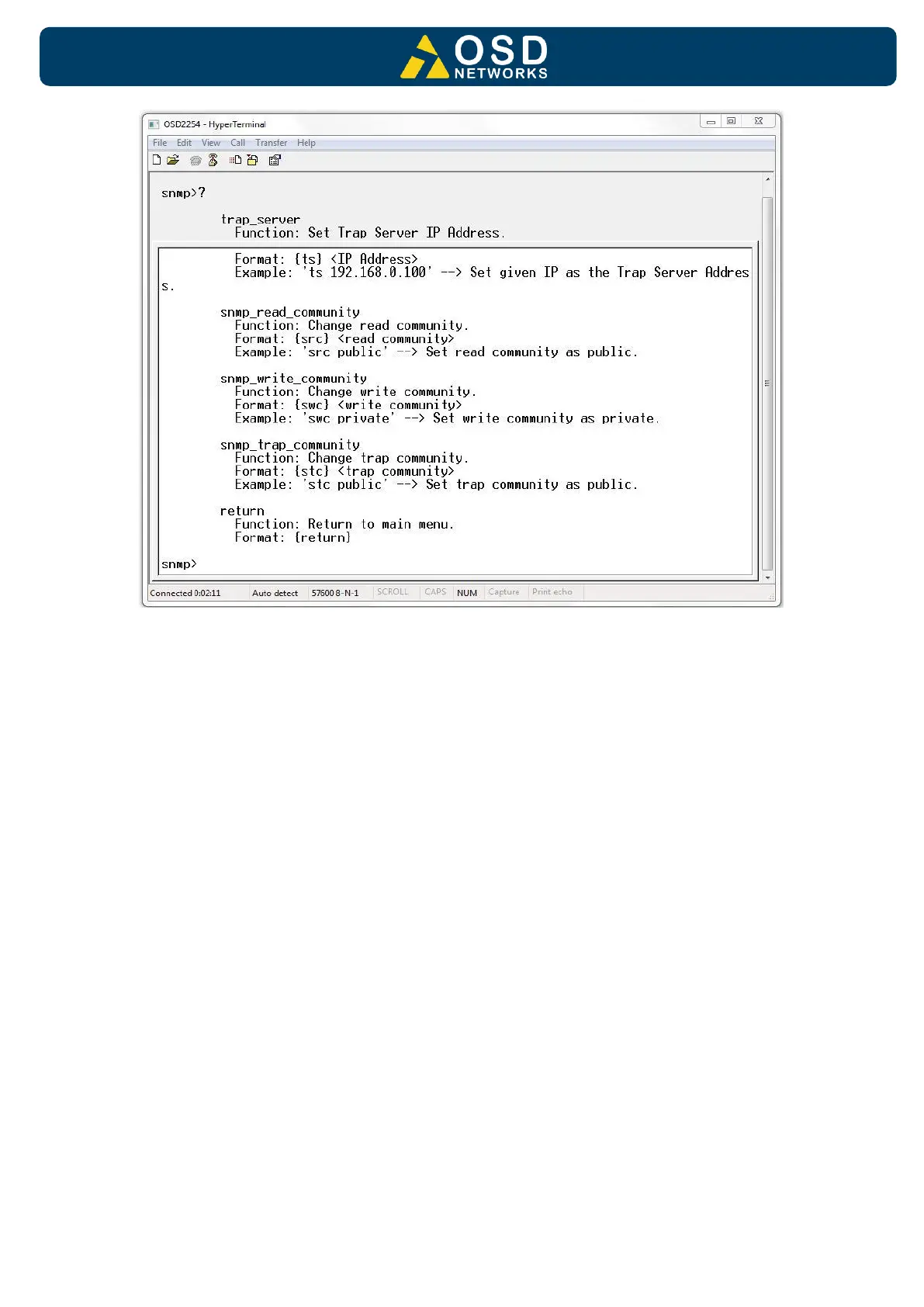FIGURE 36: SNMP MENU
Set Trap Server <ts>
This command sets the Trap Server IP address. The format is as follows;
ts <IP address>
Example: ts 192.168.0.100
Change Read Community <src>
This command changes the SNMP read community. The format is as follows;
src <read community>
Example: src public
Change Write Community <swc>
This command changes the SNMP write community. The format is as follows;
swc <write community>
Example: swc private
Change Trap Community <stc>
This command changes the SNMP trap community. The format is as follows;
stc <trap community>
Example: stc public
Return to Root Directory <return>
This command returns the CLI to the root directory. The format is as follows;
return
