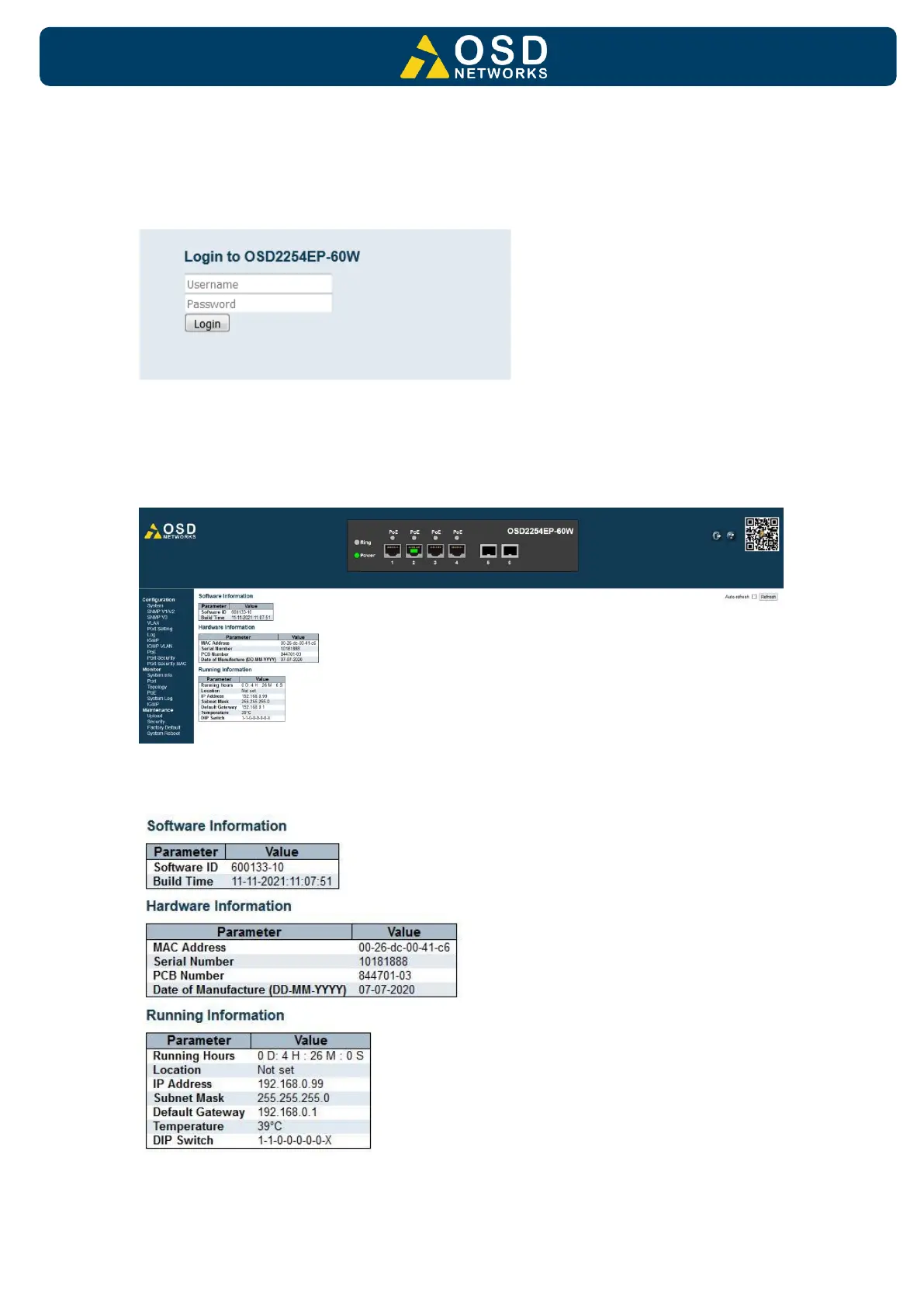3.1.1 LOGGING ON TO THE SWITCH
SWITCH IP ADDRESS
In your web browser, specify the IP address of the switch. Default IP address is 192.168.0.99
To access the OSD2254EP a username and password will need to be entered. Factory
default username is “admin” and no password is set (leave blank) and click Login.
Upon connecting to the OSD2254EP, the home screen will display some useful information.
Green/Yellow lighted ports indicating connection to relevant port, Power and Ring LED status.
A table displaying useful system information such as MAC address, Serial Number, Software,
IP address, etc.
