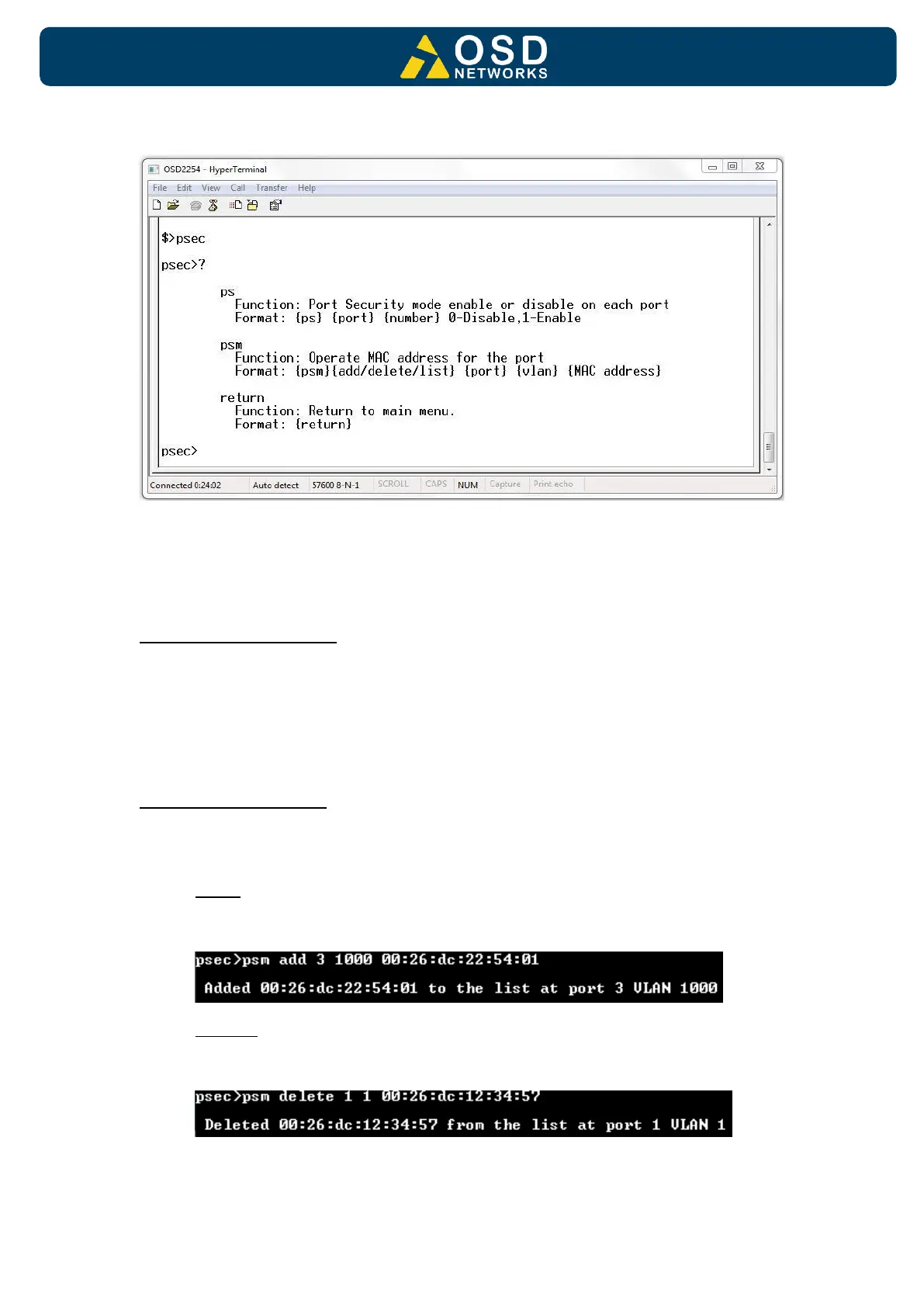PORT SECURITY - <psec>
FIGURE 38: PORT SECURITY
The psec command line changes the root path. Typing ? will list the command lines within the
psec directory. To return to the root directory, type in return and hit enter on the keyboard.
Port Security Enable/Disable
The format to enable or disable port security on required port(s) is as follows;
ps <port> <number>
0 – Disables port security for chosen port.
1 – Enables port security for chosen port.
Example: ps 1 0 (disables port security on port 1)
Port Security MAC address
The psm command displays the MAC address security function commands for each port ie.
allows access to the MAC address on each port.
Add – Adds MAC address
psm <add> <port> <vlan> <MAC address>
Eg
Delete – Delete MAC address
psm <delete> <port> <vlan> <MAC address>
Eg
