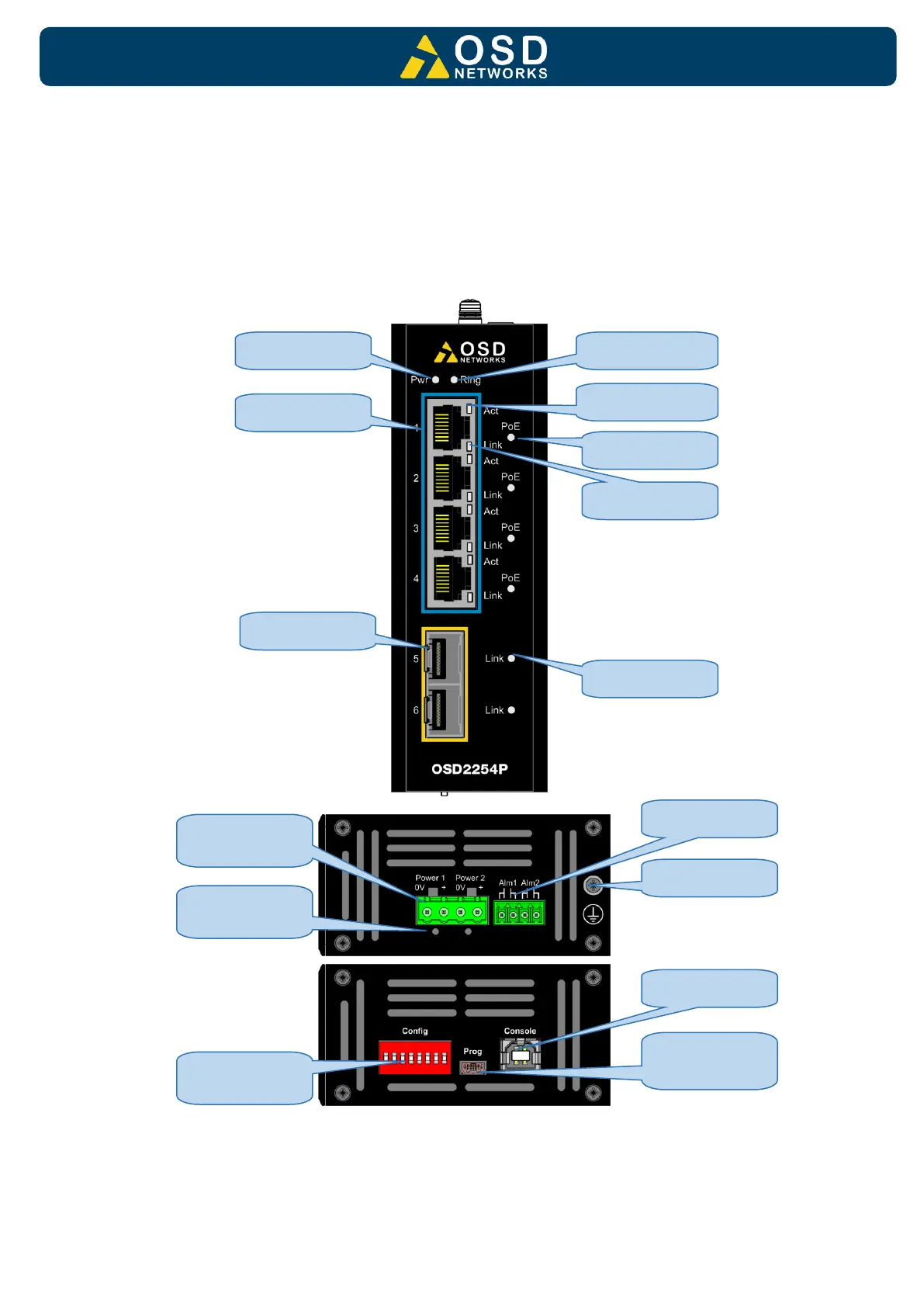1.4 PORT ALLOCATION
Front Panel: There are four fixed copper ports for 10/100/1000Base-T and two SFP ports.
Top Panel: The top panel consists of a 4-way 5.08mm terminal block power connector and a
4-way 3.5mm terminal block alarm connector.
Bottom Panel: 8-Way DIP switch, Mini USB connector and a Type-B USB connector.
Each section will be described further throughout this manual.
FIGURE 2: PORT ALLOCATION
