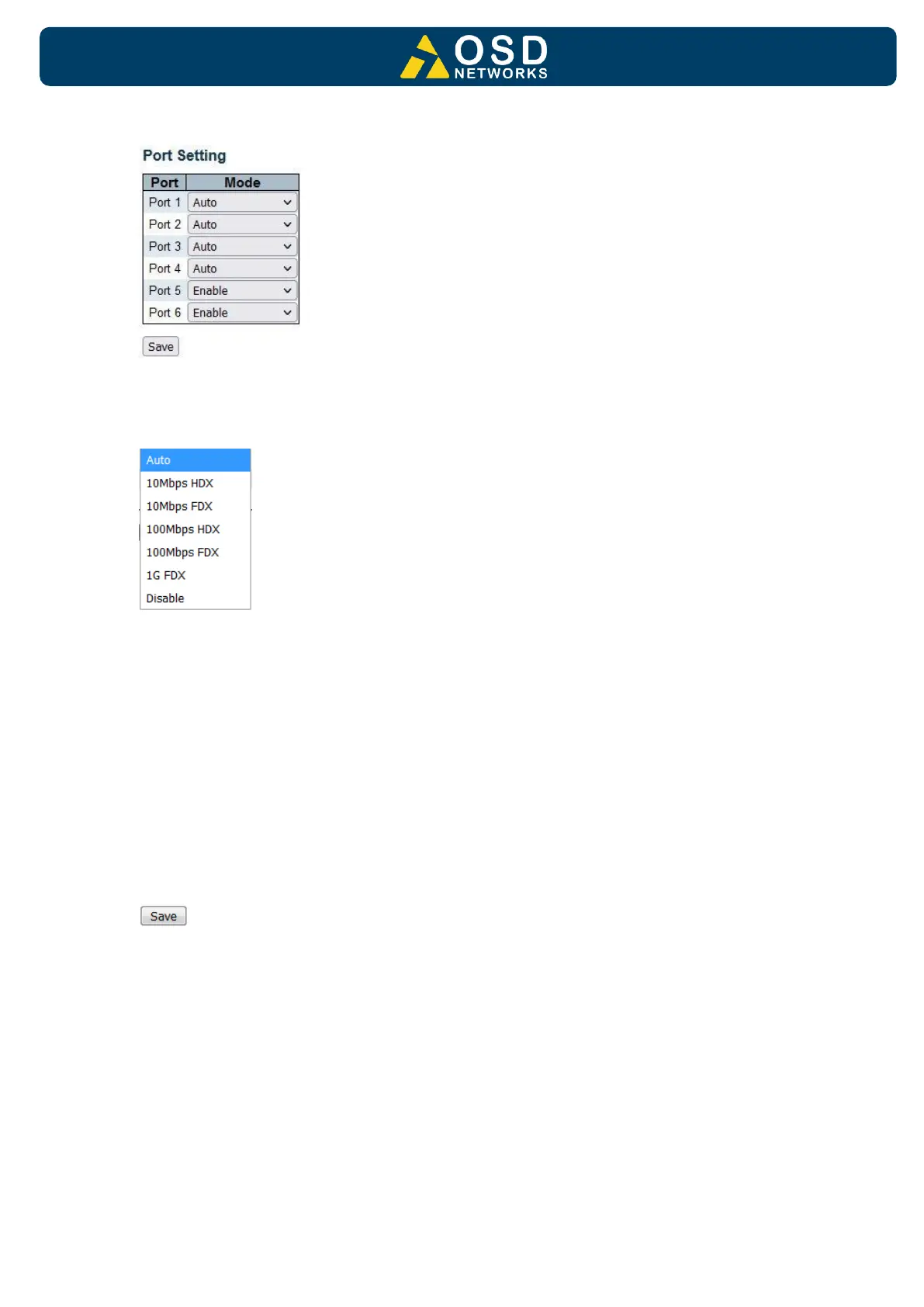CONFIGURATION → PORT SETTING
PORT
Indicates port number per row.
MODE
Allows the user to manually set the port speed and duplex mode for the desired
port.
• Auto: Auto Detect
• 10Mbps HDX: Half Duplex
• 10Mbps FDX: Full Duplex
• 100Mbps HDX: Half Duplex
• 100Mbps FDX: Full Duplex
• 1G FDX: Full Duplex
• Disable: Port Disable
Note: Port 1 to 4 are speed and full/half duplex selectable. Port 5 & 6 are
enable/disable only.
Buttons
: saves the new settings
