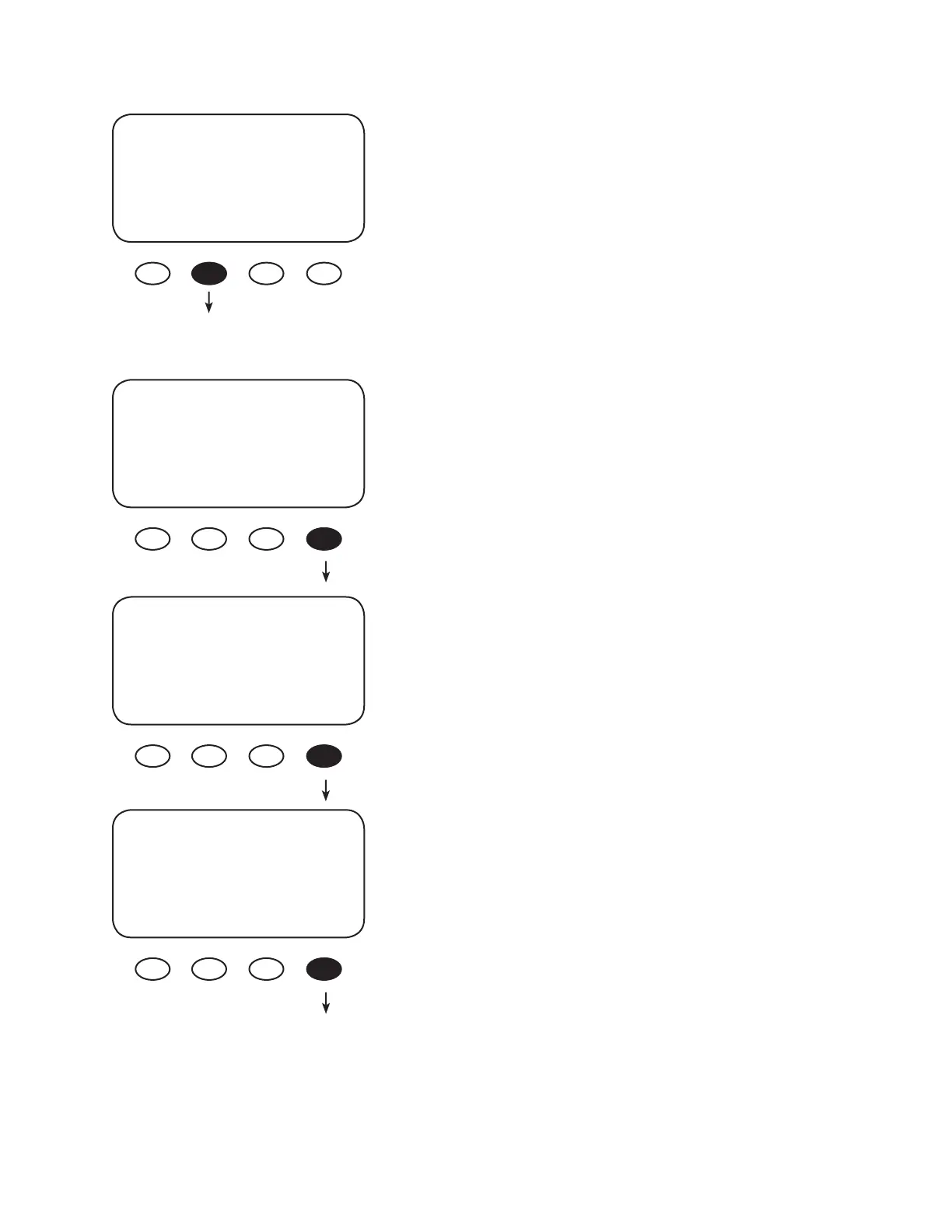52
Press the <NEXT> soft key to view the Auto Restart
screen.
Pressing the fourth soft key selects among the three
Charge Controller Auto ReStart modes: 0 (default), 1, and
2. Auto ReStart allows the Charge Controller to perform
internal recalibrations.
• Mode 0— Auto ReStart mode is disabled; the Charge
Controller recharges continuously from an available
source and never Restarts. Mode 0 would be chosen
to avoid spinning a microhydro generator every 1.5
hours.
• Mode 1—once every 1.5 hours, when the Charge
Controller is in Bulk, it will brie y Restart and initiate a
full panel tracking. This will not reset any counters or
charging stages or statistics.
• Mode 2— Auto ReStart every 1.5 hours; in Bulk, Absorb,
and Float modes, it will brie y Restart and initiate a
full panel tracking. This will not reset any counters or
charging stages or statistics.
ADVANCED MENU
RTS Compensation
A 14.4 V F 13.8V
EXIT NEXT LIMIT SET
AUTO RESTART
ADVANCED MENU
Auto ReStart
MODE 2
EXIT NEXT MODE
ADVANCED MENU
Auto ReStart
MODE 0
EXIT NEXT MODE
ADVANCED MENU
Auto ReStart
MODE 1
EXIT NEXT MODE