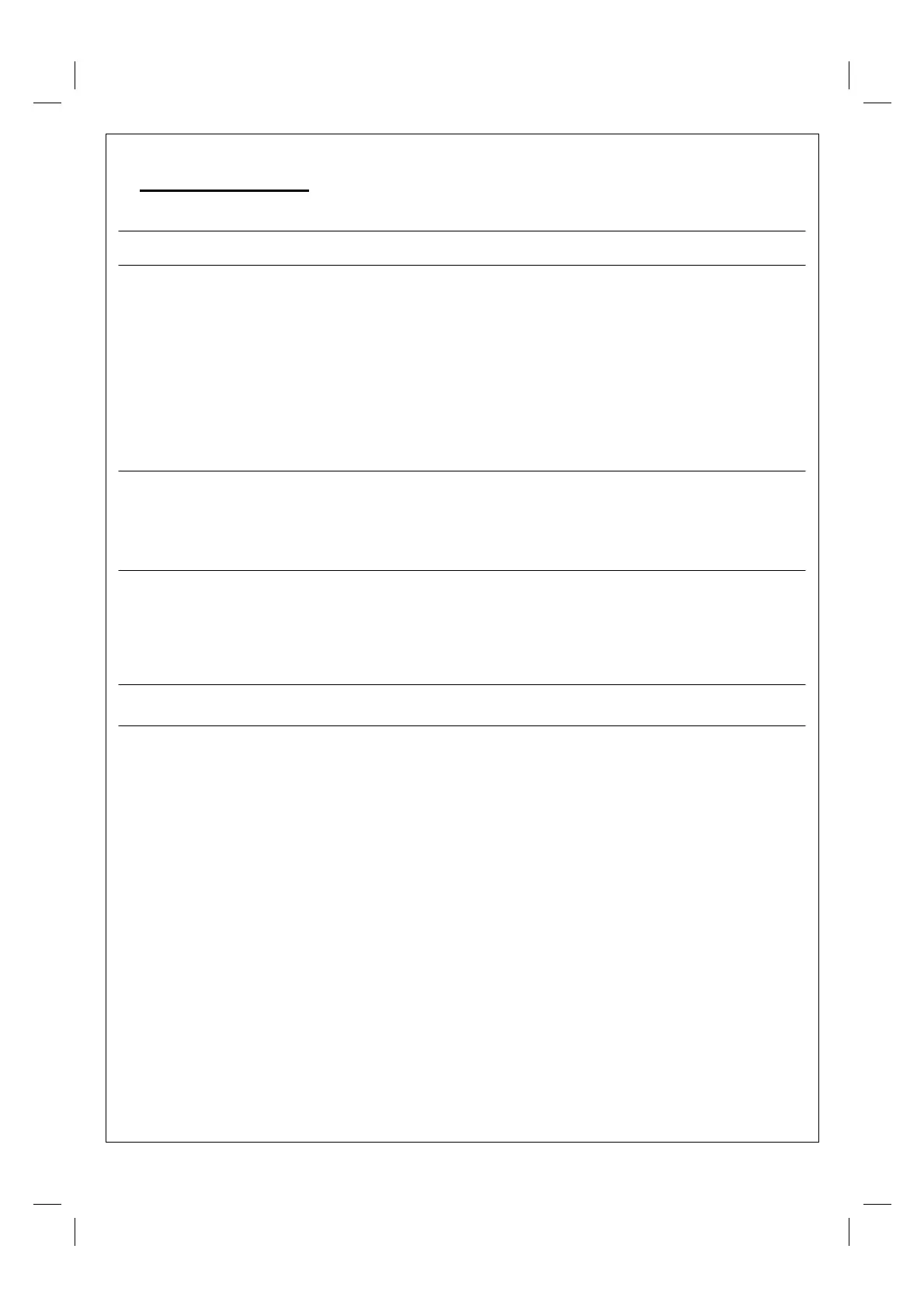23
Troubleshooting
Problem Possible Cause Solution
Burner will not light using
the ignition system
LP gas bottle is empty Replace with full bottle
Faulty regulator Have regulator checked or replaced
Obstructions in burner Clean burner
Obstructions in gas jets or gas hose Clean jets and gas hose
Electrode or ignition button wire is loose
or disconnected on electrode or ignition
unit
Reconnect wire
Electrode or wire is damaged Change electrode and wire
Faulty ignition button Change ignitor and / or button
Burner will not light with a
match
LP gas bottle is empty Replace with full bottle
Faulty regulator Have regulator checked or replaced
Obstructions in burner Clean burner
Obstructions in gas jets or gas hose Clean jets and gas hose
Low flame or flashback (fire
in burner tube— a hissing or
roaring noise may be heard)
LP gas bottle too small Use larger bottle
Obstructions in burner Clean burner
Obstructions in gas jets or gas hose Clean jets and gas hose
Windy conditions Use barbecue in a more sheltered posi-
tion
Gas valve knob difficult to
turn
Gas valve jammed Replace gas valve
Manufacturer:
TPA Industrial (DG) Co. Ltd.
Xingguang Rd., Huangjiang, Dongguan
Guangdong, China 523768