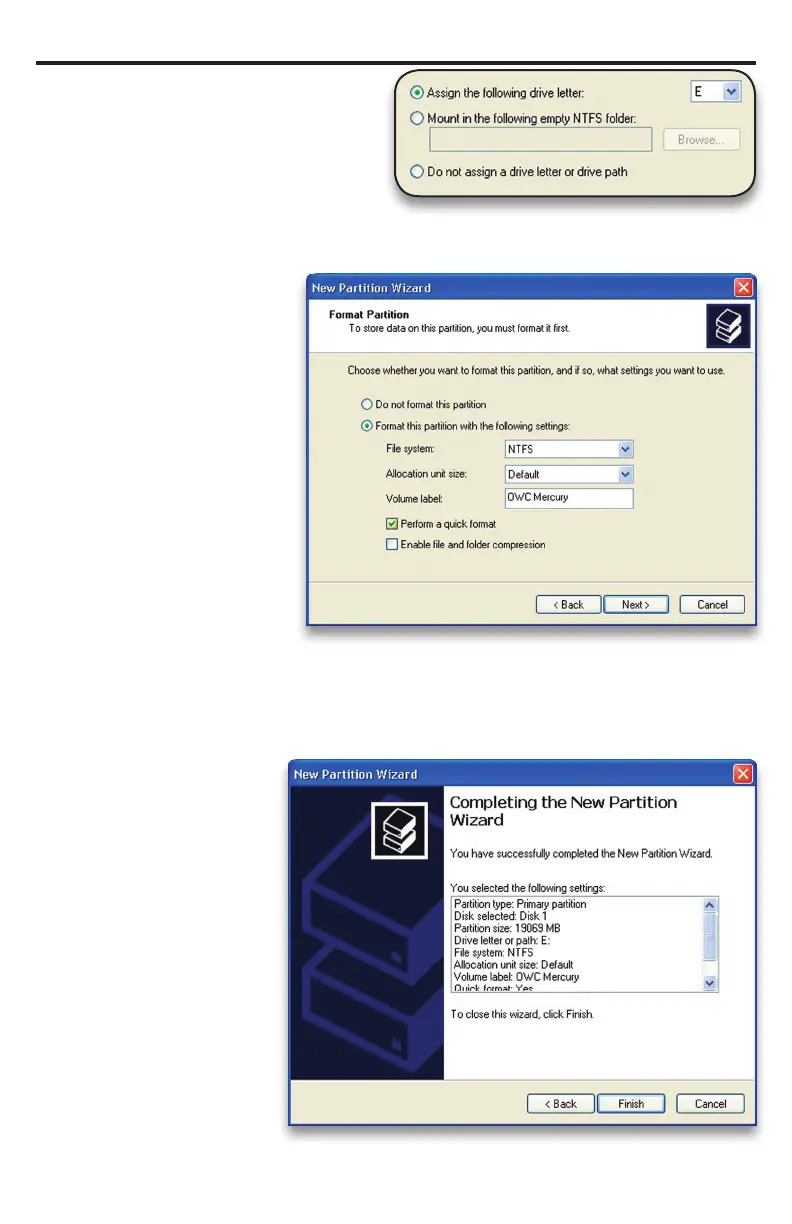OWC Mercury Rack Pro Chapter 3 - Formatting
➇ If you like, you can specify the
drive letter designation for your
new drive. Otherwise, one will
automatically be assigned.
Click “Next.”
➈ Before you can use the
drive, it must be format-
ted. On most systems
running Windows 2000
or later, it is advisable to
specify the le system as
NTFS. Leave the Allocation
unit size as “Default,” and
feel free to give the drive
whatever name you prefer.
Be sure to check the box
“Perform a quick format”.
If you do not, it will likely
take several hours for your drive to format.
Click “Next.”
➉ At the end of the
Wizard, you will see
a summary of the
information that you
specied during the
previous steps.
Click “Finish.”
